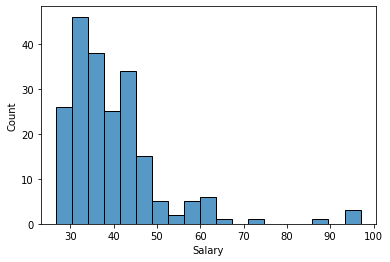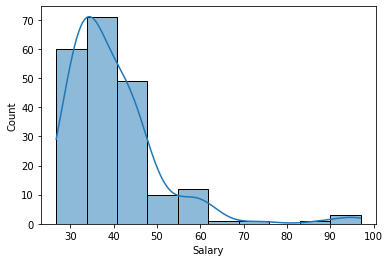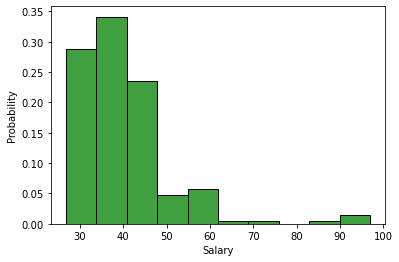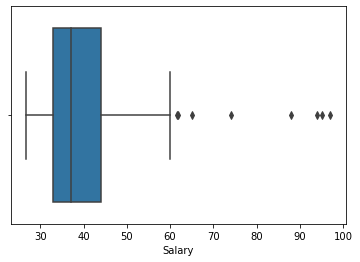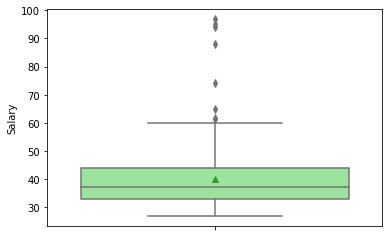2. Basic Visualization¶
In this tutorial we show how Python and its graphics libraries can be used to create the two most common types of distributional plots: histograms and boxplots.
2.1. Preliminaries¶
I include the data import and library import commands at the start of each lesson so that the lessons are self-contained.
2.2. Basic descriptive statistics¶
Pandas provides basic descriptive statistic functions as methods of the Series object. Recall that each DataFrame object consists of multiple Series (columns). Thus, the average salary for bank employees can be found as:
Similarly, using a variable to save some typing:
Or, recall, we can get statistical summary of all numerical columns using the describe() method:
| Employee | EducLev | JobGrade | YrHired | YrBorn | YrsPrior | Salary | |
|---|---|---|---|---|---|---|---|
| count | 208.000000 | 208.000000 | 208.000000 | 208.000000 | 208.000000 | 208.000000 | 208.000000 |
| mean | 104.500000 | 3.158654 | 2.759615 | 85.326923 | 54.605769 | 2.375000 | 39.921923 |
| std | 60.188592 | 1.467464 | 1.566529 | 6.987832 | 10.318988 | 3.135237 | 11.256154 |
| min | 1.000000 | 1.000000 | 1.000000 | 56.000000 | 30.000000 | 0.000000 | 26.700000 |
| 25% | 52.750000 | 2.000000 | 1.000000 | 82.000000 | 47.750000 | 0.000000 | 33.000000 |
| 50% | 104.500000 | 3.000000 | 3.000000 | 87.000000 | 56.500000 | 1.000000 | 37.000000 |
| 75% | 156.250000 | 5.000000 | 4.000000 | 90.000000 | 63.000000 | 4.000000 | 44.000000 |
| max | 208.000000 | 5.000000 | 6.000000 | 93.000000 | 73.000000 | 18.000000 | 97.000000 |
2.3. Histograms in Seaborn¶
Two graphics libraries are in common use in Python: Matplotlib and Seaborn. Seaborn is an extension of Matplotlib that addresses a few specific graphics challenges, including histograms and boxplots. As such, we will restrict our attention here to Seaborn.
2.4. Loading the library¶
As before, we must load a library before we can use it. Seaborn is typically aliased as sns, but this is just a convention.
2.5. Creating a histogram¶
Histograms are created in Seaborn using the histplot() (histogram plot) method. The syntax of Seaborn is closer to R than Python. For example, the plot is called on a Seaborn library object (sns) and passed a data frame as an argument.
A few things to notice about this output
The
histplot()method returns an AxesSubplot value. Since we don’t need this (or even know what it is), we can clean-up our output in ending each Seaborn (or Matplotlib) call with a semicolon.Seaborn guesses at a good number of bins. It appears to be more than the default in R. But recall that the point of a histogram is to get a rough sense of the shape of the distribution of the variable. We can certainly change the number of bins (to say 10 or 12), but it is not critical.
We can pass some arguments to the method to get a more elaborate histogram. Turning on the kernel density estimate (kde=True) gives us a smoothed “kernel density” line, like in SAS EG.
Of course, it is possible to change colors, and so on. I have split the more detailed method call below over multiple lines, which is more readable and more with keeping with R-style coding.
2.6. Creating a boplot¶
Creating a boxplot in Seaborn is very simple:
If you prefer a vertical orientation, you can plot your data as the y variable instead of the x variable, as done above. Also, notice that Seaborn does not provide an indicator of the mean by default. Obviously, skewed data such as this pulls the mean away from the median. I like to eyeball the difference between the two measures.