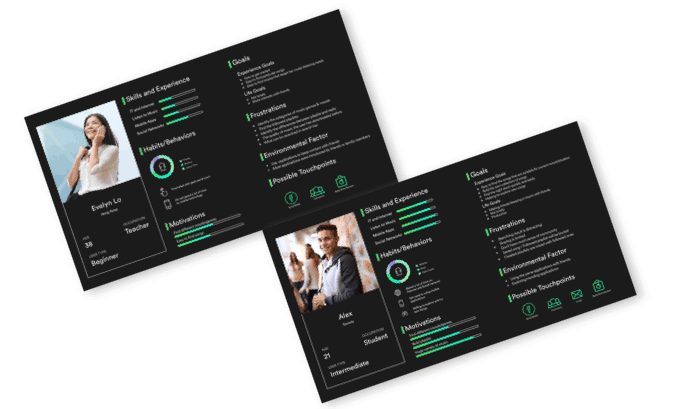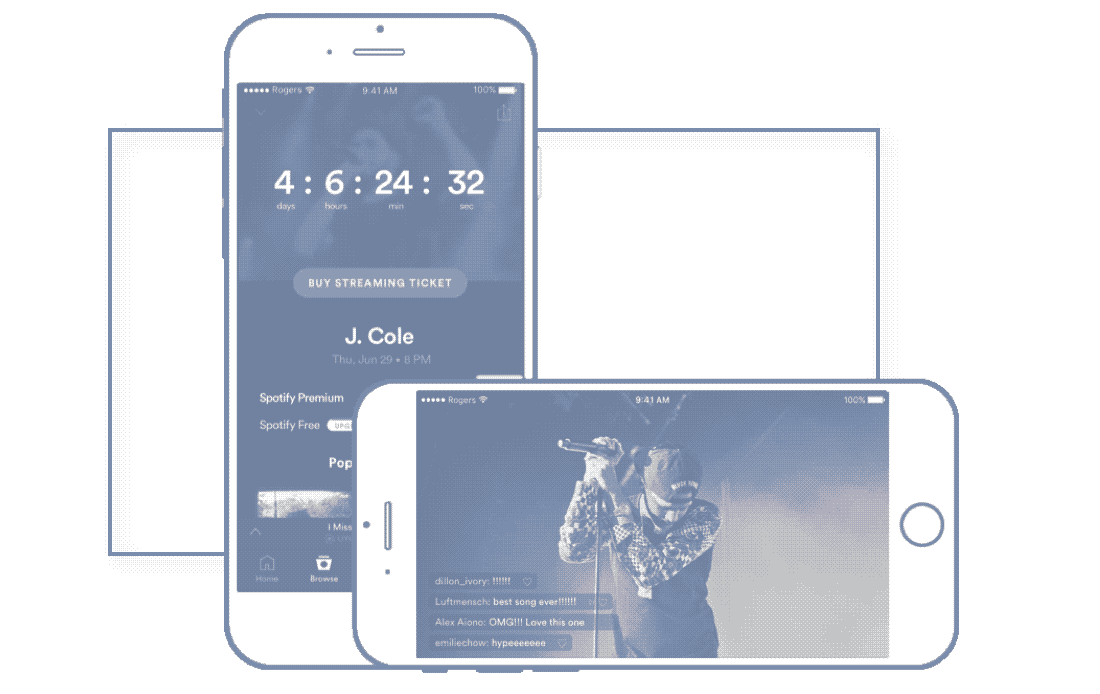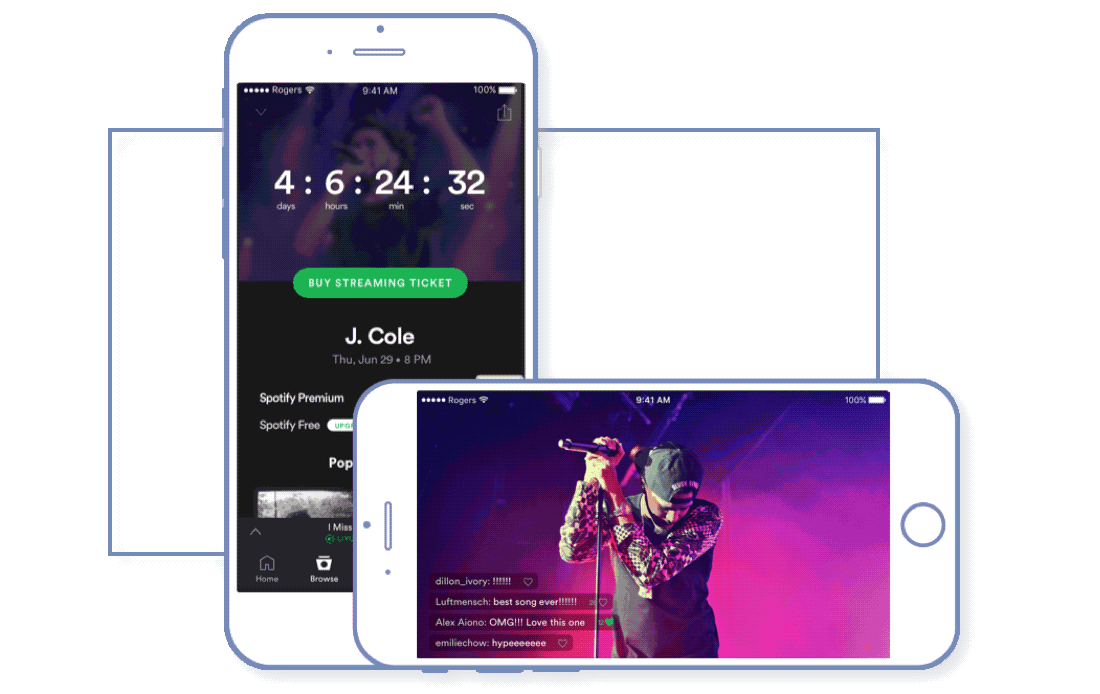PERSONA
We interviewed with beginner and intermediate users by asking their goal and frustrations while using Spotify. In order to understand in depth on user's habits and needs, we created tasks such as create a playlist, find a particular song for user and asked them to accomplish the task with our observation. By combining the results from user interview, the common goals of users are sharing songs with friends and having more common topics with each other. Participants of research also found Spotify is lack of community sense and interactive functions. In order to increase interactions between users, we decided to implement a live concert streaming feature for Spotify.