
When these first manipulations were done, the data
was then entered onto a hard copy grid to
check for errors in coordinate parameters. After this graphing
and clean-up was completed the
data was entered into ArcView as a table of coordinate points.
The graphic output of the data
points are shown below.

From here, Avenue scripts were used to join the dots
and generate polygons from the point
data. We obtained 3D images by converting the newly generated
shape files into 3D shape files
(getting the z values from the average z_bottom attribute) in order
to bring them into a 3D view.
This method allowed the features with only one z value to be displayed
at their correct position
in relation to each other, as the top and bottom values were the same.
The postholes and pits,
though, needed to be extruded in order to display them with correct
top and bottom z values.
This was done by adding to their minimum z value according to
their depth field (average
z_top minus average z_bottom). For graphical purposes this extrusion
method did not show these
features prominantly. Therefore, a vertical exaggeration of 5x was
used to enhance their relative
heights. This enabled the features to be easily distinguishable
to untrained eyes. The final result
of this is shown in the graphic below.
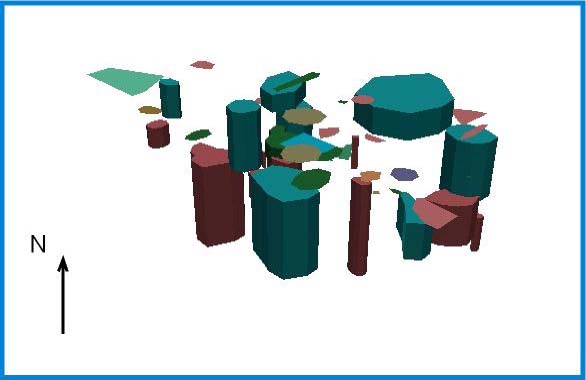
Introduction/Background/Site/Methodology/Analysis/Discussion/Links/Home