Results
Unity, Interactive Web App, 2D Maps, and Flyover
Link to full pdf: Race Maps PDF
2D Maps
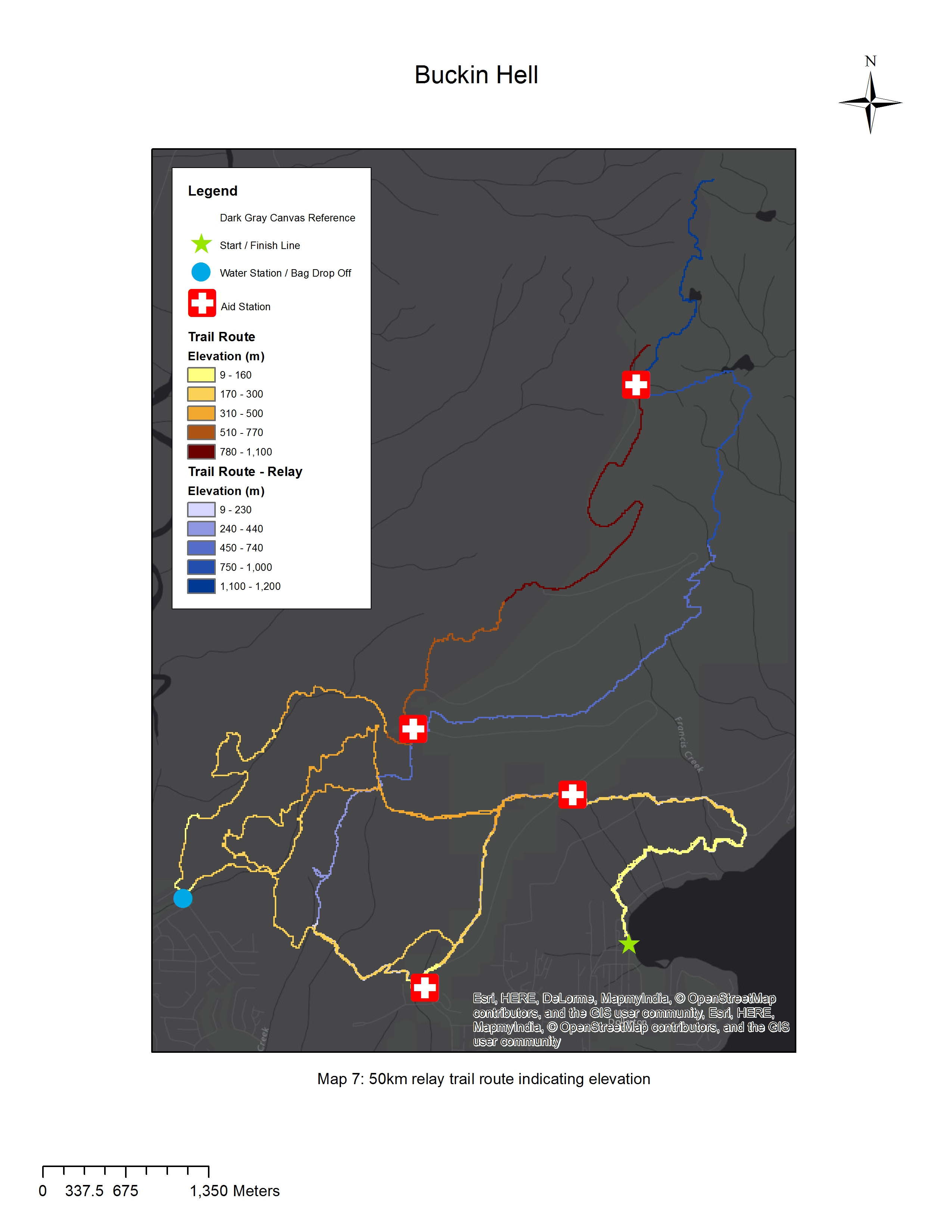
Multiple simple, aesthetically pleasing, and cartographically accurate maps were created showcasing the routes of each trail race. For each race, one map showing the steepness levels (i.e. easy, moderate, and steep) of the longest distance within each race, and a map showing the elevation throughout the trail for each distance race per race, were created. By creating multiple maps for each race, the user has the ability to gather the needed information easily. The simple and straightforward design provides the user with value added information that is accessible to all and easy to understand. Other than the showing the slope and elevation, each map showcases the start and finish line, and the locations of each aid station, water station, bag drop off areas. Arcmap provides the needed tools for analysis, and allows the map generator to present the data in a way that the user can understand.
Even though 2D maps cannot show 3D aspects, which may make more sense since these races are located on the Coast Mountains, and one cannot pinpoint the exact elevation of a certain location, 2D maps provides users with a quick and easy medium to figure out directions and to plan routes.
For more maps, click on the links on the right
Interactive Web App
As a result, an interactive web app for the Coast Mountain Trail series is successfully created and ready to use. People can access this app both from desktop and mobile devices, it is very convenient and user-friendly. Moreover, especially for new runners, they can explore and even get familiar with the trials without being there by just using this app. The Coast Mountain Trail Series have multiple different trail races in Lower Mainland, users can use this app to assist them to find a suitable one for them. If they think this app is useful and interesting, they also can click the share button to share this app with their friends on social media.
This interactive web app is including one overview web map and six individual trail web maps. The overview web map provides general idea to users, such as the location of trails. In terms of the individual one, user can obtain detailed information: they can click on the feature points to watch the Go Pro videos for a specific part of the trails. However, Go Pro videos are not available for all the trails due to the snowy weather condition. So we use flying over videos and related pictures to show the trail condition instead of using Go Pro video only. Therefore, the trail’s information is displayed in the format of video, pictures and text.
In general, this app is easy to use and self-directed. Users do not need to be familiar with GIS or cartography, they still can use this app by themselves. They can click on the tab bar in the apps to switch different trails. They can navigate the trail map based on their needs. Also, there is no software requirements to use this app, users just need to have a digital device that is able to connect to internet. It is simple, but useful and powerful.
Unity
The creation of a Unity race map had to be limited to one race (“Run Ridge Run”) due to the amount of programming and setup of the project. Especially, the path-finding implementation required extensive amount of work, since a total of over 230 marker had to manually placed on the map to allow a runner to follow the trail. The original plan of using the wayfinding AI (artificial intelligence), which is integrated into Unity, failed due to the fact that character was not able to climb mountains as well as follow the trail accurately. Therefore, the 3rd party libraries iTween Editor and iTween Multi Paths, which were downloaded from Unity asset store, were used to create a path consisting of over 230 manually placed points that is followed by an object. By the use of these 3rd party libraries, it was possible to realize the animation of a runner showcasing the race. Furthermore, video footage from actual race locations (e.g. Sasamat Lake) has been included in the simulation which can be watched by clicking on the video in the map.
Please download the app which can be run without installation. MacOS and Windows 64-bit versions available.
Windows 64-bit
MacOS
Flyover Technique
The flyovers are displayed onto our project website for viewing. It is important to note that each trail race contained its own elevation profile requiring each flyover to contain different settings to produce a viable product for use. In the Bucking Hell trail race, the flyover created produced white square patches that momentarily appeared and disappeared in the animation. This is due to the long length of the race requiring a better video codec to process the length of the trail route in a flyover animation.
It is because the flyover feature is an animation feature in ArcGlobe, the advantage to GIS users is the simplicity in creating a flyover for trail map visualization. Unlike Unity, a flyover can be created with basic GIS knowledge and allow trail racers to analyze trail races from an elevated position. The use of ArcGlobe is also an advantage as ArcGlobe provides a basic projection of the Earth’s surface using satellite imagery, and does not require the creator to find more detailed satellite imagery. The flyover animation offers a simplistic way for trail runners to study the direction and heading of the trail race without manually navigating map viewers like Google Earth. Moreover, while a flyover may not accurately navigate a trail runner through the forest, it can offer those who are unfamiliar with the road intersections that the trail races occur on to predict a oncoming course change. As a result, we see the most value in flyovers that incorporate a gravel or paved roadway where the resolution of the imagery from ArcGlobe is most improved.