| Rendering Trenton | Aims |
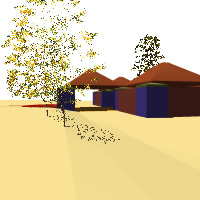
|
|
| Rendering Trenton | Aims |
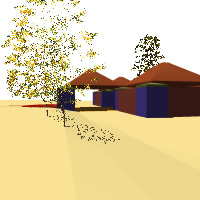
|
|
| Computers give us a very rapid means of generating
images of spaces. Because of this they can be a easily used as a tool that lets us “see” how our designs actually “look.” We can give our design work colour, shadow and lighting effects by positioning lights within the environment. We can simulate trees and other vegetation and, as you might expect, they have a great influence on the “feeling” that a space has. This game will deal with the following
Quite a large proportion of the form•Z commands, palettes and options relate to creating renderings. Learning and using these commands and options is an important part of this game. Most of you have experimented with many of these already—in this game you should seek to gain a more systematic understanding than you have at present. An equally important part of the game is creating views that position the viewer within the place. Setting viewing parameters as close approximations of what a person would see can produce startlingly convincing and communicative effects. The main options are the display options found at Display—>Display Options. The commands and palettes include the following:
|
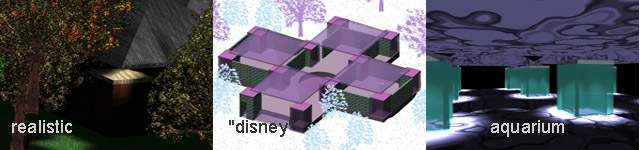
|
© 2001 Adelaide University