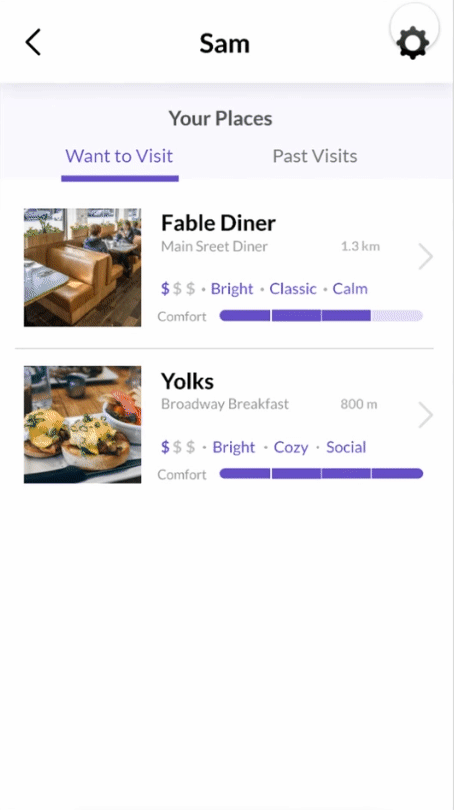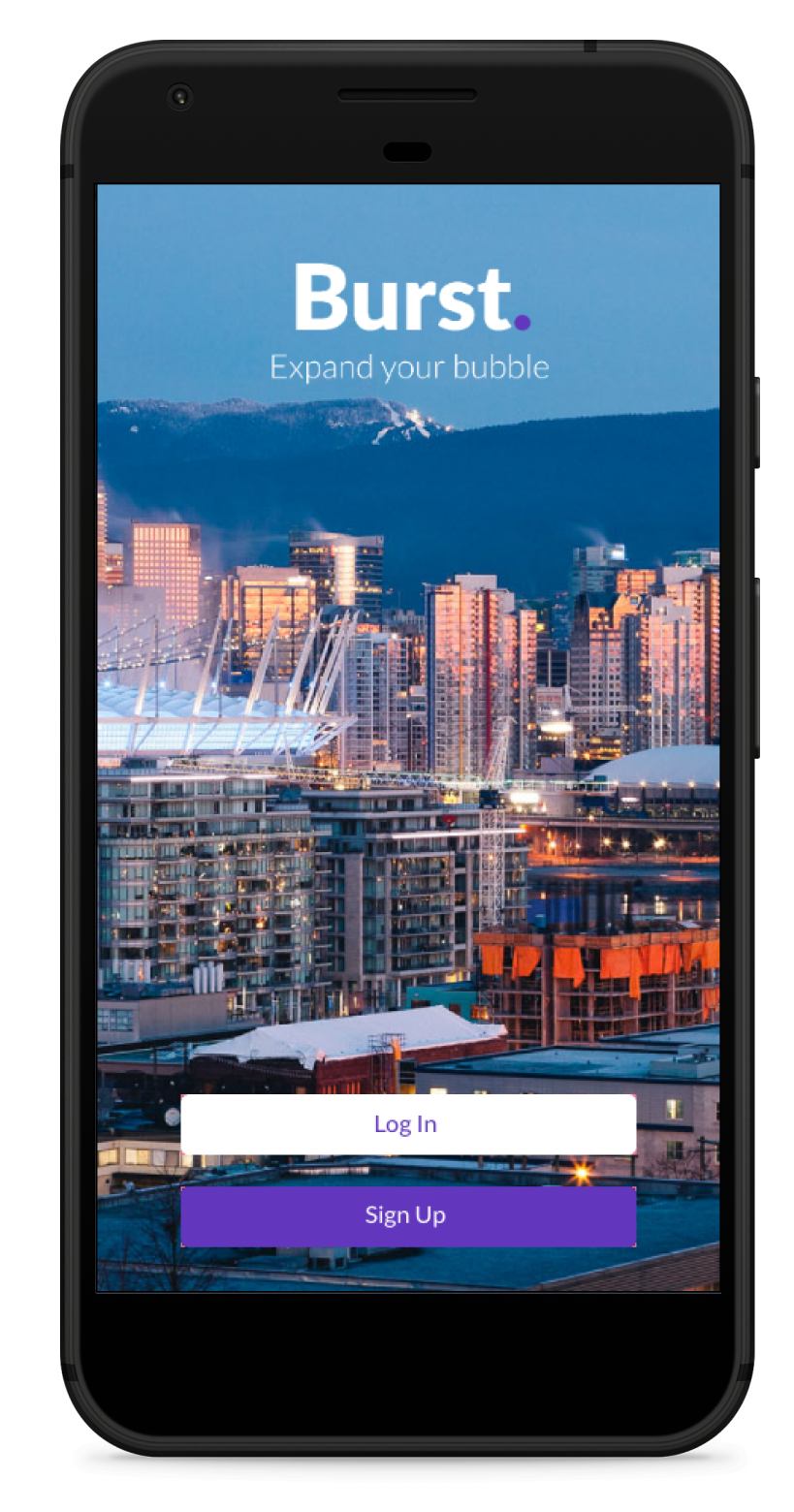Daily Suggestions.
Use Burst to get new personalized suggestions daily.
You can view your suggestions in a list, or on the map.

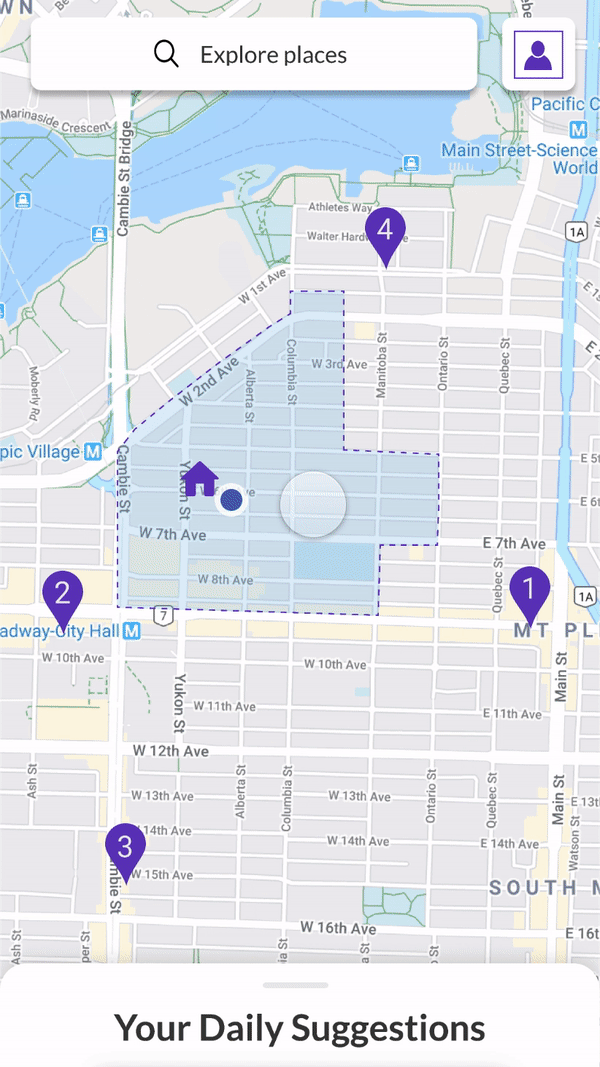
Exploring.
Discovering new places to go with Burst is easy. Simply start a new search with the explore button at the top.
Start your personalized search by telling us what kind of experence you are looking for that day.
Viewing Results.
We make viewing all the important information about each place is easy, along with your personal comfort scale based on previous likes and dislikes.
If you don’t see anything you like, you can easily change your comfort style at the top.

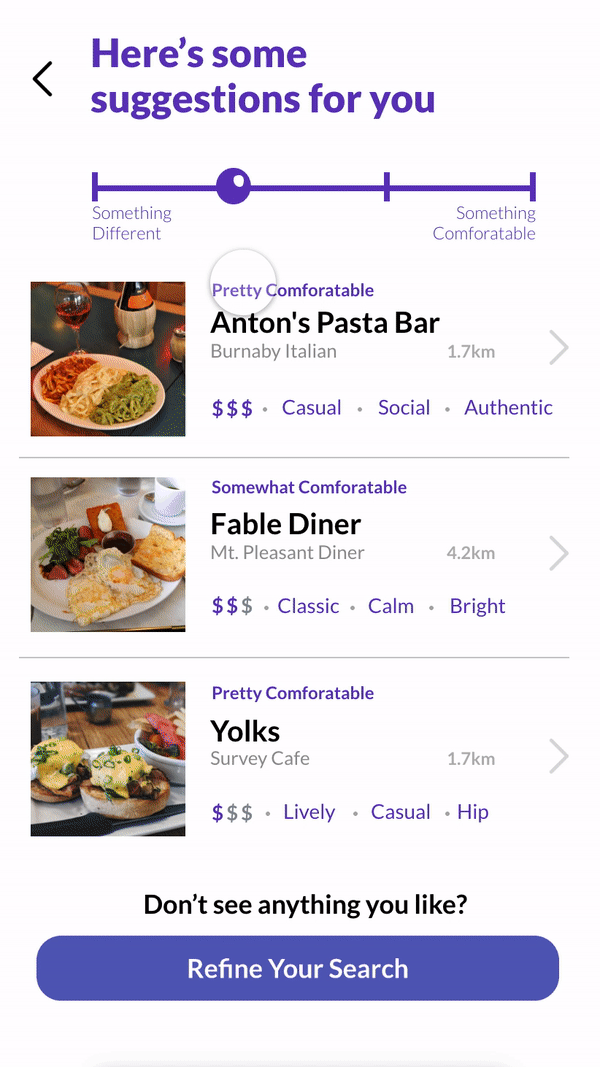
Refining your search.
To do a more refined search, the button at the bottom allows you to find a more specific type of food or location.
Once you have found that perfect place simply get directions and go!
Growing your bubble.
Each new place you visit improves your suggestions and grows your bubble


Viewing past visits.
Burst makes it easy to look back at the places you have visited. You can filter by your rating to find that place you loved.
Saving for later.
If you are interested in somewhere, but now isn’t the right time, it can be saved for later. Burst keeps all your saved places in one convenient list.