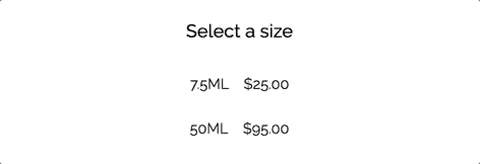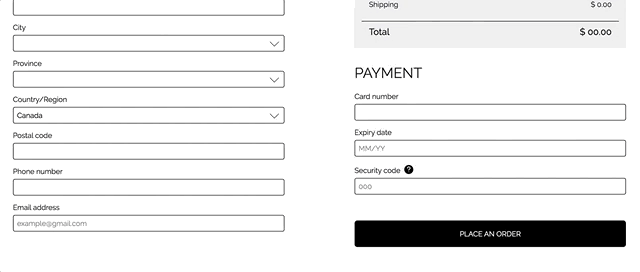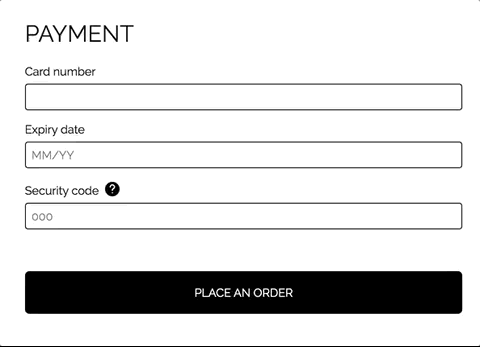Process
Step 01
Create wireframes collaboratively to illustrate page layouts.

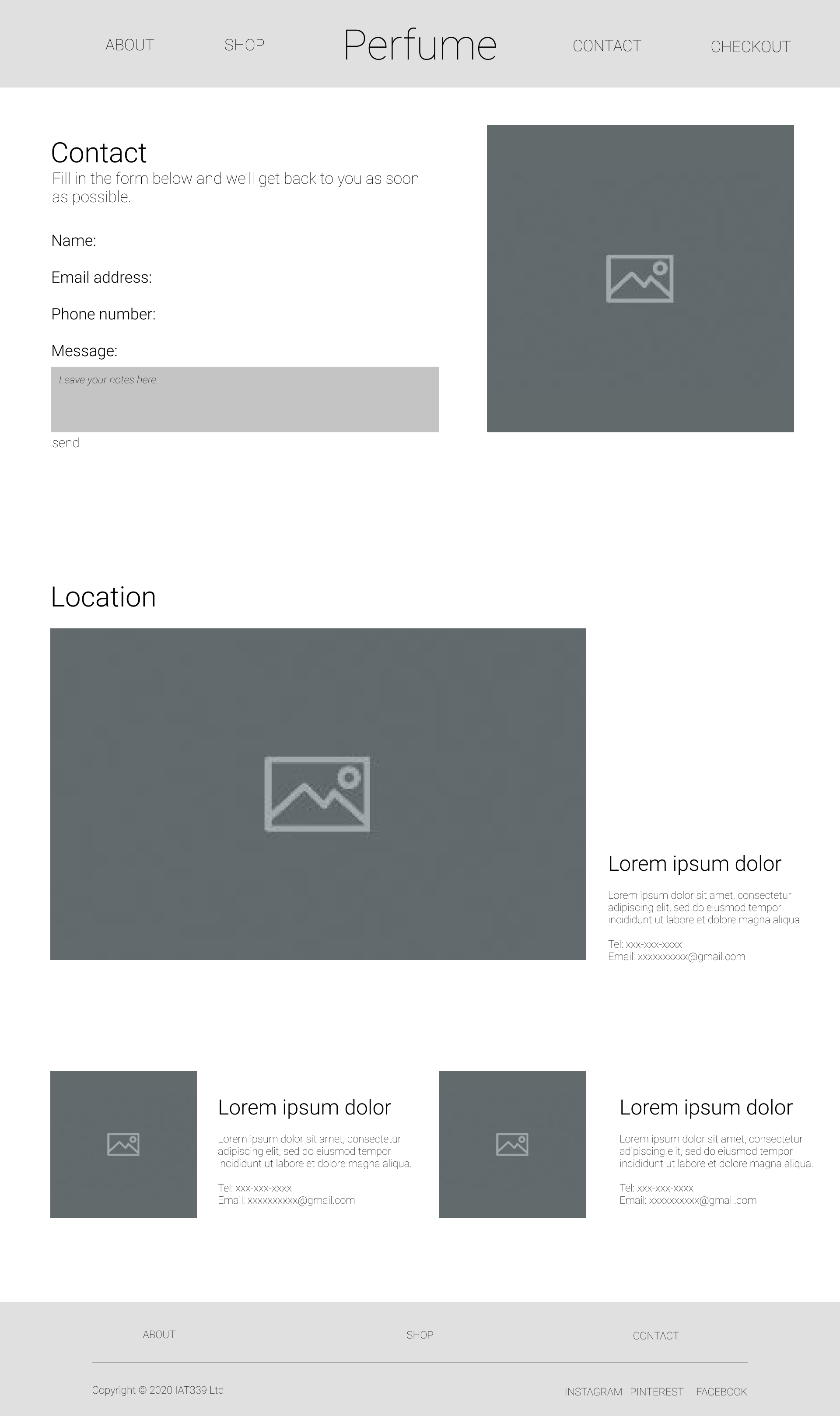
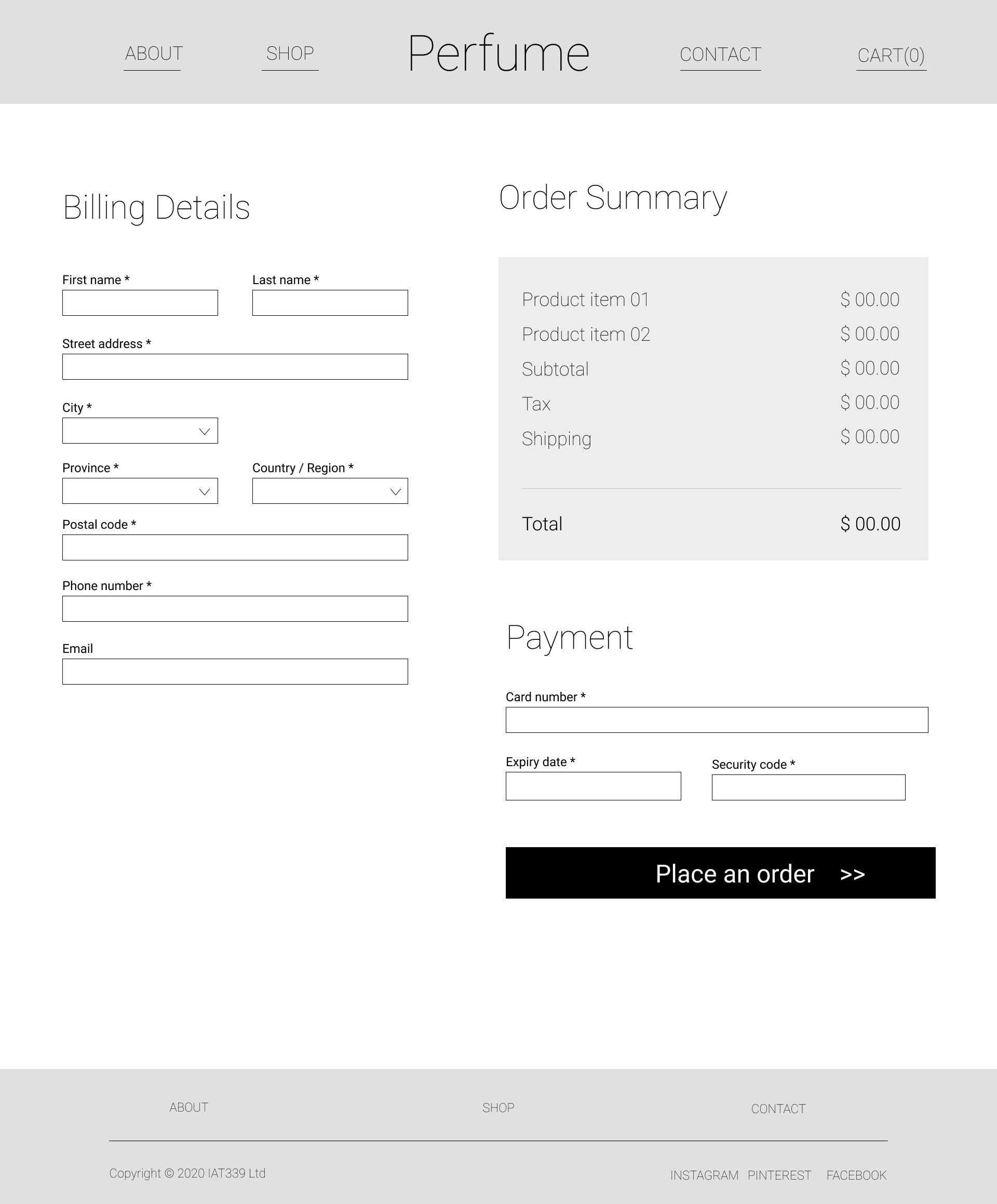
Step 02
Prepare a style guide to define a set of visual elements on the site.
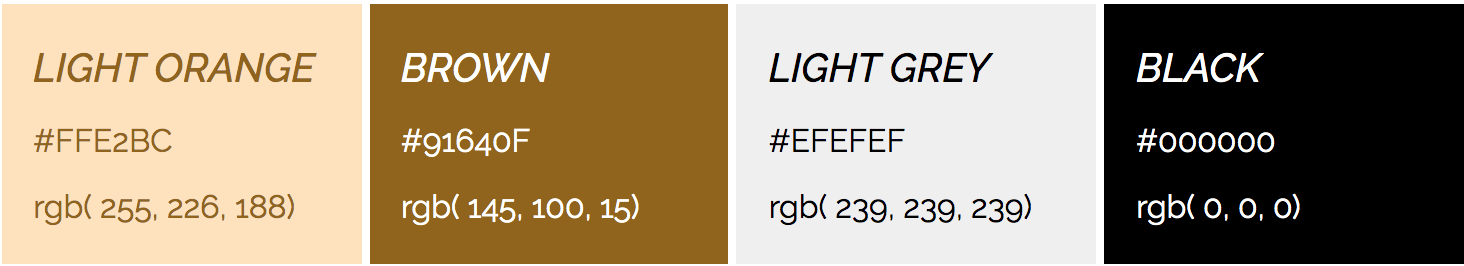
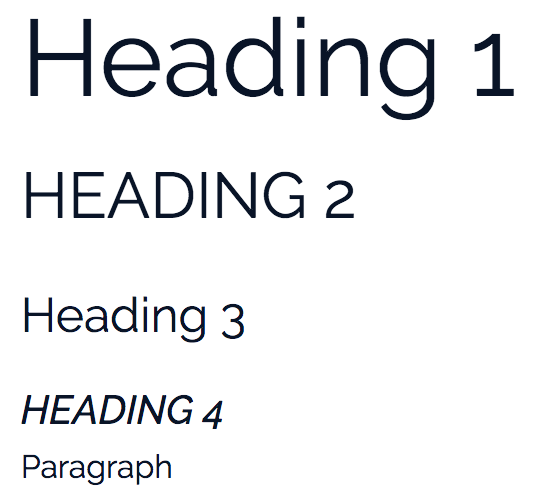
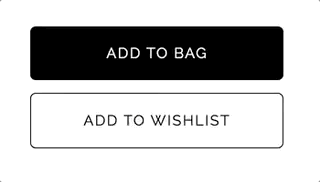
Step 03
Refine UX and visuals based on user feedback.
What did users say?
"I want to know the price when I'm browsing the products without clicking to see the details."
What did we do?


Step 04
Implement it with coding and update prior style guide.