Process
Project Topic and Mechanic Ideation
Before we came to the final idea above, we went through various iterations throughout the semester. Initially we wanted to combine an escape room idea, with a global issue like global warming. Another idea consisted of a multiplayer game, where one player’s decisions in a survey affects the virtual reality experience of the other player.
One of the major issues here was the inability to stick to one idea. Each iteration provided more labour for us, more workload, more complexity. We solved this issue by finding a “happy middle” while discusses with our mentors.
In the end, we decided to use a short narrative with one player, where the user assumes the body of a parental polar bear, who lose their cub due to a recent earthquake caused by shifting and melting glaciers. In terms of game mechanic, the user must roar so their lost cubs will roar back. The cub roar acts as an audio beacon and the user must use their hearing to guide their direction, while walking through the terrain and avoiding to fall into the toxic ocean. They must find their lost cub before the icebergs have separated too far and renders it impossible to find the cub.
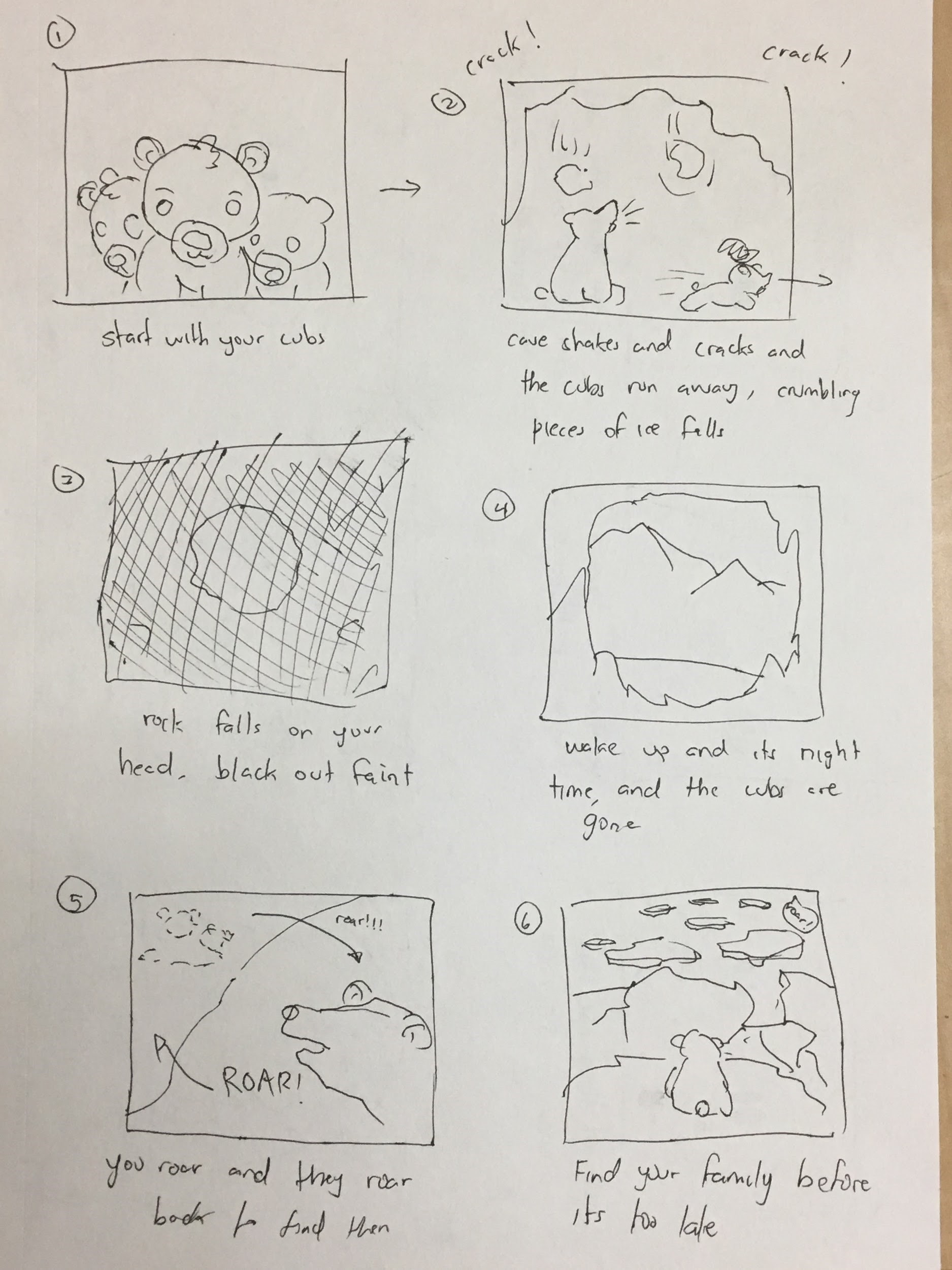
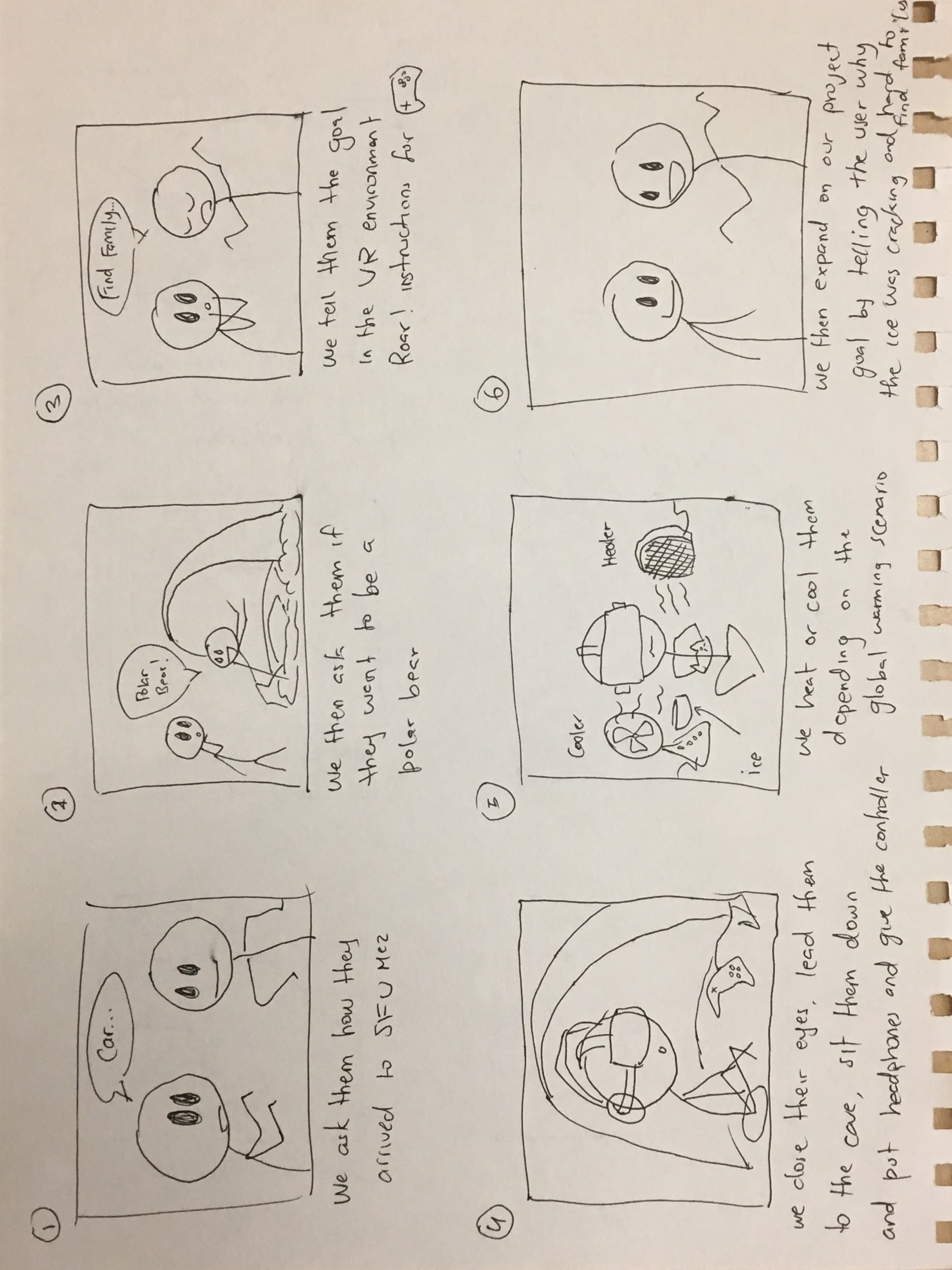
Creating the Environment
There were several ways, I could have created the terrain. However, we decided to do a low-poly art-style to save time, while also creating a “child-like” appearance and ambiguity for a light-hearted feeling on the overall experience. We agreed that hyper-realism may be too gruesome.
The landmass was relatively easy to create because the arctic is fairly barren with snow and ice. After creating the environment, I simply shifted them to a “low-poly” aesthetic and proceeded to separate them into chunks.
It was rather frustrating to work with Maya’s “shatter” effects because it tended to glitch and crash the program when the polygons are too detailed. However, I had to tolerate much of these bugs and repeatedly shatter the landmass, despite of the glitches.
Creating the Polar Bears
Creating a character was fairly new to me. The polar bear model was one of the challenges I had to quickly learn, adapt and solve due to the time constraint. My first attempt of the polar bear for our draft was quite… strange. I tried to give them more of a humanoid persona by giving them the body of a human with a polar bear head, but it proved to be odd. However, this was not a waste of time, because it helped me remember old tools I forgot about in Maya because I have not modelled in quite some time.
For my second attempt, much of my time creating the polar bear was playing around with Maya tools and using an image diagram of a side-view polar bear as a reference. I decided to use a reference to make a more convincing and realistic polar bear.
Another new problem in this portion of the project was rigging and animating. In my first project involving Maya, “Polygone”, I was hyper-focused on modelling and barely made progress in my rigging or animating skills. Therefore, I had to quickly learn how to rig and animate again from online tutorial videos and my colleague, Eva Li, who was also in the Polygone project. In Echo, my main contribution was modelling and animating the bears, however there was a bird component where Eva had to do the rigging and animation.
Putting It All Together
This was not a very linear process, much of it was in a loop of: create the model, render them into Unity, and then apply ambiance. This loop continued until all models were placed created in Maya and placed in Unity. Applying ambiance in this case means applying all the aesthetic of cold, northern, and arctic such as: the northern lights, sound, fog, light, snow, wind, water and gust. All of these ambience effect was added by me in Unity.
This is the video that summarizes our project: Video
In terms of functionality and game mechanic, these were all applied by our programmer, Eva Li, whereas the sounds were tempered by Larry Tsai, my other group member. I had to direct Eva what to do, and which code to add to which model, while I also asked Larry to create/find ambient music and sound effects that enhances the “Arctic atmosphere” of Echo. Much of my inspiration is just from my ideal biases of the arctic, as well as inspirations from real sources, such as works by Al Gore.
Around this time, Eva was also hard at work on our physical installation. This installation will be the external immersive factor of Echo, which is creating a physical igloo at the SFU Mezzanine, that leads the user to further immersion, using the VR experience we created together.