Designed for users to find the exact font they were looking for. Unrestricted by location, users can simply take a photo or upload from album to scan the type they would like to identify.

Designed for users to find the exact font they were looking for. Unrestricted by location, users can simply take a photo or upload from album to scan the type they would like to identify.

An area for education and inspiration; the landing feed page allow for browsing new articles about typography as well as how types live in applied design.

Scrolling of Font in use and Article feeds

Exploring inside Font in Use page

Exploring inside of an article
A secondary area for inspiration and education; works as a repository area of all fonts housed within Type for browsing font faces and allowing the users to find the right font for their next project.

Scrolling of the catalog page
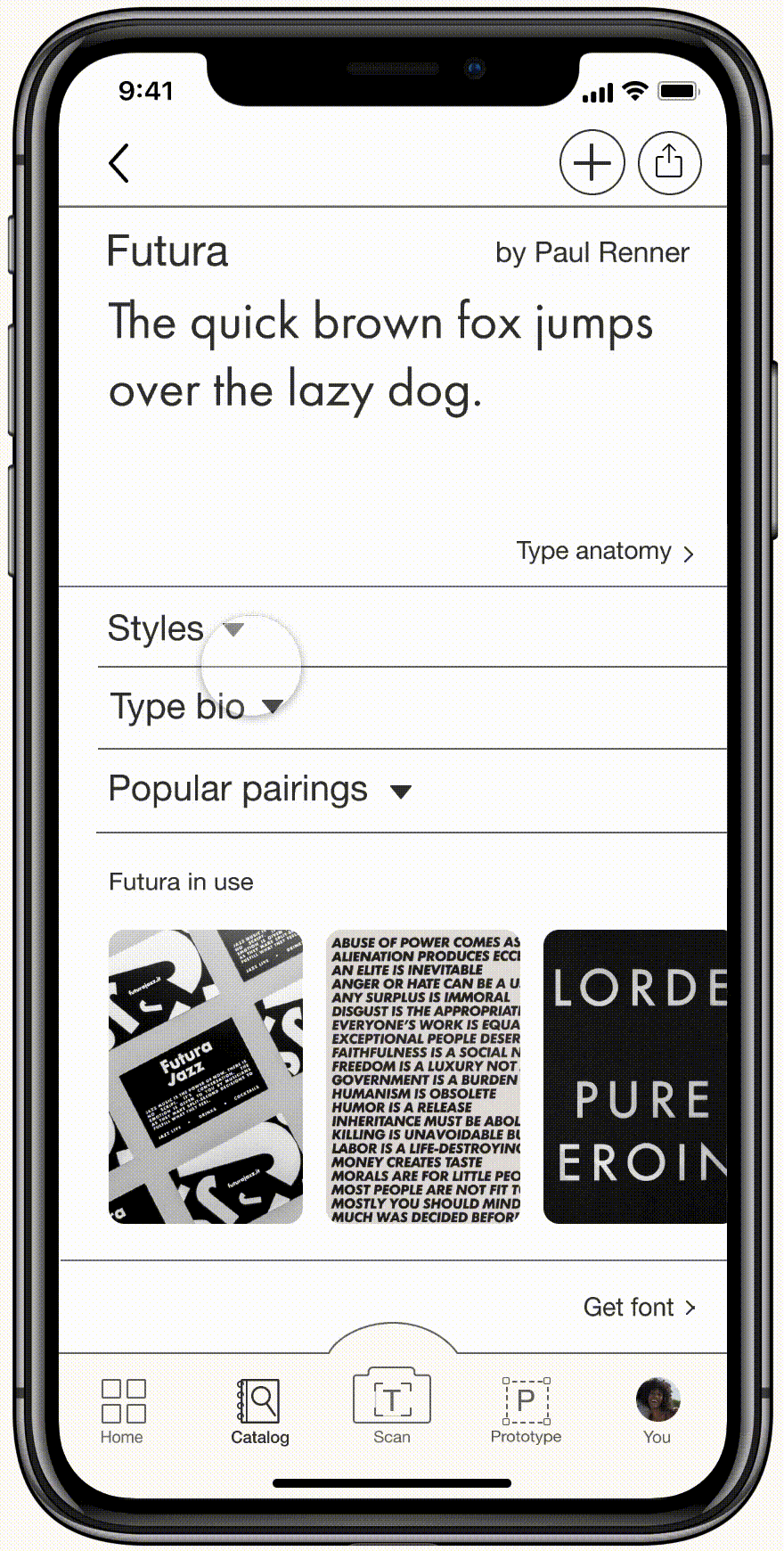
Exploring inside a typeface
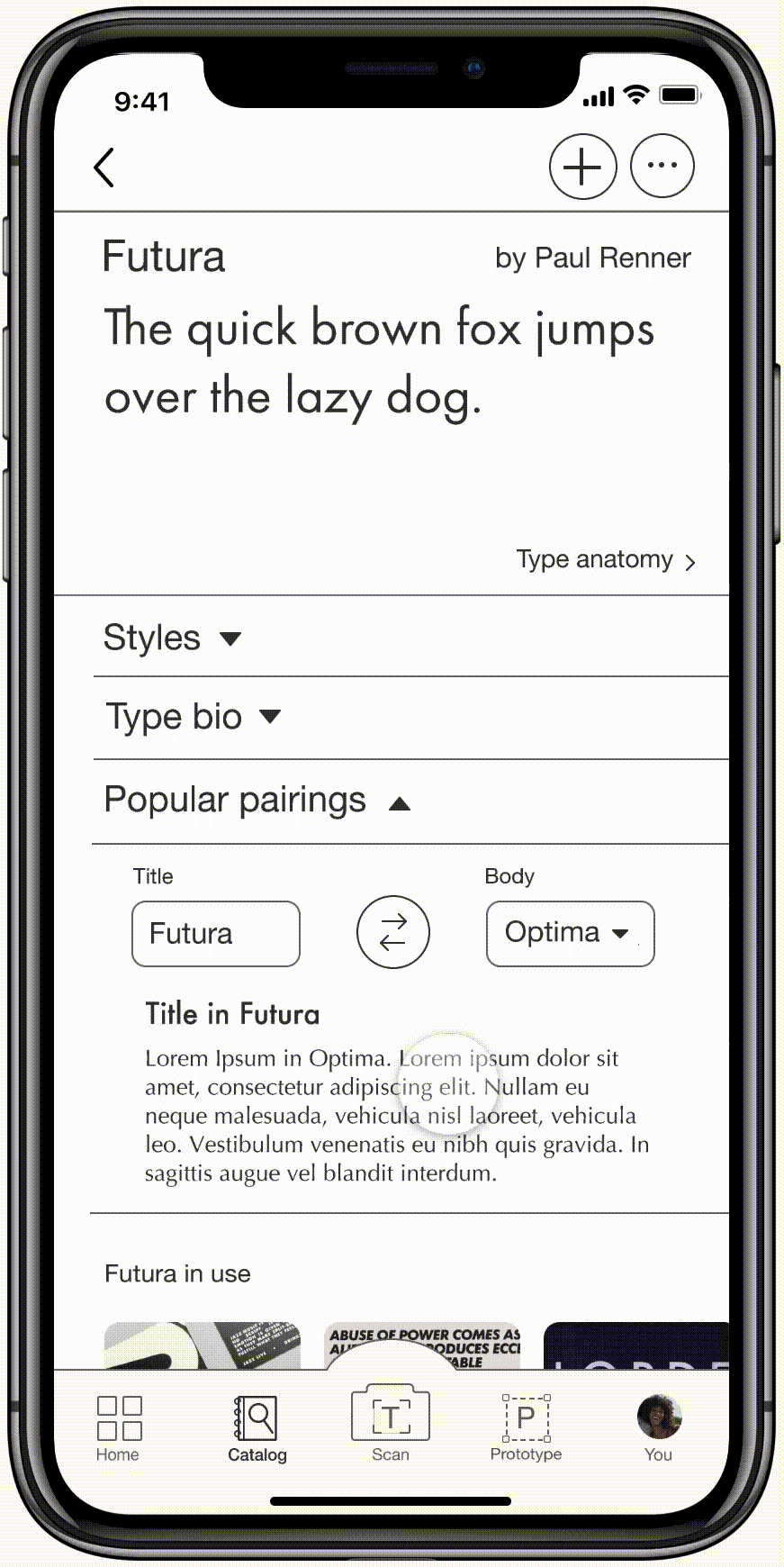
Switching between font pairings

For users to test fonts and font pairings on different colors and backgrounds. Saved fonts are based on saved content.

Enlarging the font size in the detailed view
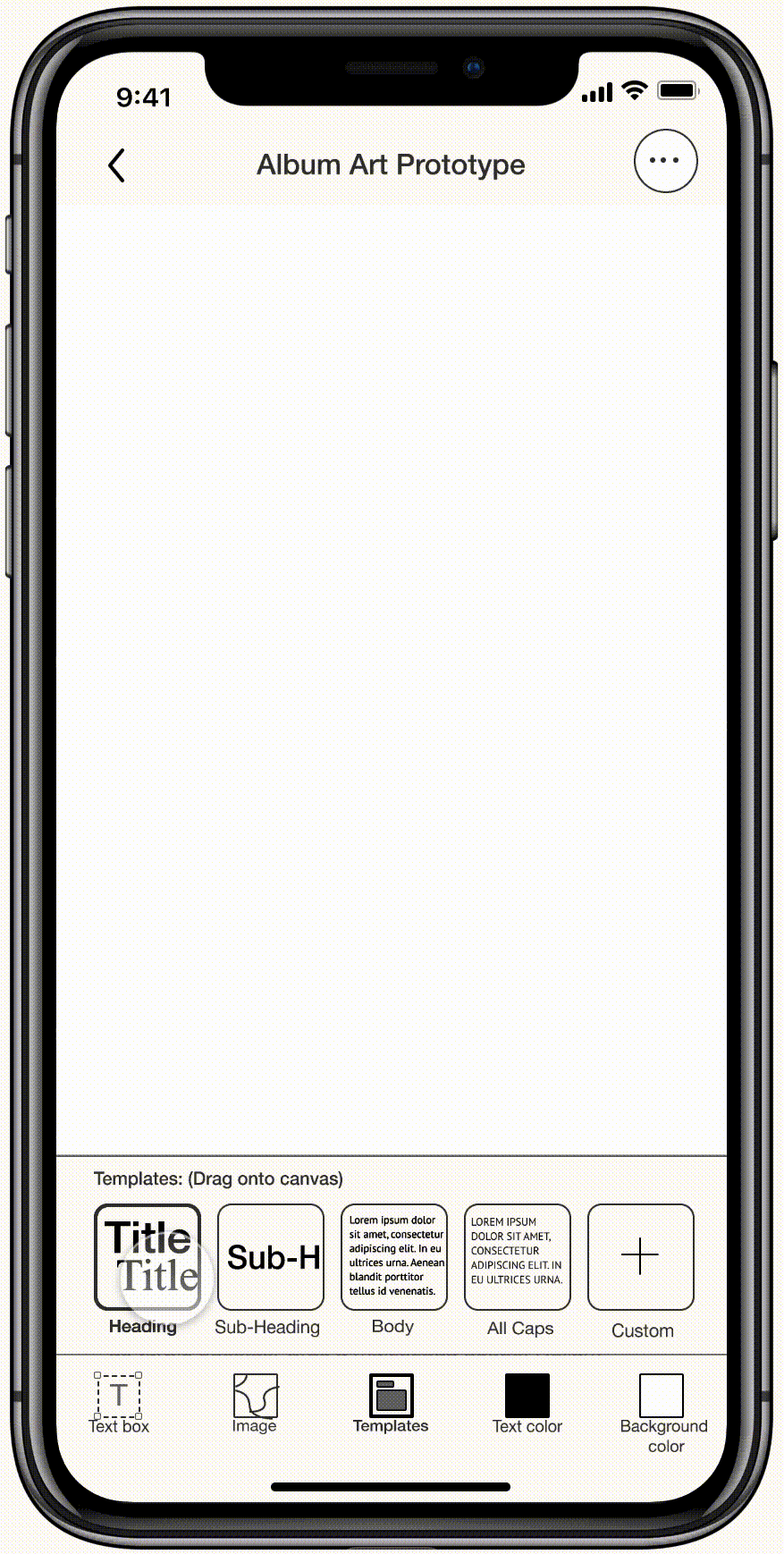
Dragging of template items into the prototype canvas
Area for customization; the user’s Profile and Saved feature allows them to create inspiration board to save fonts, articles, and any posts of their interests in the app.
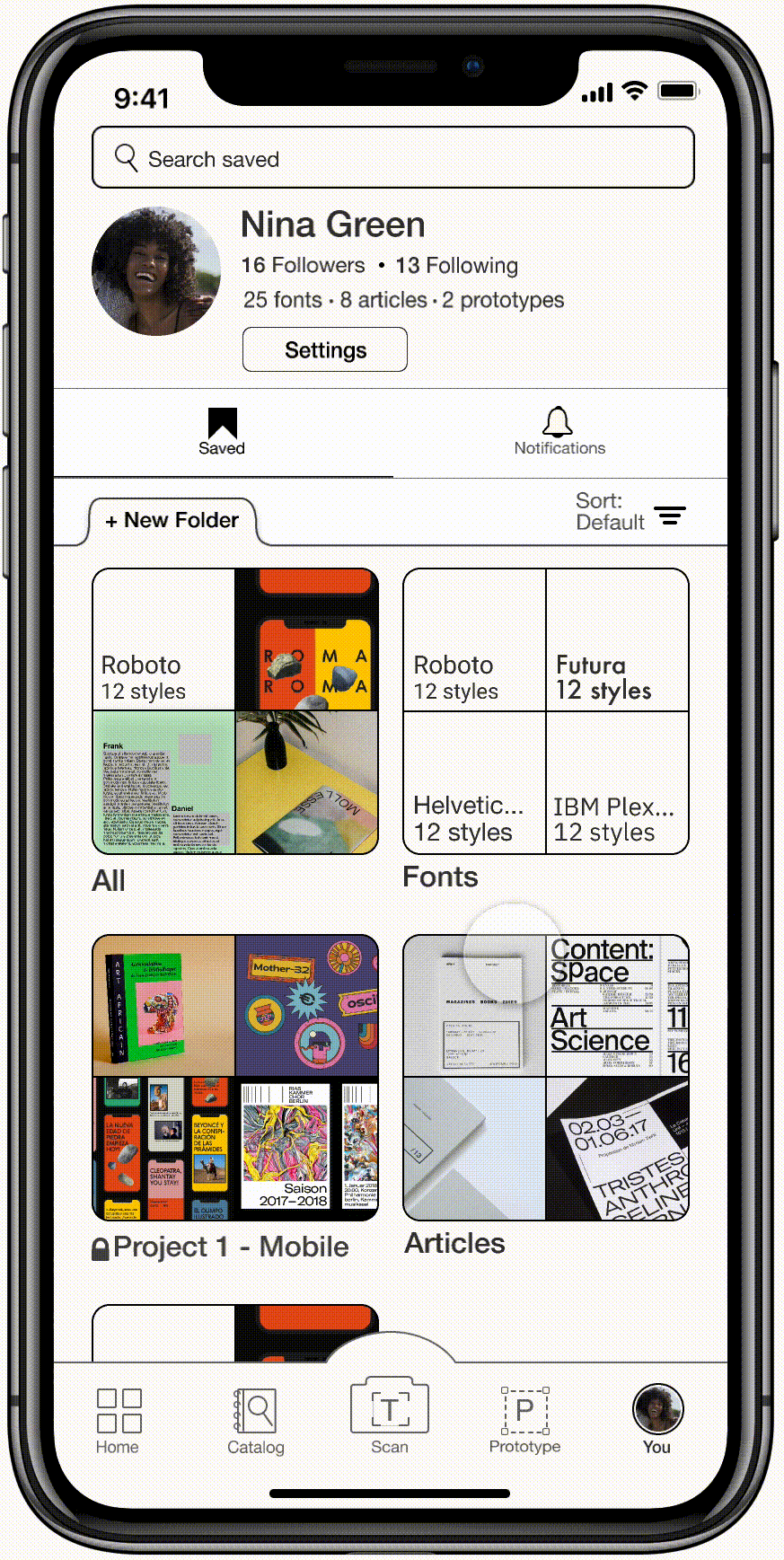
Switching between saved files and notifications from friends
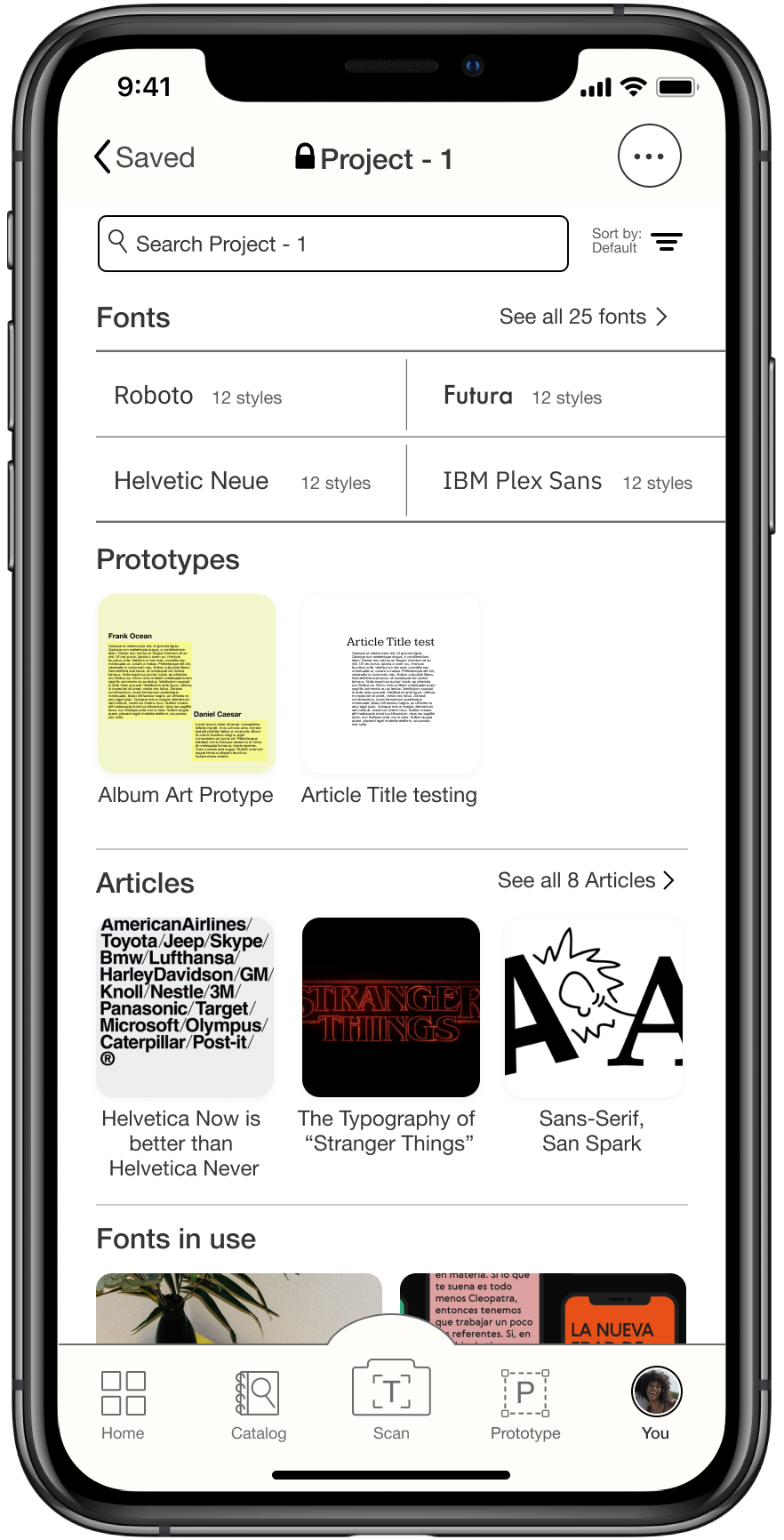
Screenshot of a saved folder