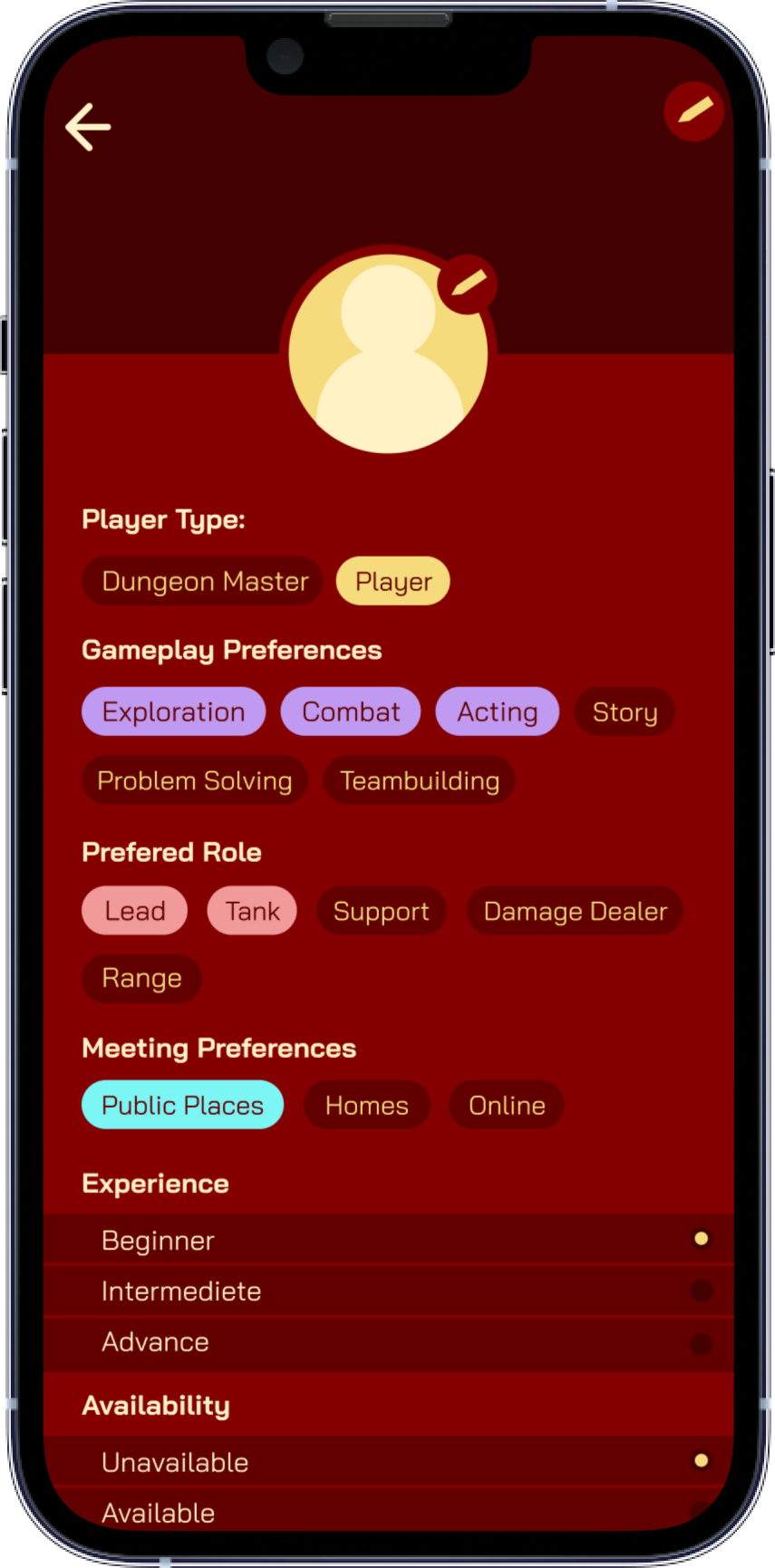TAVERN BUDDIES
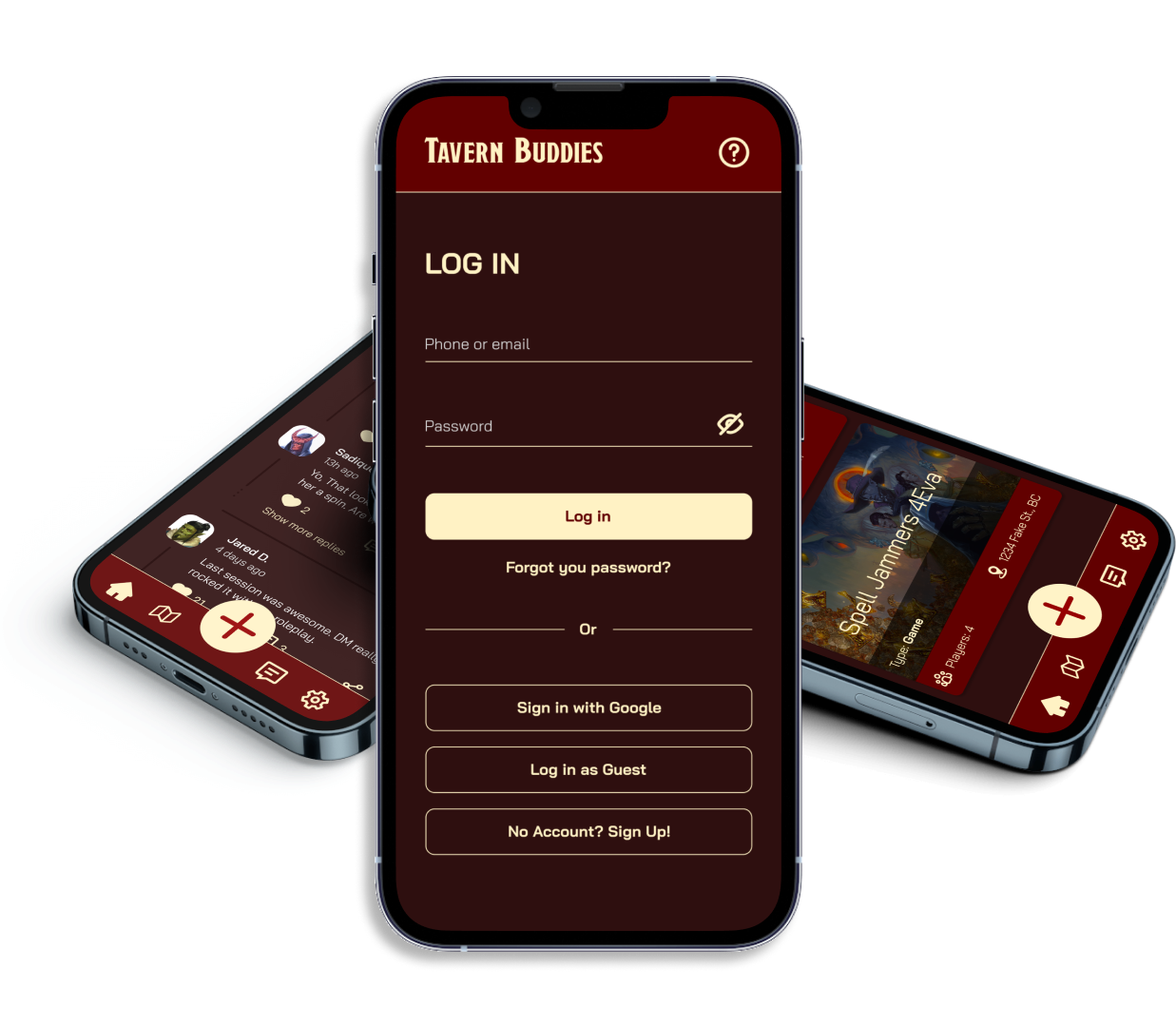
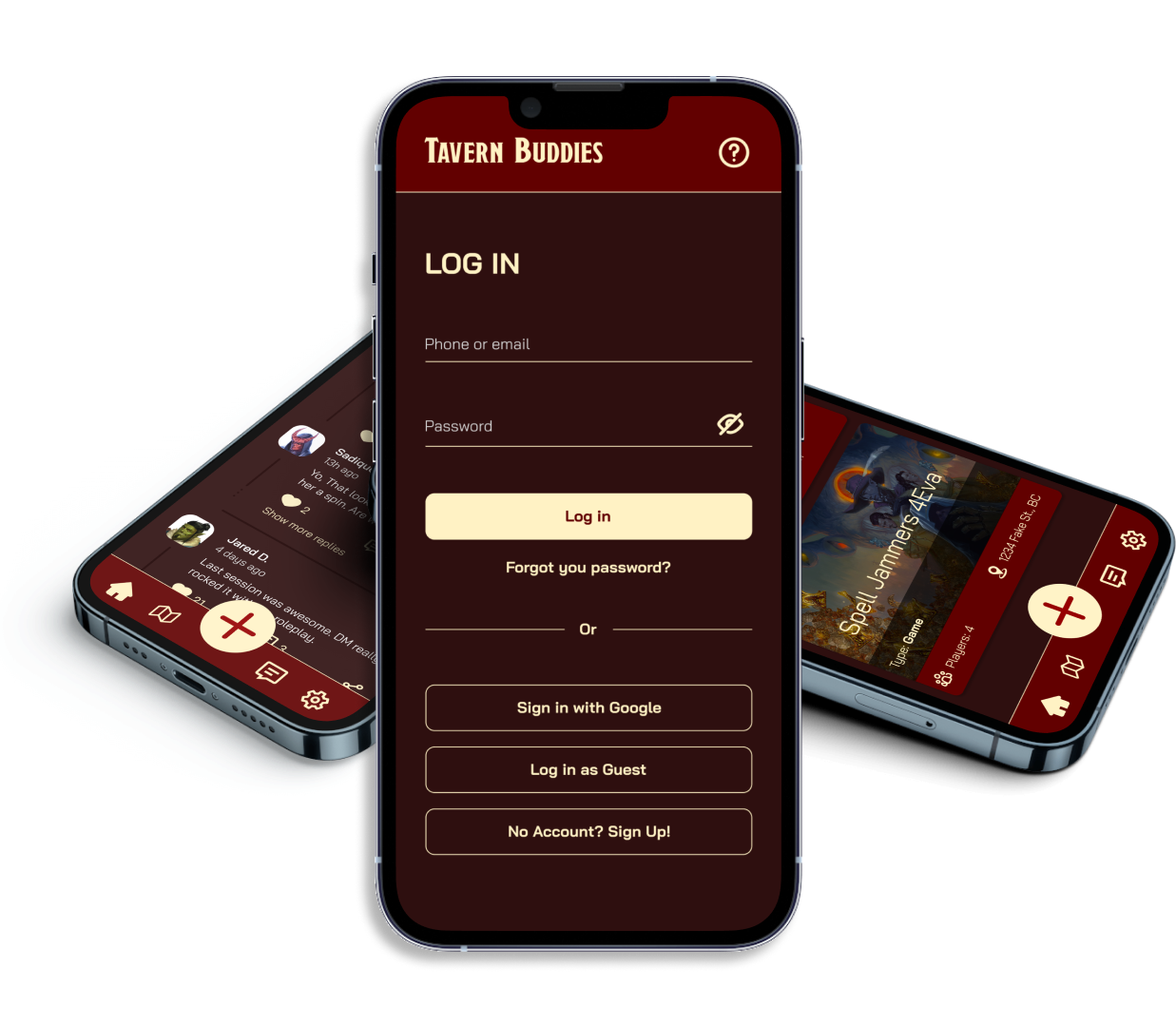
Tavern Buddies is a platform that connects Dungeon and Dragons players in the area to create a communal experience for DnD enthusiasts.
The homepage consists of a News feed where you can see others' social posts and games to join. You can also navigate to the Events tab to checkout nearby events.
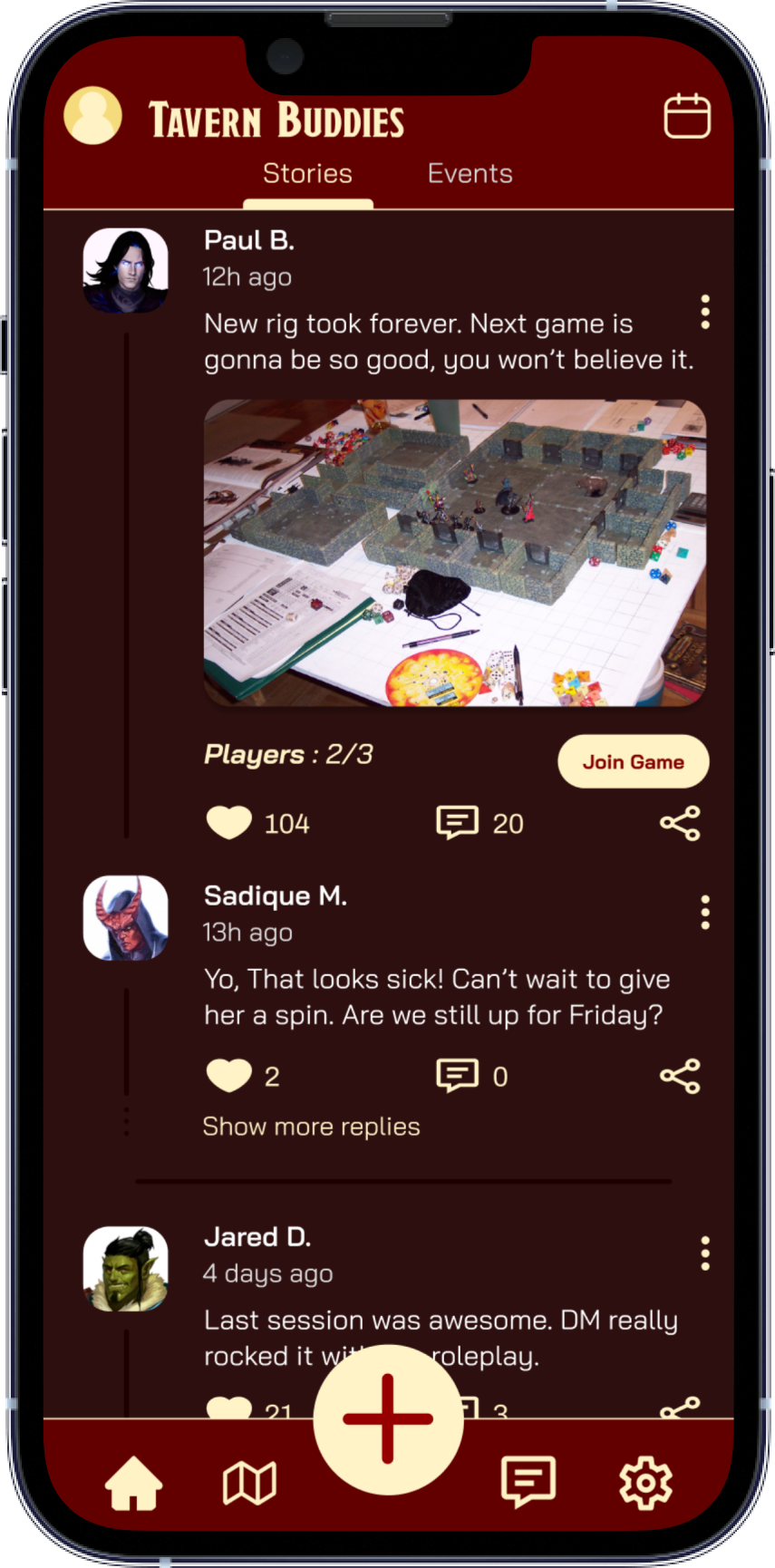
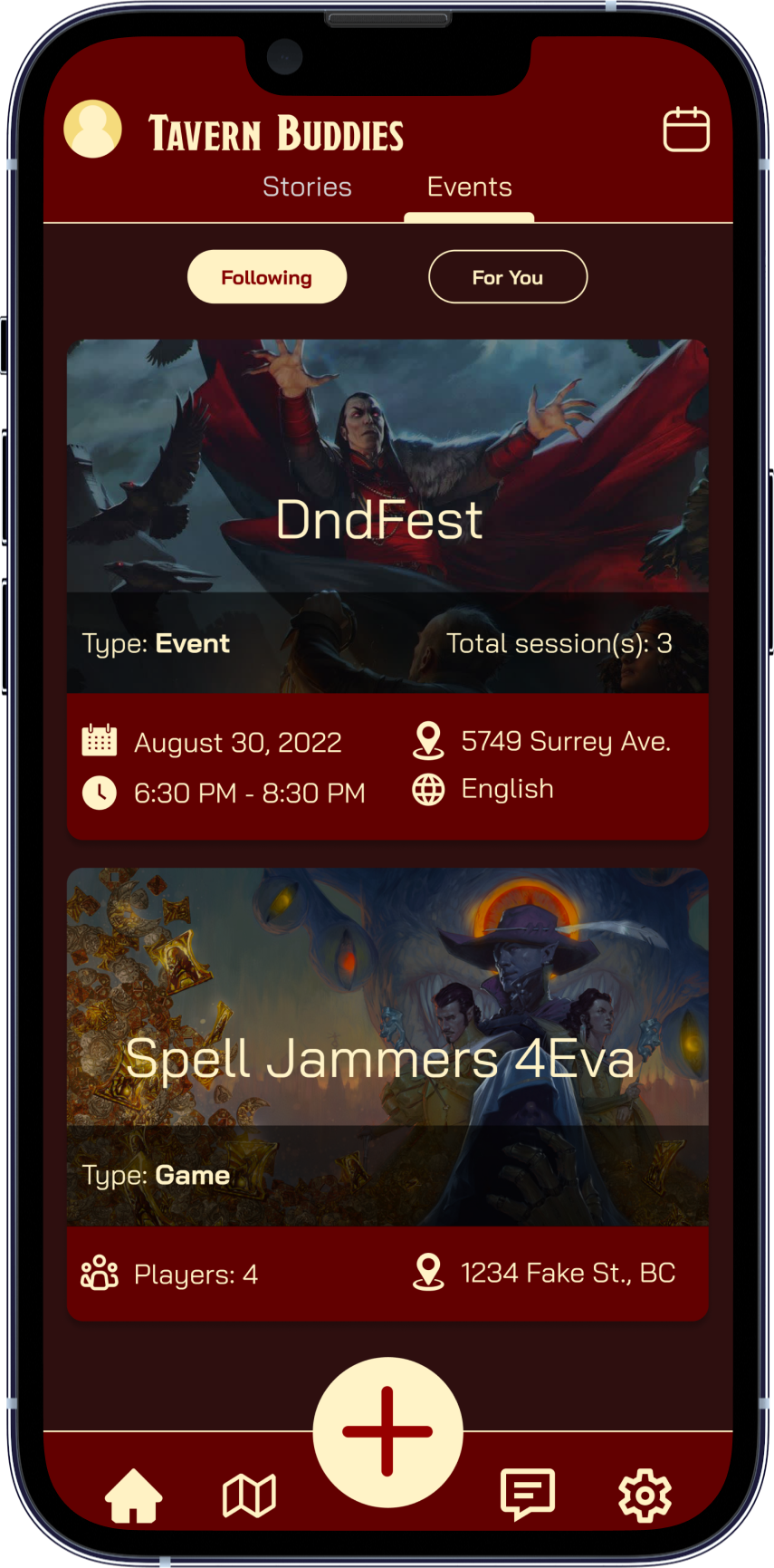
The events tab consists shows nearby relevant events and games. You can see which events you are participating in, as well as suggested events for you.
You can access specific events from the Events tab and by clicking on it in the Map section. Navigating through the events, you can message the hosts and attend sessions.
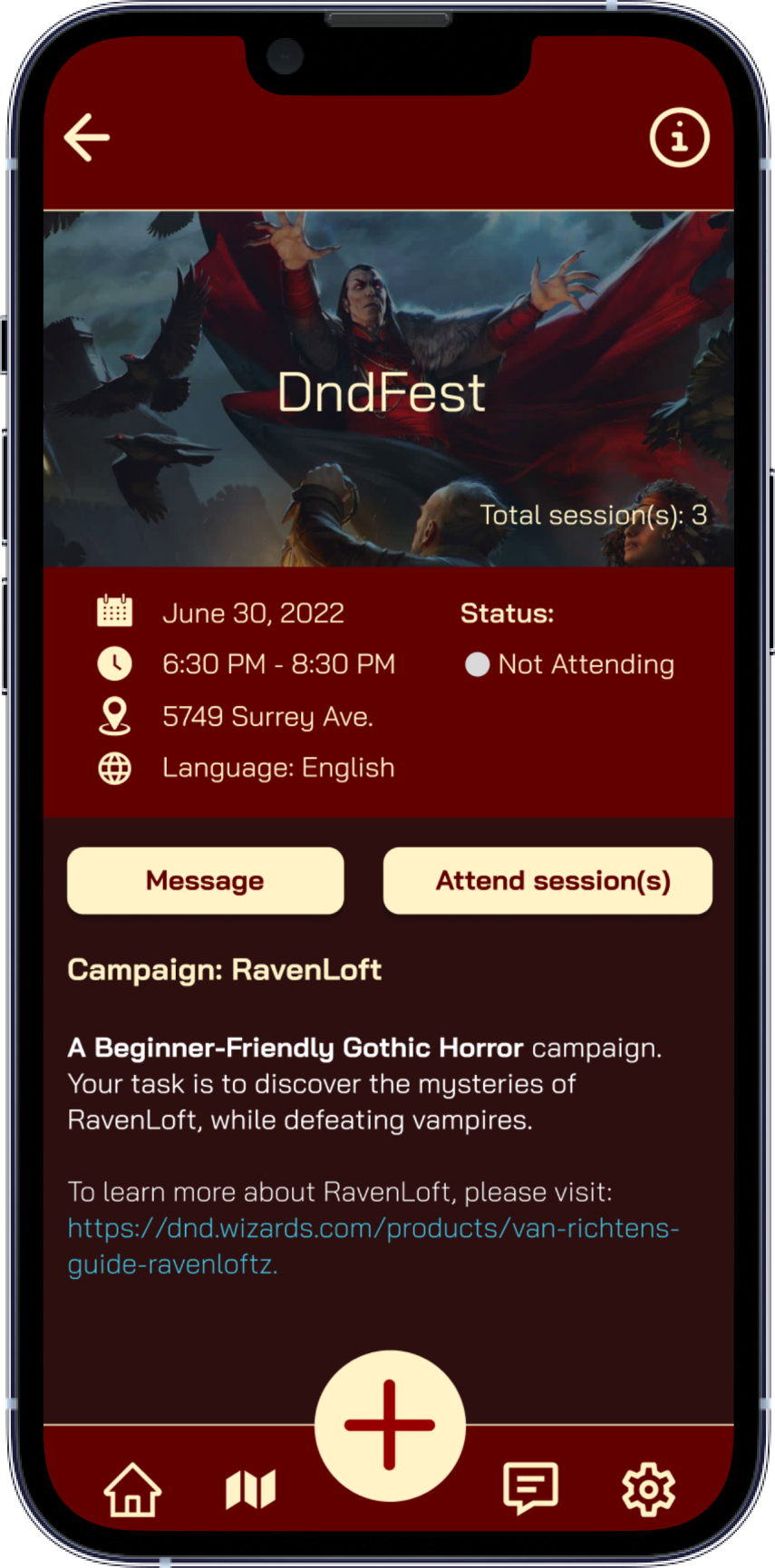

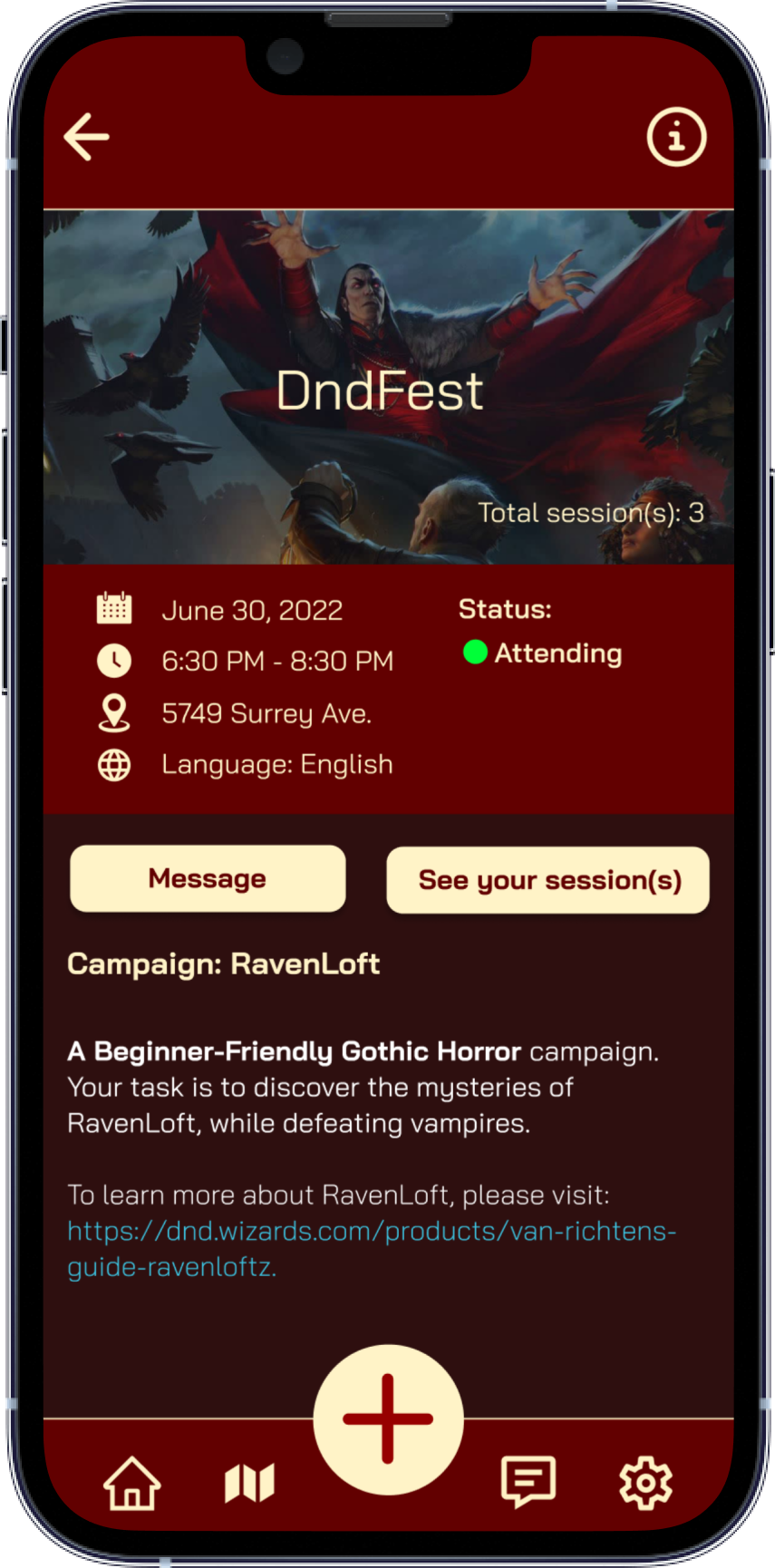
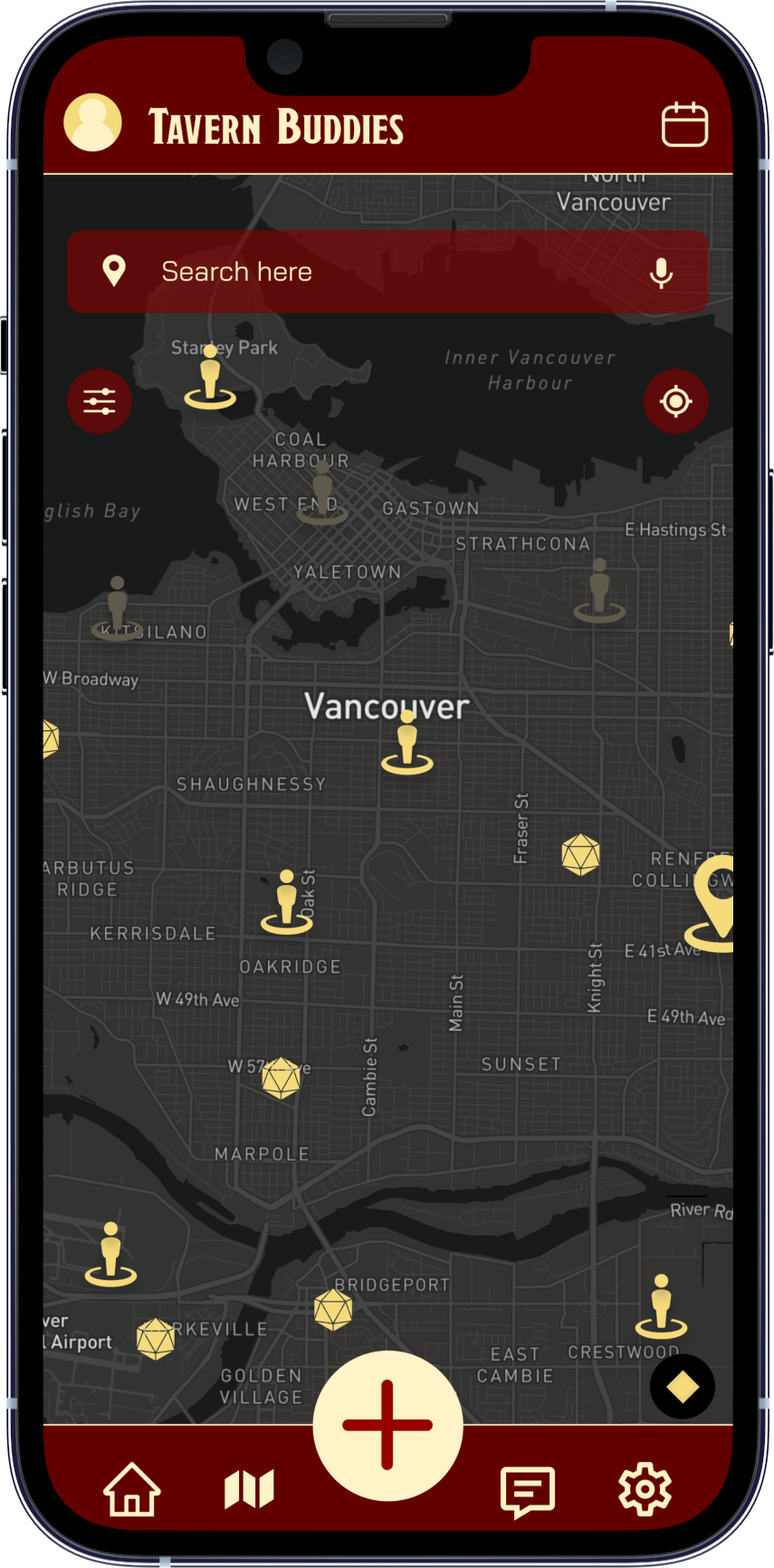
The map page consists of a map showing nearby events, games, and active players. Multiple features of the map include a search bar, a filter, a re-center button, as well as a legend section to explain different icons.
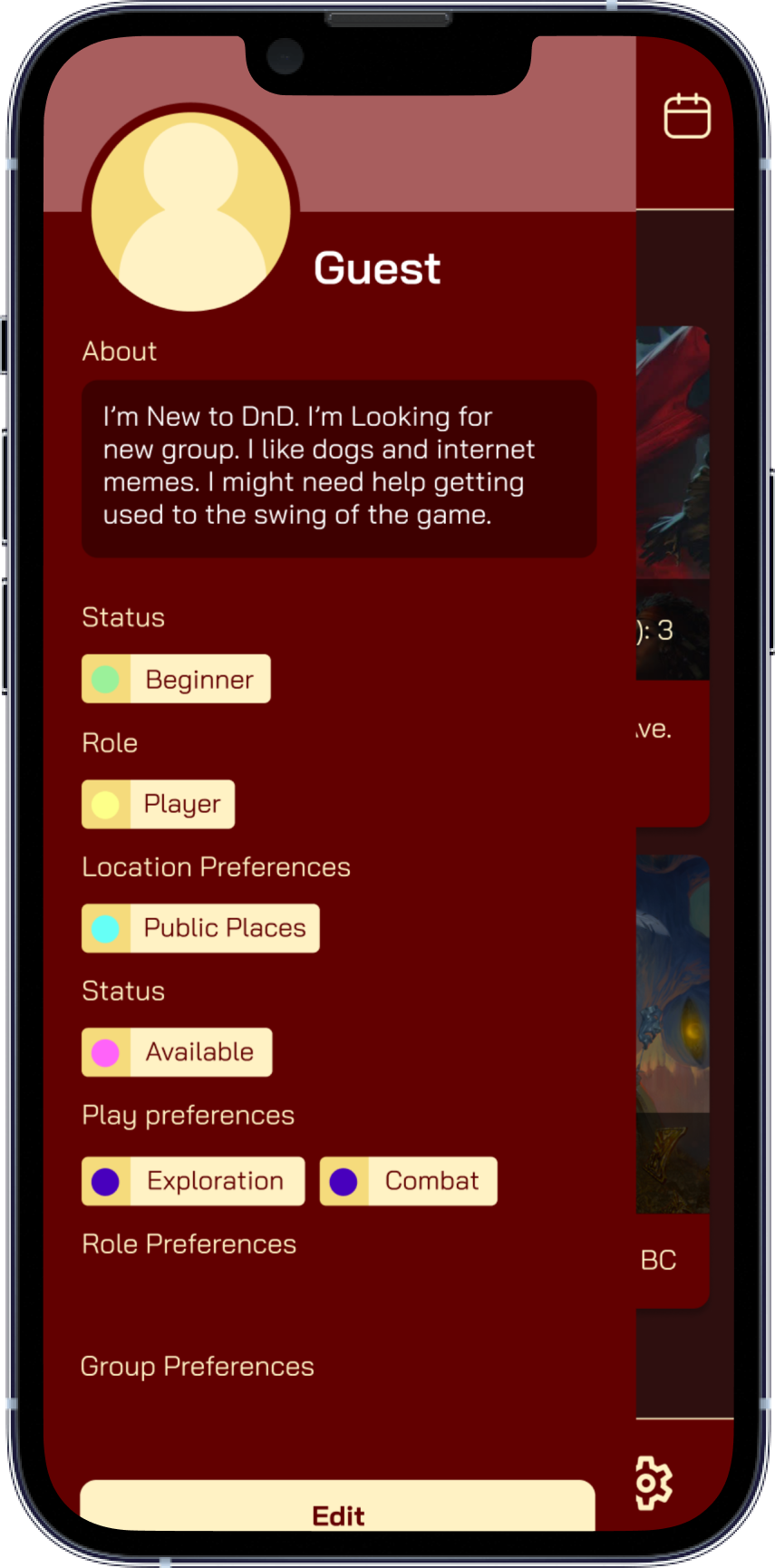
To access your profile, click on your avatar on the top left of the screen. The profile shows your bio, as well as your gaming preferences.
To edit your profile, click on the "Edit" button. An edit screen shows up where you can change your gaming preferences as well as your profile picture.