Chapter Contents
Previous
Next
|
Chapter Contents |
Previous |
Next |
| Sample Size and Power Calculations |
When you are planning to analyze data from more than two groups with a one-way ANOVA, you need to calculate your sample size and power accordingly. These computations are available, prospectively, for use in the planning stages of the study, using the Sample Size task. Retrospective calculations are available, for use in the analysis stage, from the One-Way ANOVA task. This section discusses the prospective computations available in the Analyst Application, which assume equally sized groups.
You must supply two quantities in order to produce these computations: the corrected sum of squares of means (CSS) and the standard deviation. CSS is calculated as

You must enter one or more values for the standard deviation, which in this case is the square root of the Mean Squared Error (MSE).
The standard deviation is the square root of the MSE, which is 1.4142. You are interested in studying sample sizes that range from 6 to 20.
To perform these computations, select
Figure 12.13 displays the resulting dialog. For this analysis, you need to enter the number of treatments, or factor levels, the CSS of means, the standard deviation, and the alpha level.

|
To produce power computations for the preceding problem, follow these steps:
Figure 12.14 displays the completed dialog.
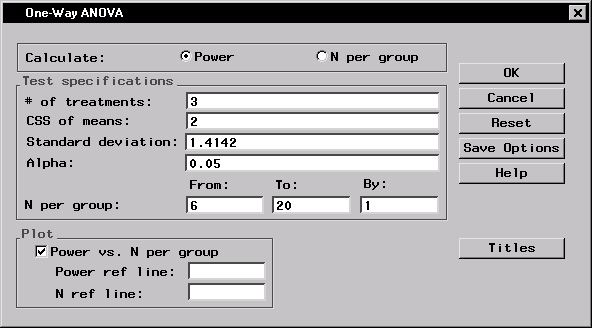
|
Requested are power computations for sample sizes ranging from 6 to 20.
The results are displayed in Figure 12.15.
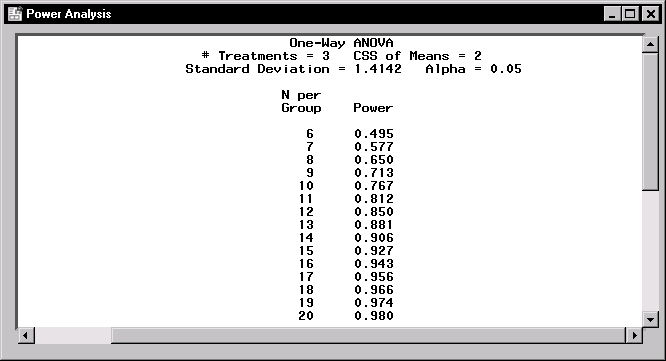
|
Note that, to achieve a minimum of 80% power, 11 units per group would be needed.
|
Chapter Contents |
Previous |
Next |
Top |
Copyright © 1999 by SAS Institute Inc., Cary, NC, USA. All rights reserved.