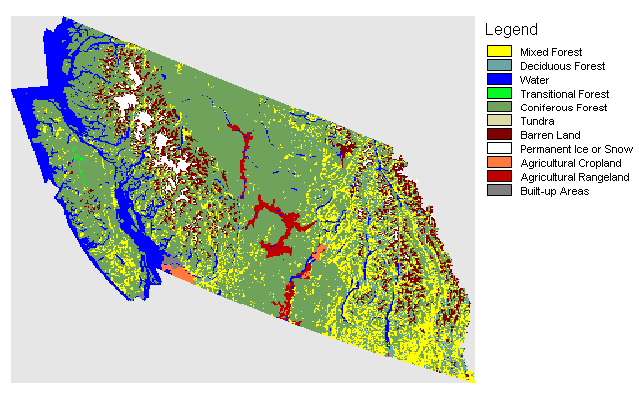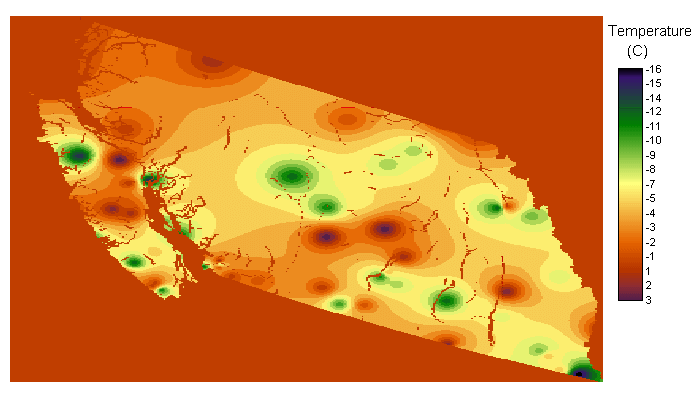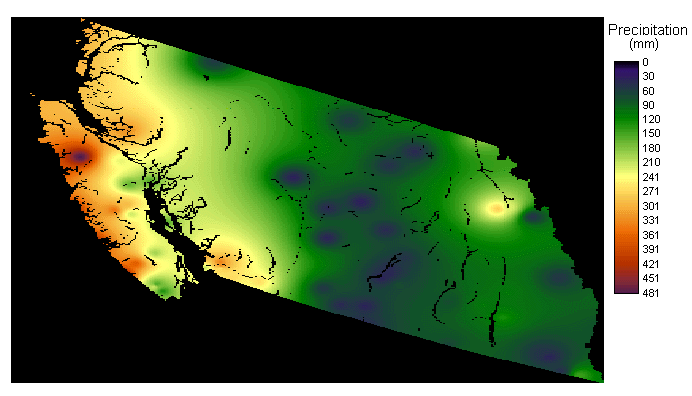|
The
Most Suitable
Location to Grow Ginseng in Southern British Columbia |
 |
| Home |
Conceptual
Outline |
Data
Collection |
Methodology |
Spatial
Analysis |
Conclusion |
Problems |
| Data Collection |
| The data used for this
project has come from a wide range of sources. The digital
elevation model (DEM) of British Columbia was obtained from the S:
drive. Rob Fiedler obtained a landcover shapefile which was put
on the S: drive. The temperature and precipitation data was obtained
from the Environment Canada website: www.climate.weatheroffice.ec.gc.ca Most of my theoretical information came from: -Nadeau, I., Yelle, S., and Olivier, A., 1998. Growing American ginseng in maple forests as an alternative landuse system in Quebec, Canada. Agroforestry Systems. 44: no 2-3 p.345-353 -Archibold, O.W., Kort, J., Paterson, A., Ripley, E.A. 1998. Winter mortality risk for American ginseng (Panax quinquefolium) in Saskatchewan. Applied Geography. 18: no 4 p.375-395 - Interview with Dr. Bailey on November 9, 2004 |
|
Data Manipulation |