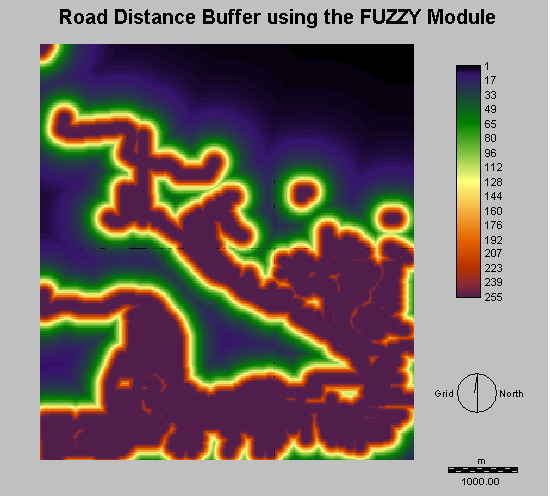
A new
field would be best within 50m from an existing road, however anything
outside of 200m would not be feasible. Using a monotonically decreasing
Shaped curve I was able to create the image Road fuzz on the right. The
two distances where used as the control points.
2. Slope
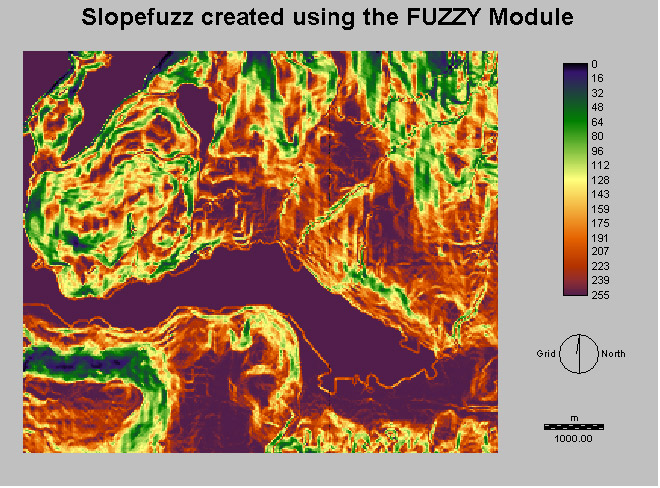 Any field built would have to be on a slope of less than 5%. Any slope
greater than this would be unsuitable. To create the image on the right
I used a monotonically decreasing Sigmoidal curve function.
Any field built would have to be on a slope of less than 5%. Any slope
greater than this would be unsuitable. To create the image on the right
I used a monotonically decreasing Sigmoidal curve function.3. Schools
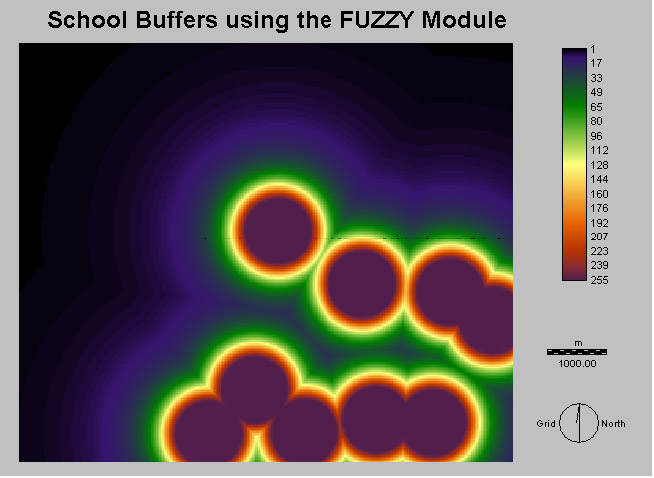
The field
had to be within 500 meters of a school to encourage participation in
the sport. However anything greater than 750 meters would not help the
sport. To create the image School Fuzz on the right
I used a monotonically decreasing Shaped curve. The control points that were used where the required distance of 500 meters and the decrease in interest at 750 meters.
I used a monotonically decreasing Shaped curve. The control points that were used where the required distance of 500 meters and the decrease in interest at 750 meters.
4. Pubs
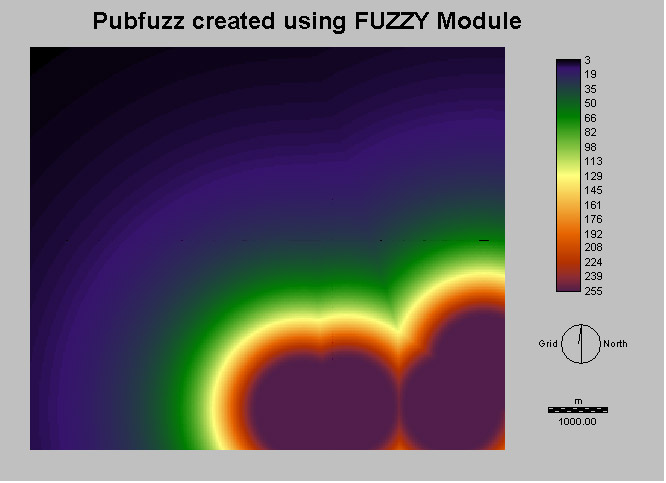 Similar to the distance to schools, a field had to be located within
750 meters from a pub, but as the distance increase the location of a
pub was less relevant. I used the distance of 1500 meters at the point
where the influence of a pub would matter. Again I used a monotonically
decreasing Shaped curve to create the image Pub Fuzz on the right. The
control points used were 750 and 1500.
Similar to the distance to schools, a field had to be located within
750 meters from a pub, but as the distance increase the location of a
pub was less relevant. I used the distance of 1500 meters at the point
where the influence of a pub would matter. Again I used a monotonically
decreasing Shaped curve to create the image Pub Fuzz on the right. The
control points used were 750 and 1500.Constraints
1. Streams
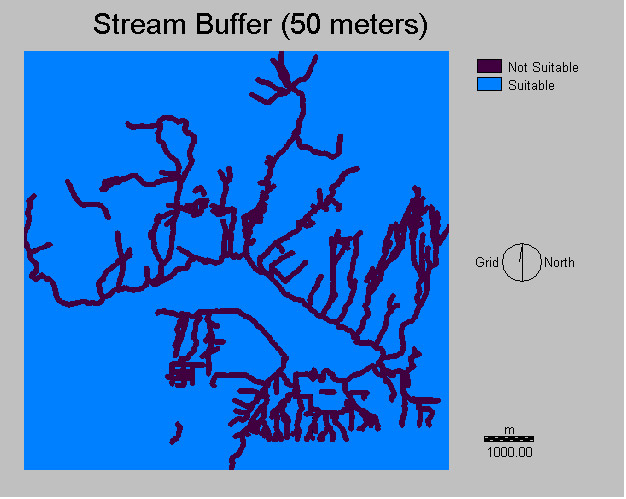
The
construction of a field could not take place within 50 meters of a
stream. Using the BUFFER module I created a 50 m buffer around all
streams in Port Moody.
2. Land use
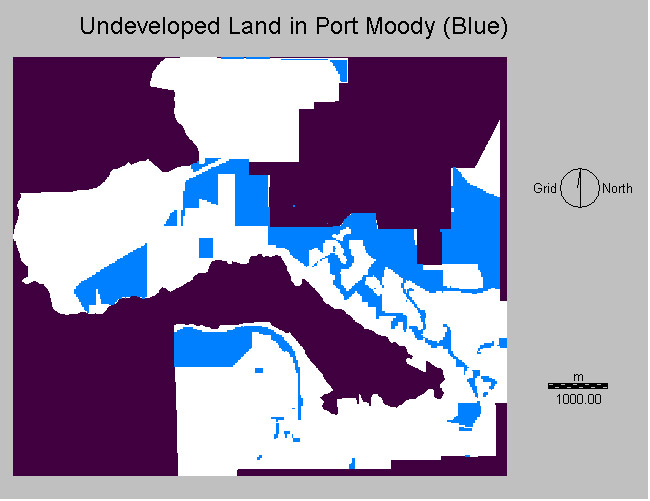
In order to
minimize conflict the only land that was available to build on was
undeveloped land. I used the RECLASS function to isolated undeveloped
land from all other land use types.
Step 3. Weight Linear Combination
Unlike the
MCE Boolean approach, which gives each criteria a value of 0 or 1, the
WLC allows each criteria to be given a tradeoff weight. This is more
beneficial then the conservative Boolean approach, because one criteria
can be compensated for another criteria. This is useful because it
produces an image that contains information on the suitability of all
locations. This is accomplished by producing a suitability rating
rather that having a rigid suitable or not suitable that is produced
when using the MCE Boolean approach.
After creating all my data and transforming it into FUZZY images I was able create a decision support file using the WEIGHT function in the Decision Wizard in IDRISI. This involved comparing my four factors to one another. The two constraints where used as masks in this step. The below image is the Pairwise Comparison Matrix I created.
After creating all my data and transforming it into FUZZY images I was able create a decision support file using the WEIGHT function in the Decision Wizard in IDRISI. This involved comparing my four factors to one another. The two constraints where used as masks in this step. The below image is the Pairwise Comparison Matrix I created.
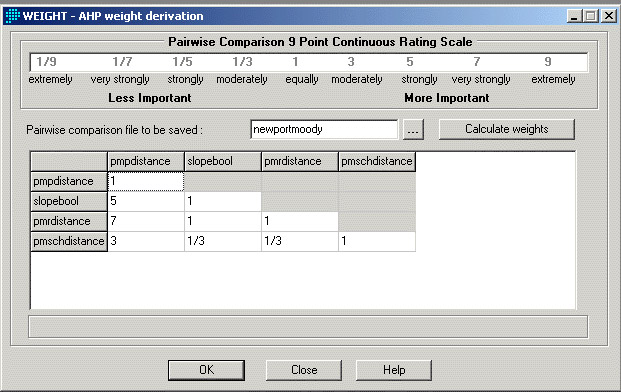
The Results of the calculate weights are: (This is a re-creation of the actual Module Results)
The eigenvectore of weight is :
pmpdistance = 0.0607
slopebool = 0.3811
pmrdistance = 0.4112
pmschdistance = 0.1471
Consistency Ratio = 0.01
Consistency is acceptable