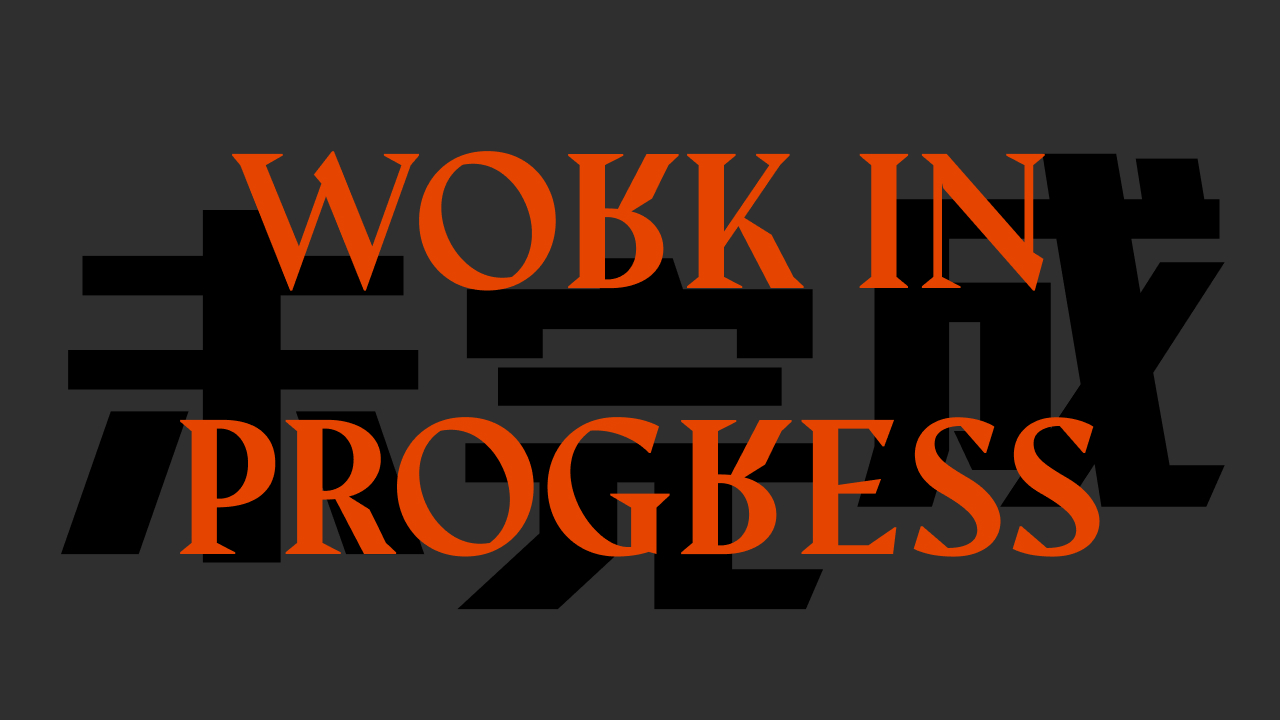The first thing we decided was the game's main pillar: Augmented Reality. We want to push this feature to the front to encourage users to make use of the freedom to move around a game environment. Every design decision should complement this pillar.
After a brainstorming session, we decided to make this 8-ball-pool-inspired physic because having one simple shooting the ball interaction allows us to focus more on the AR integration and having tall walls around the environment encourages players to move around to observe the level.