Process
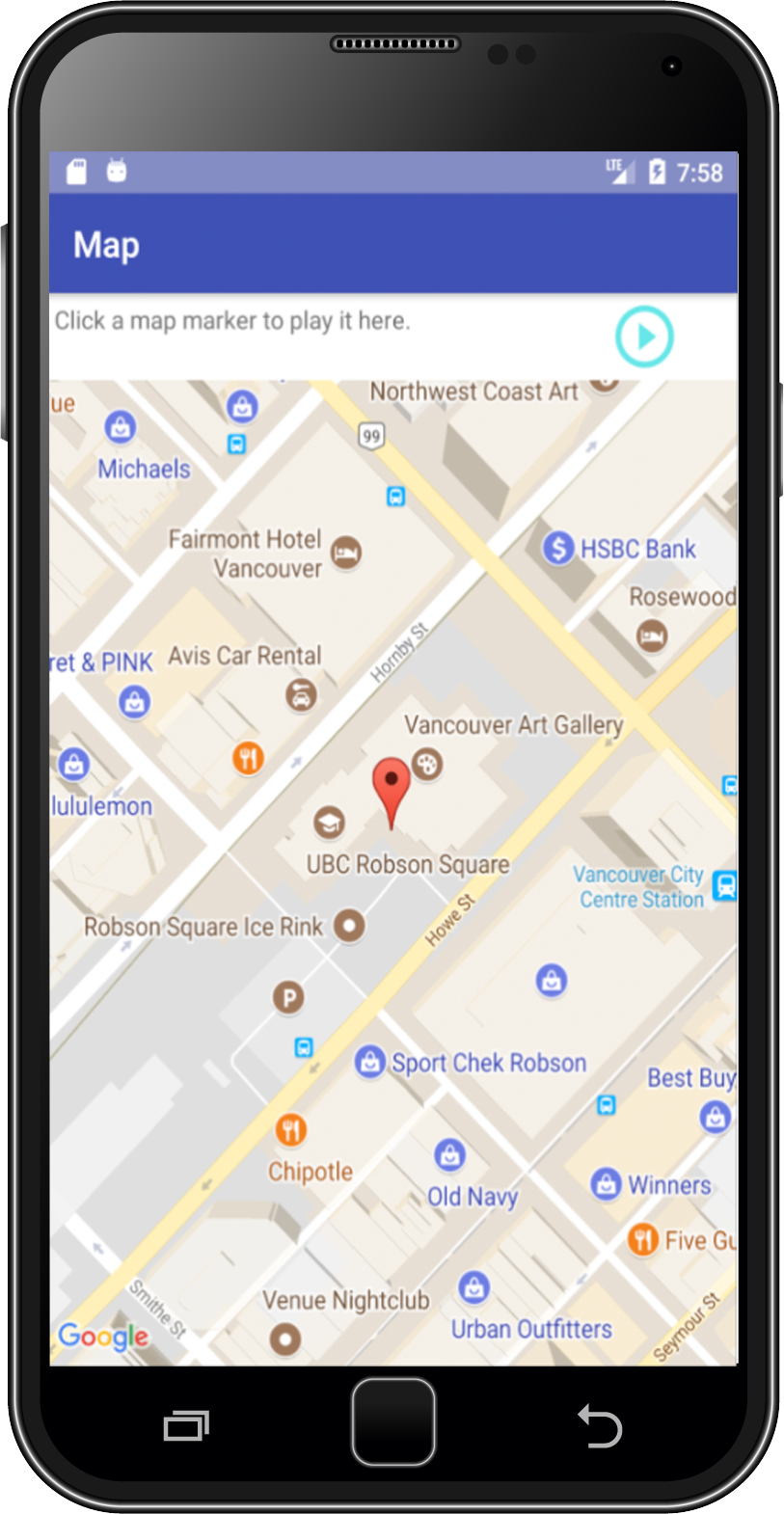
To create the custom icons, it was important to first be able to access the marker items as they were being rendered. The items were being clustered as they were rendered to allow multiple sounds at one location to be easily accessed. However, due to the clustering functionality, it was difficult to customize the markers.
.To address this problem, a custom layout was applied to each instance of an item on the map, which displays the necessary and relevant information. It shows a music note icon and the file name of the location where it was recorded. By overriding the following method of the Clustering library, onBeforeClusterItemRendered(), the custom layout was added to the content view.
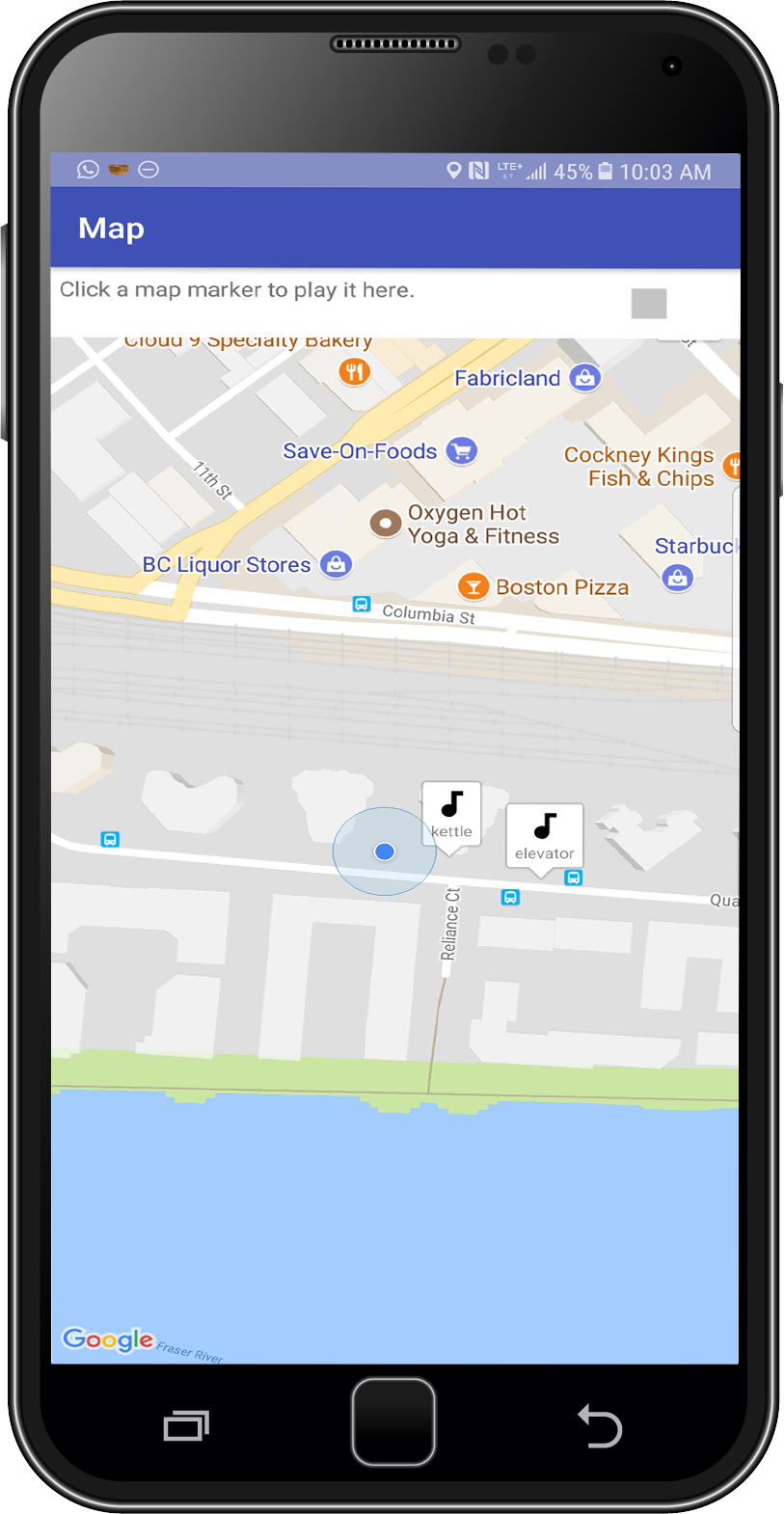
The result is a an application that exceeds the project requirements.
Providing an opportunity for aural delight by giving the user a responsive and curated audio experience.
