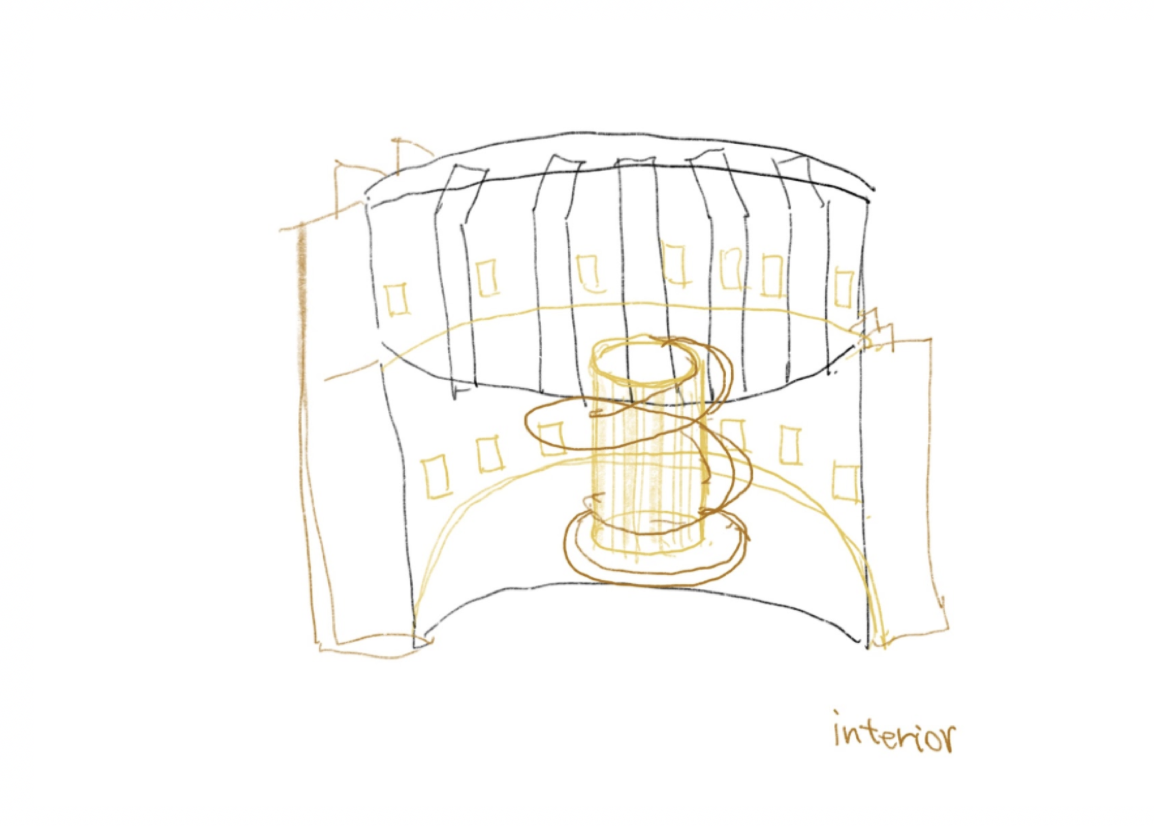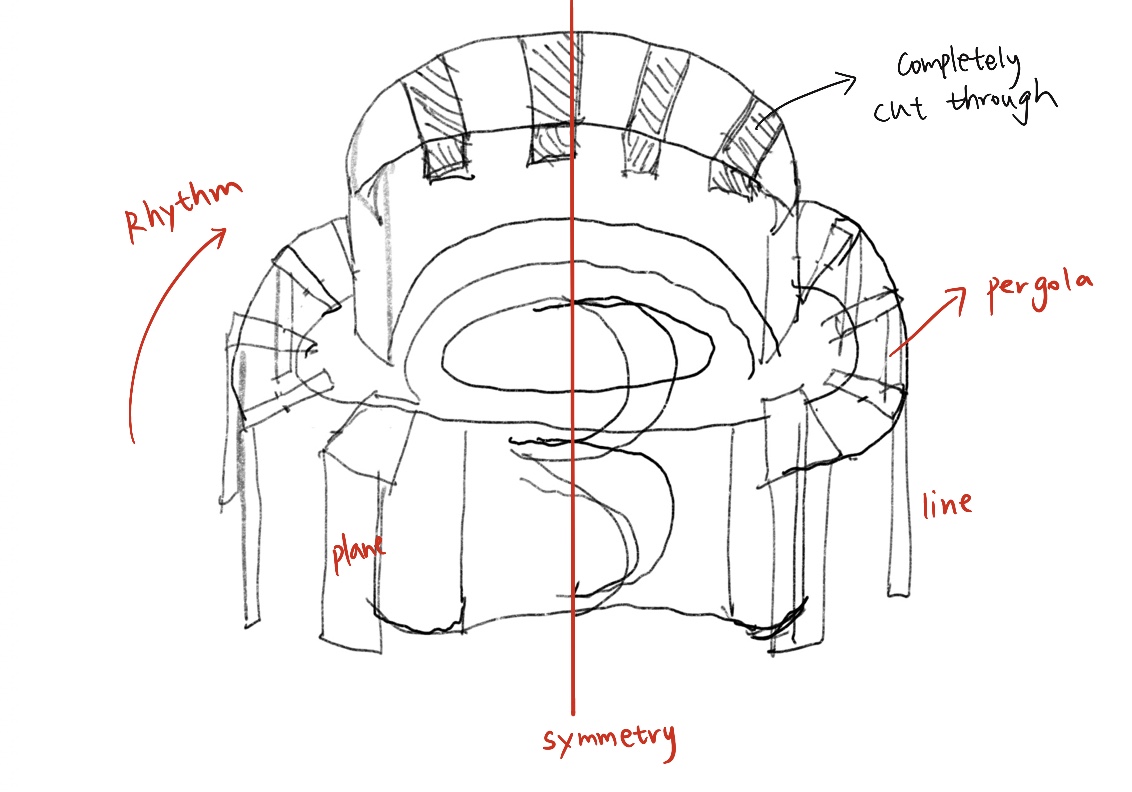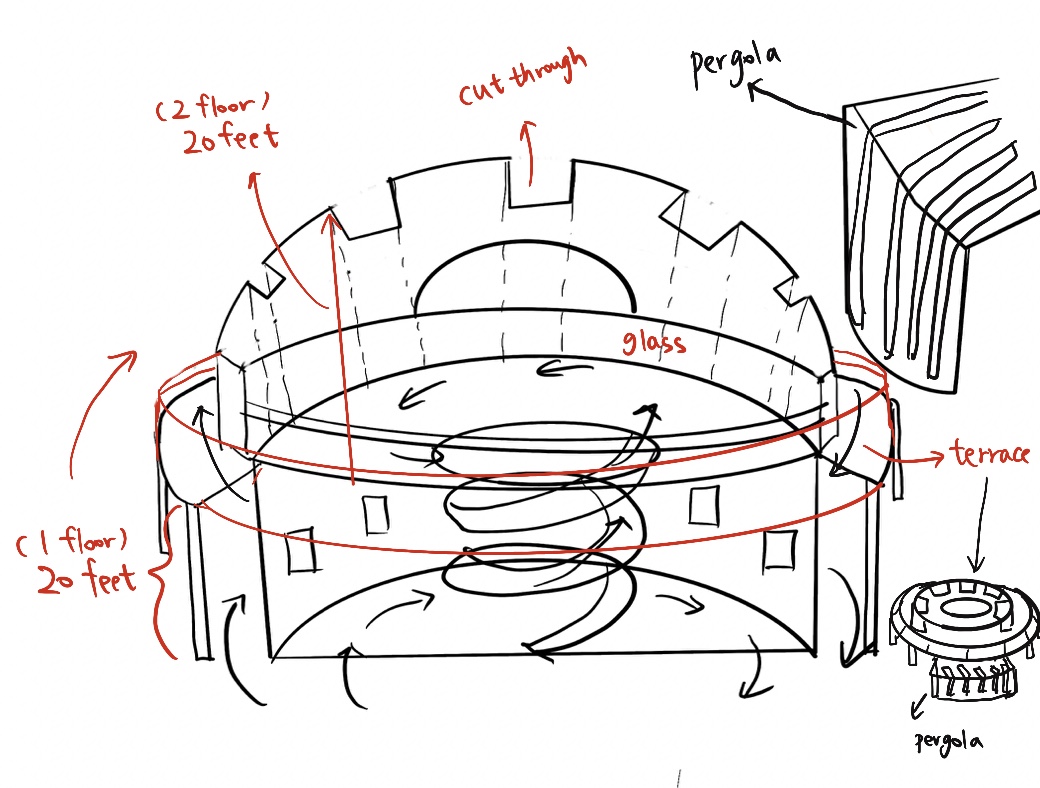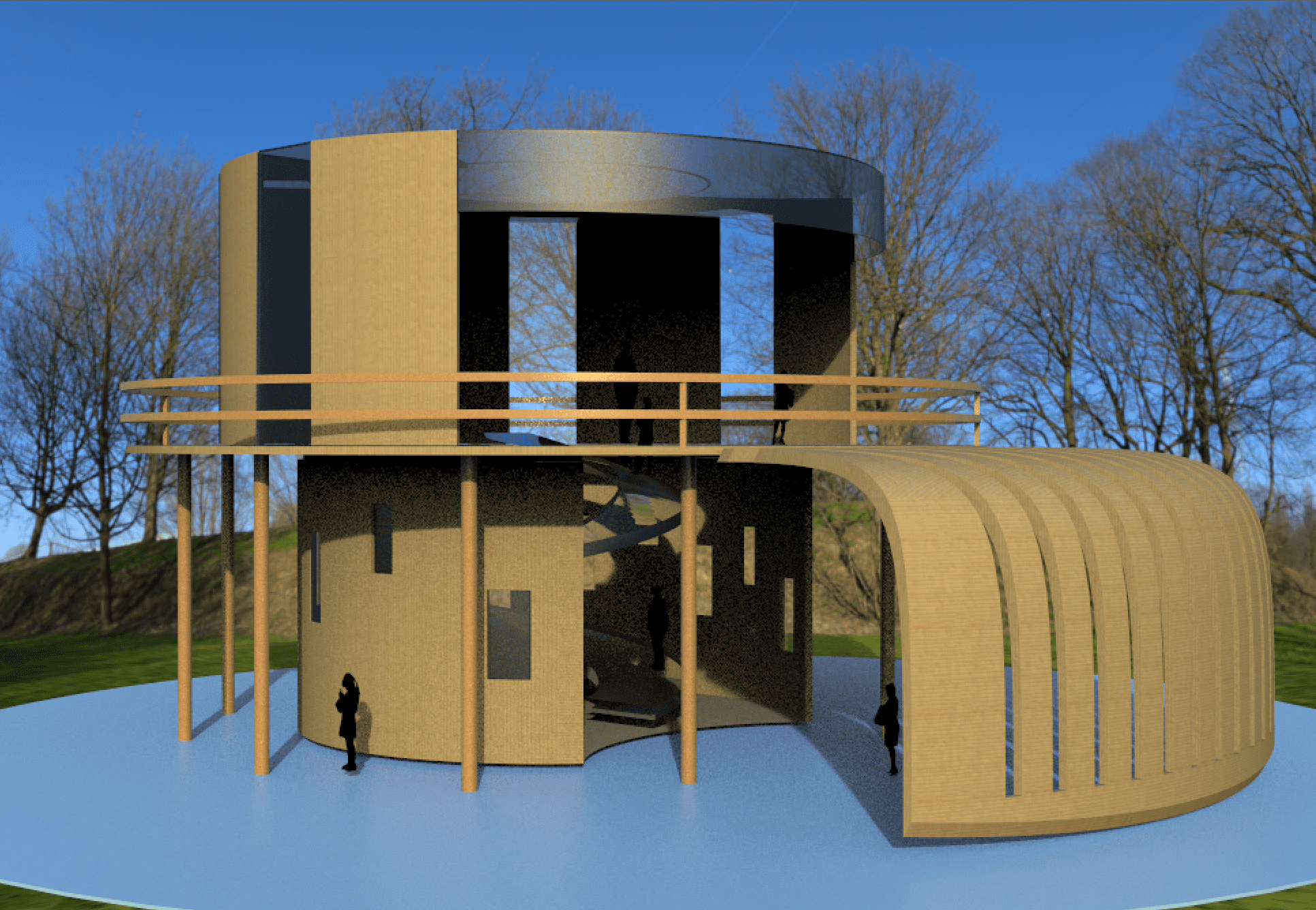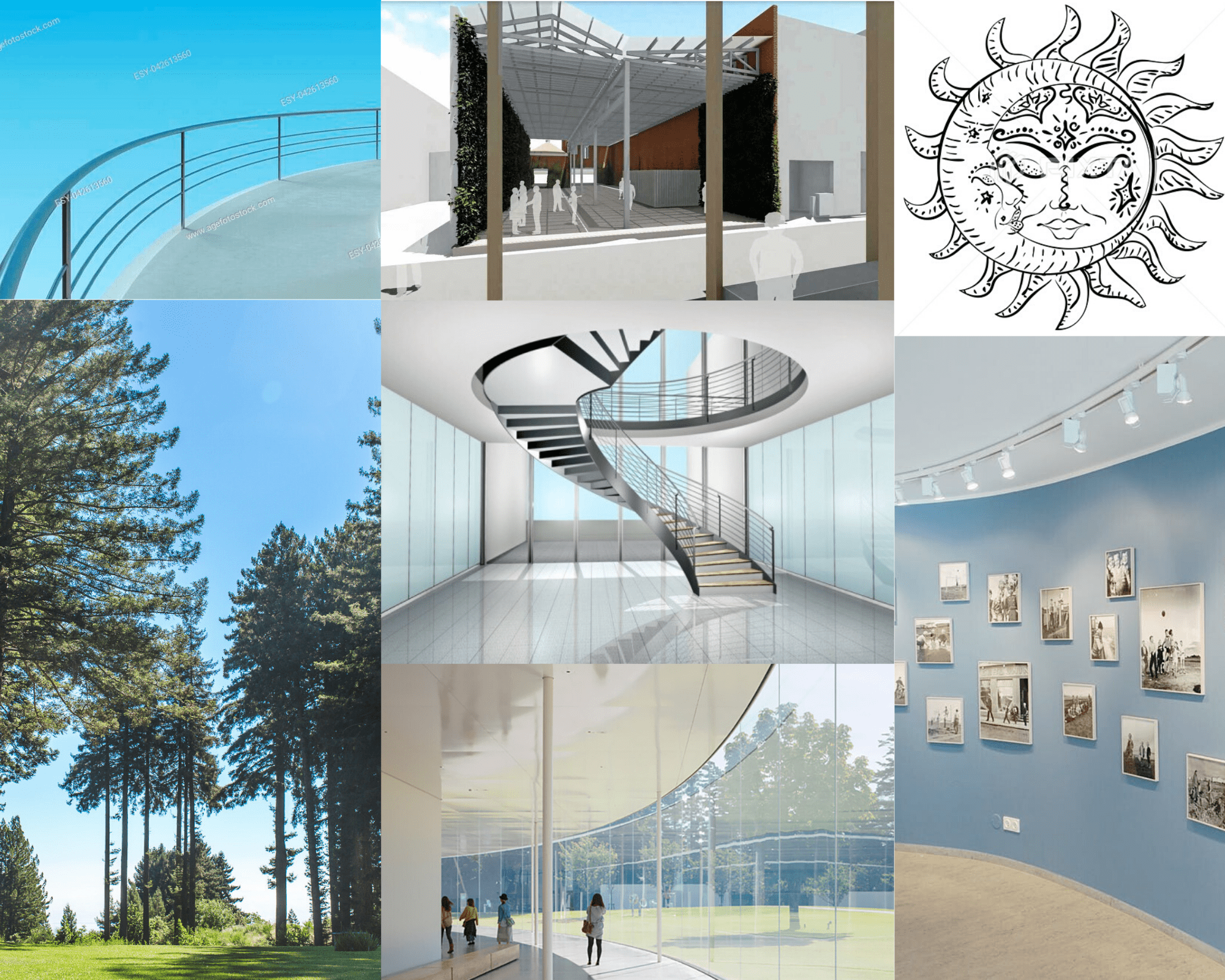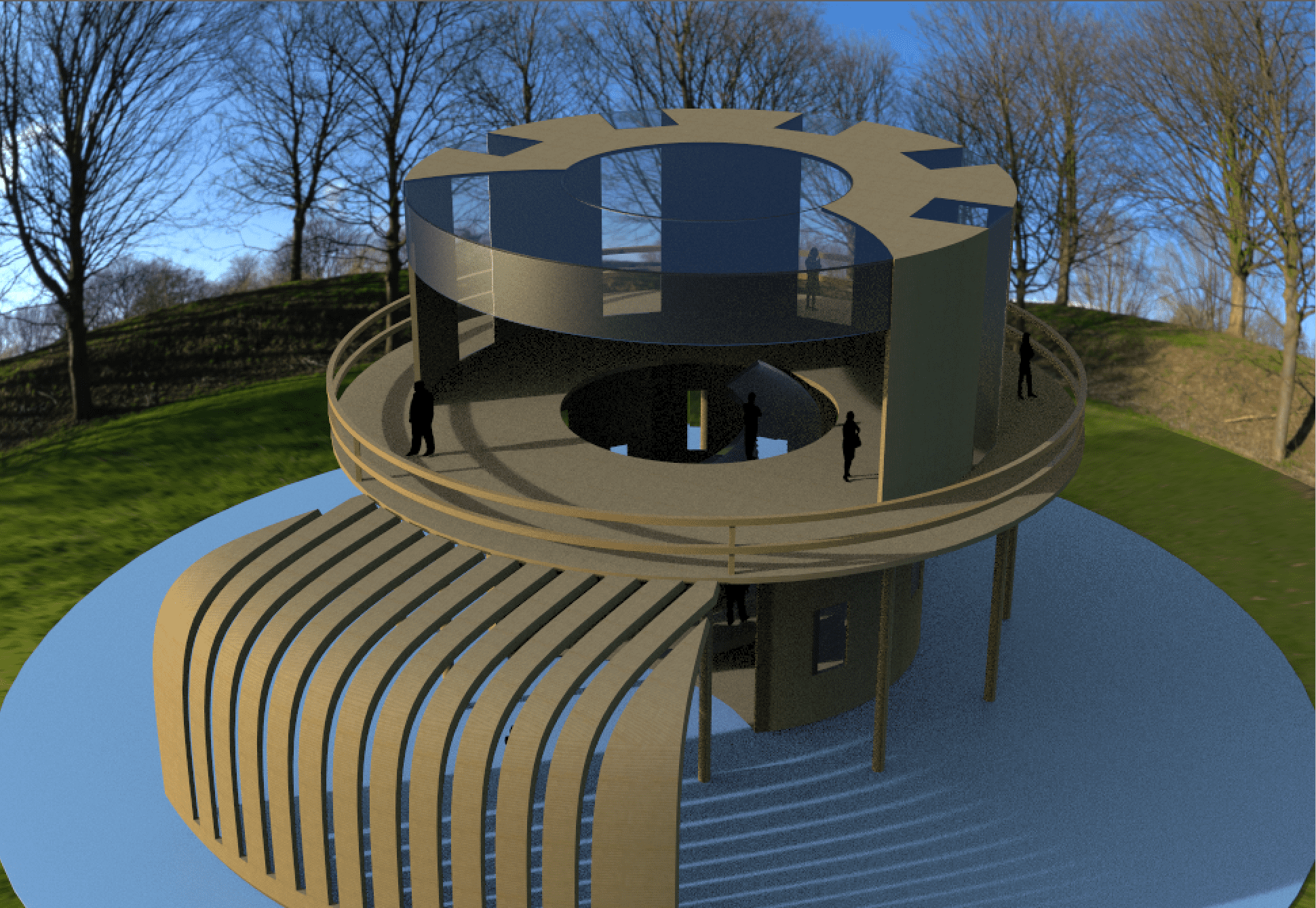Interactive Elements
In-text link
Sample code:
<a href="#">Read More </a>
Rendered element:
Read More>>Default Button
CSS selector:
.button-nav
Sample code:
<a href="#" class="button">Default Button</a>
Rendered element:
Default ButtonImage/Logo as a link
CSS selector:
.myimage
Sample code:
<a href="index.html"><img src="img/namelogo.png" alt="homepage" class="myimage"></a>