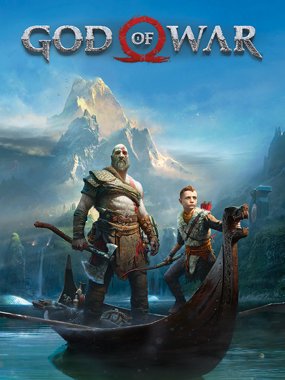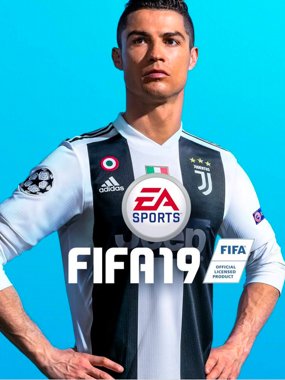Interactive Elements
In-text link
CSS selector:
.intext-link
Sample code
<a class="intext-link" href="#">in text link</a>
Rendered element:
in text linkNavigation Link
CSS selector:
.button-nav
Sample code:
<a href="#" class="button-nav">Default Button</a>
Rendered element:
Default ButtonSubmit/Reset Buttons
CSS selector:
.button-reset
Sample code
<button class="button-reset">my button</button>
Rendered element:
Text Input Field with Label
CSS selector:
.text-input
Sample code
<label for="myinput">My Label</label>
<input class="text-input" id="myinput" type="text">
Rendered element:
Check Box with Label
CSS selector:
.checkmark
Sample code
<label class="checkmarkContainer">CheckBox 1
<input type="checkbox" checked="checked">
<span class="checkmark"> </span>
</label>
Rendered element:
Image as a Link
CSS selector:
.image-link
Sample code
<div class="image-link">
<a class="image-link" href="#">
<img src="img/godofwar_cover.jpg" alt="god of war image">
</a>
</div>
Rendered element:
Text Elements
Headings
CSS selector:
.heading
Sample code
<h1 class="heading">Heading 1</h1>
<h2 class="heading">Heading 2</h2>
<h3 class="heading">Heading 3</h3>
<h4 class="heading">Heading 4</h4>
Rendered element:
Heading 1
Heading 2
Heading 3
Heading 4
Paragraphs
CSS selector:
.p-basic
Sample code
<p class="p-basic">This is a paragraph.</p>
Rendered element:
This is a paragraph.
Numbered Lists
CSS selector:
.num-list
Sample code
<ol class="num-list">
<li>first</li>
<li>second</li>
</ol>
Rendered element:
- First
- Second
Combined Elements
Main Navigation
CSS selector:
.nav
Sample code
<ul class="nav">
<a href="#">Home</a>
<a href="#">Contact</a>
</nav>
Rendered element:
Product/Service Listing
CSS selector:
.productList
Sample code
<div class="blockProductList">
<div class="productList">
<a class="image-link" href="#">
<img class="productList" src="img/fifa19_cover.jpg" alt="fifa 19 cover">
<p class="productListText">FIFA 19</p>
</a>
</div>
</div>
Rendered element:
Payment Form
CSS selector:
.payment
Sample code
<form class="payment">
<label for="paymentinput">Credit Card Number:</label>
<input class="text-input" type="text" id="paymentinput">
<button class="button-reset" id="submitPayment">Submit</button>
</form>
Rendered element:
Checkout Cart
CSS selector:
.cart
Sample code
<ol class="cart">
<li>Game One: $100</li>
<li>Game Two: $80</li>
</ol>
<p>Total: $180</p>
Rendered element:
- Game One: $100
- Game Two: $80
Total: $180
Company
- GameNow is a small digital video game company, dedicated to bringing a variety of games to everyone in a very easy way. We believe that game streaming is the future, and we are here to lead the charge.
- Anyone with access to a web browser and control method would be able to play any game that we offer.
- Streamed games don't require any expensive devices to run, thus lowering the barrier of entry. Also, there is no other company that specializes in streamed games across multiple platforms. The only existing services that offer this are platform exclusive, like Playstation Now, and other PC services like Steam. These services do not offer streamed games through the internet, only locally over your wifi network.
Branding
- Fonts: Verdana, Geneva, sans-serif and "Lucida Sans Unicode", "Lucida Grande", sans-serif
- Colors:
Purple rgb(112, 0, 204)Blue rgb(2, 164, 252);Black rgb(0, 0, 0)White rgb(255, 255, 255)
- Art Direction: Flat iconography. White background with black text, purple headings and blue interactions. Animated transitions to show changes of state.
Citations
- Game covers are from Twitch
- God of War Banner: LordGames
- Nav Background: GiantBomb
- Menu icon: Hamburger Icon