Teammates: Chell Li, Sean Jeong, Jessie Fan, Sopia Lee
Duration: 3 month
For this study, we partnered with the indie game developers, WinterSpring Games, to conduct a usability test on their game Card Survival: Tropical Island (CSTI). This survival game emphasizes player discovery and self-guidance, challenging players to learn how to progress and survive in the game environment with minimal instructions.
While this concept has the potential to create a unique and engaging experience, it also poses risks in terms of usability and player satisfaction.
I assumed the following roles designing this game interface:
We want to understand the needs, preferences, and pain points of first-time players in Card Survival: Tropical Island through usability research.
As the developers seek to improve the onboarding process for new players, identify usability issues and areas for improvement within the game is important. The goal is to provide actionable recommendations based on our findings to create an immersive and enjoyable gaming experience that encourages continued engagement with Card Survival: Tropical Island.
Our team utilized a mixed-methods approach to gather both quantitative and qualitative data. We conducted playtesting sessions using the think-aloud protocol and task analysisto gather real-time feedback and insights from actual users. Finally, we conducted user interviewsto gather additional context and understand the rationale behind players' actions, thoughts, and preferences.
3-5 minutes players background
30-45 minutes during the playtest with prompt questions as spare
10-15 minutes collect insights on experiences with the UI of the game
We recruited 6 participants from the screening survey that has:
I conducted two playtest sessions out of six, transcribed the comments from video/audio recording, and summarized comments from transcripts. Through these playtest, we were able to gain first-hand insights into how first time players were feeling while playing the game.
Using figjam, I categorized the summarized comments by creating affinity diagrams to derive insights.
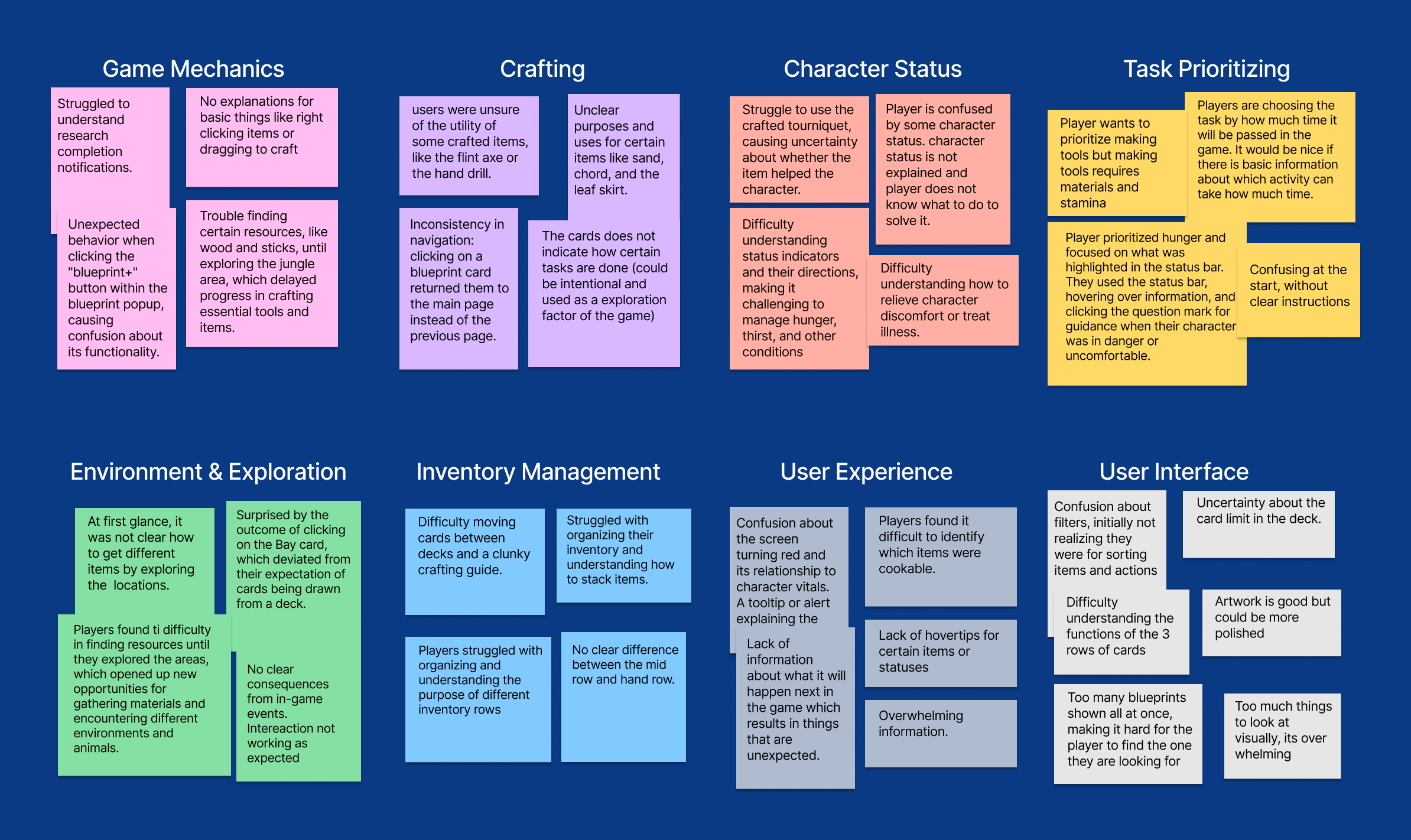
Players does not understand the relationship between the character and the bottom row, as it affects the weight the character is carrying, which also affects the status of the character. Player also does not understand the colours of the arrows beside the status, the indication is inconsistent, the players did not know if the arrows meant good ot bad.
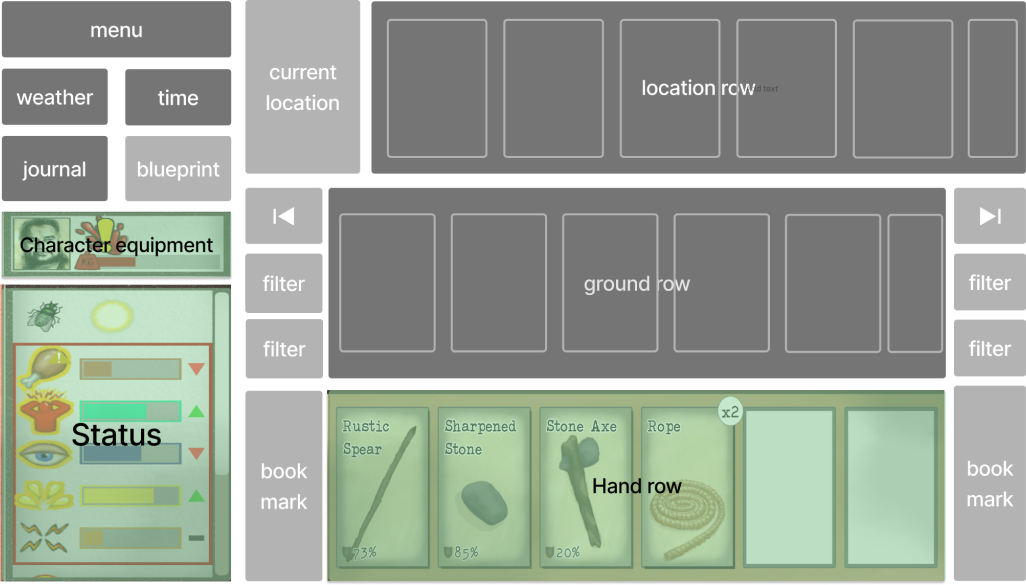
Players are confused about the filter system for the middle row’s card inventory. Players initially did not realize that the filter buttons were for sorting items and actions, leading to misunderstandings about the icons' purpose and function. The filters in the base and hand row are misunderstood as folders, leading to difficulty finding collected resources, and the bookmark icons and prev/next buttons are not commonly used or understood.
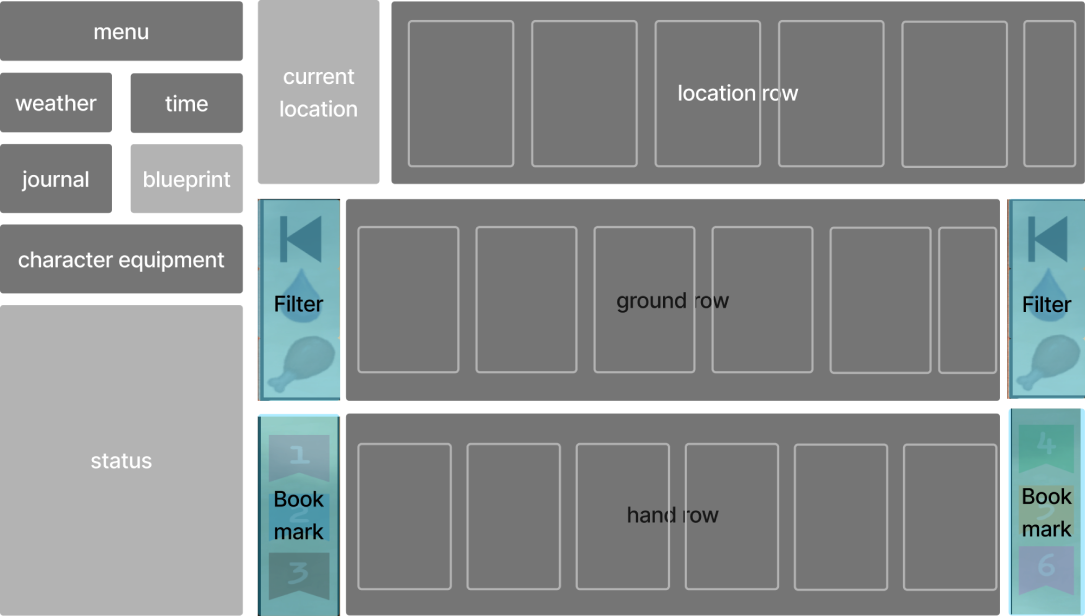
Player were not able to find where to check their in-game progress. This function is hidden within the status bar and character icon, which resulted in many players being unable to find and track their progress throughout the game. Notifications about character status and progress disappears too fast for the players to notice.
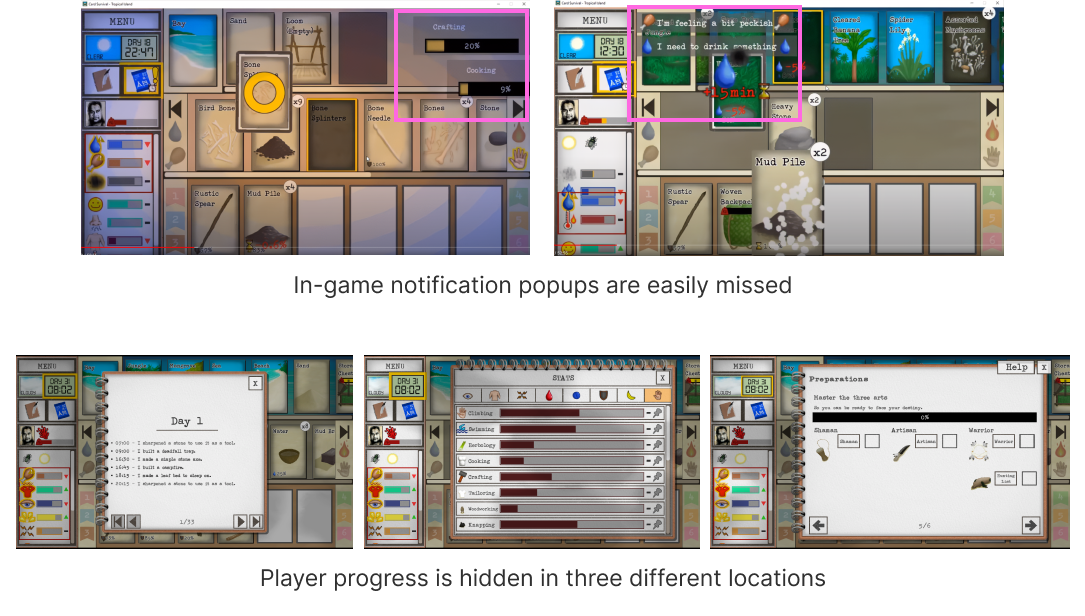
After having analyzed our data regarding the various issues that were prevalent for new players, we brainstormed and came up with three solutions: consistent status bars with re-organization of equipment and carrying weight placement, a reworked filter and sorting system, and an information hub.
I created the new interface for menu re-sizing, re-organization of equipment & carrying weight placement, and the information hub.
I created an Info hub so that players are able to check theirs in-game progress. The game already has this function in place but is hidden within the status bar and character icon, which resulted in many players being unable to find and track their progress throughout the game. The hub is organized like a notification bar and the player can check what actions lead to which skill’s increase.
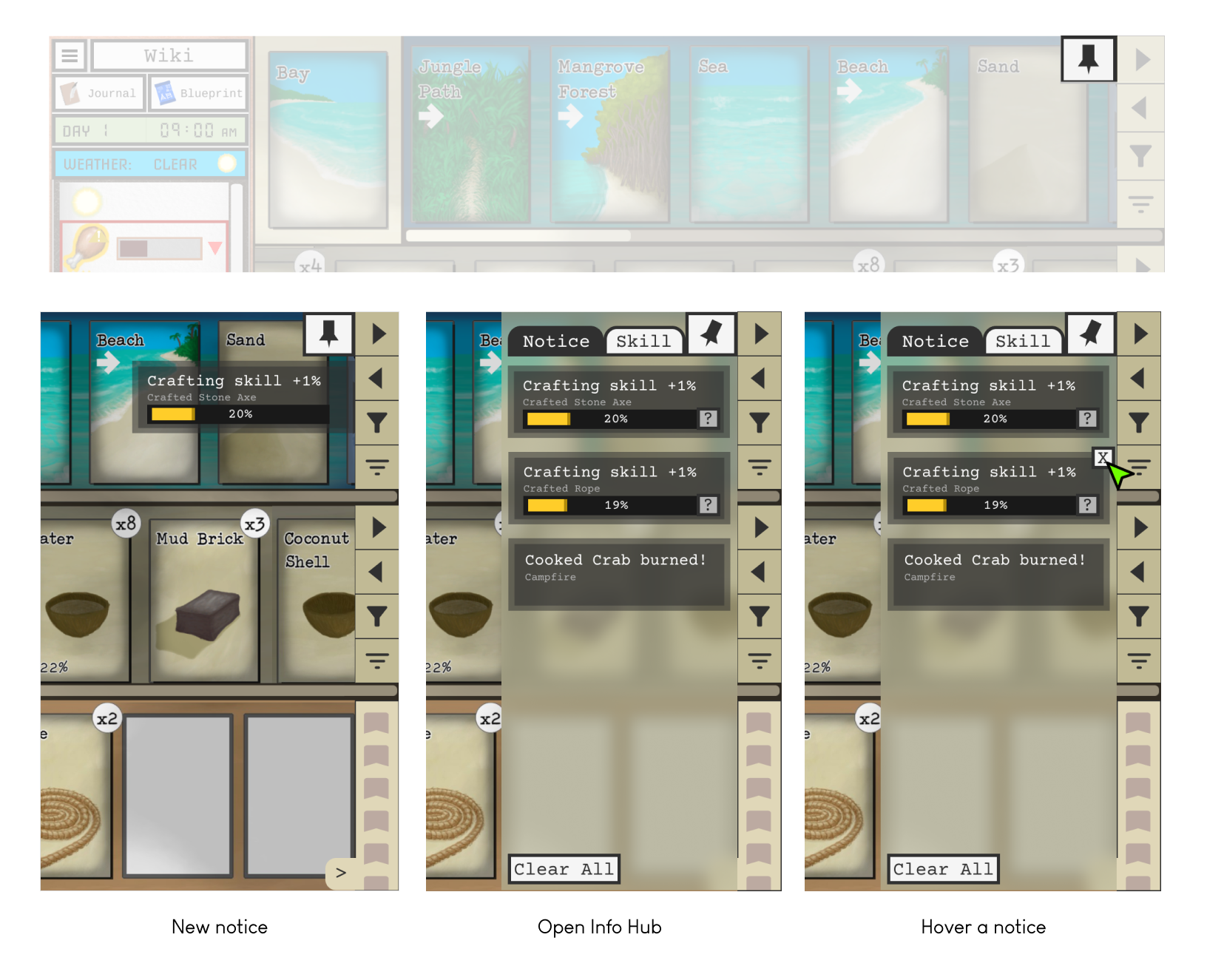
Issues to Address for Longer-Term Development