Chapter Contents
Previous
Next
|
Chapter Contents |
Previous |
Next |
| LAN Environment |
A NIC model controls access to a Transmission Media model for its owner. That is, it provides media access control (MAC) layer functionality in the LAN simulation so that different devices know how to share a Transmission Media model. A NIC model cannot exist as a separate entity - it must always be "part of" some other model. Computing Device models always have one NIC, and Internetwork Device models typically have multiple NICs.
All NICs attached to the same Transmission Media model must be running the same MAC layer protocol for the simulation to run properly. For example, if some NICs on a LAN are configured with an Ethernet protocol while others are running a Token Ring protocol, you might expect to experience significant packet transmission problems. MAC protocols are discussed in more detail in the "Data Link Layer" of Appendix A, "Protocols,".
A sample control panel for a NIC model is presented in Figure 4.2.
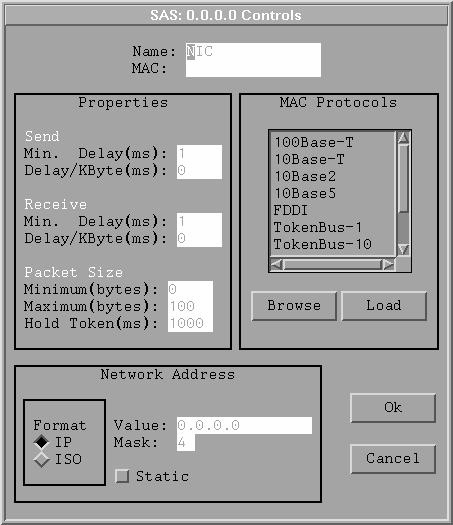
Each NIC model is also required to have a Network Address; the format of this address depends on the routing protocol used in your simulation. Network addresses are discussed in more detail in the "Network Layer" section of Appendix A, "Protocols,". You can set the network address of the NIC through its control panel or, more commonly, you can have it assigned through a Transmission Media model. Setting the Static check box prohibits the network address of a NIC from being assigned from another source.
Each NIC keeps a count of the packets that flow
through it, and you can display
these counts by selecting Statistics in the NIC pop-up menu.
A sample NIC Statistics window is displayed in Figure 4.3.

You can store the transmission delays associated with incoming packets by selecting the Store Packet Delays check box. As in the telecom environment, netWorks plots can be used to display the stored values.
Only NIC and Transmission Media models can have arcs between them. You can create an arc from a NIC model just as you would for a simple equipment model in the telecom environment -either using the Arc selection from its pop-up menu or using the hotspot on the drawing. See the "Arcs and Connectors" section of Chapter 2, "User Interface Features," for a complete description of creating an arc with a hotspot.
|
Chapter Contents |
Previous |
Next |
Top |
Copyright © 1999 by SAS Institute Inc., Cary, NC, USA. All rights reserved.