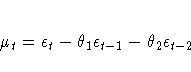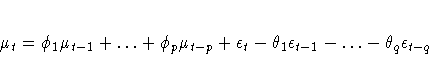Autoregressive Moving Average Error Processes
Autoregressive moving average error processes (ARMA errors) and other
models involving lags of error terms can be estimated using FIT statements
and simulated or forecast using SOLVE statements.
ARMA models for the error process are often used for models with autocorrelated residuals.
The %AR macro can be used to specify models with autoregressive error processes.
The %MA macro can be used to specify models with moving average error processes.
Autoregressive Errors
A model with first-order autoregressive errors, AR(1), has the form
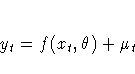
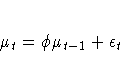
while an AR(2) error process has the form
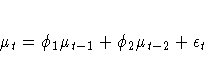
and so forth for higher-order processes. Note that the  's
are independent and identically distributed and have an expected value
of 0.
's
are independent and identically distributed and have an expected value
of 0.
An example of a model with an AR(2) component is
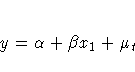
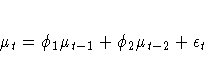
You would write this model as follows:
proc model data=in;
parms a b p1 p2;
y = a + b * x1 + p1 * zlag1(y - (a + b * x1)) +
p2 * zlag2(y - (a + b * x1));
fit y;
run;
or equivalently using the %AR macro as
proc model data=in;
parms a b;
y = a + b * x1;
%ar( y, 2 );
fit y;
run;
Moving Average Models
A model with first-order moving average errors, MA(1), has the form
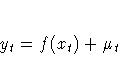
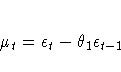
where  is identically and independently distributed with
mean zero. An MA(2) error process has the form
is identically and independently distributed with
mean zero. An MA(2) error process has the form
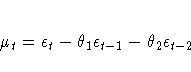
and so forth for higher-order processes.
For example, you can write a simple linear regression model with MA(2)
moving average errors as
proc model data=inma2;
parms a b ma1 ma2;
y = a + b * x + ma1 * zlag1( resid.y ) +
ma2 * zlag2( resid.y );
fit;
run;
where MA1 and MA2 are the moving average parameters.
Note that RESID.Y is automatically defined by PROC MODEL as
pred.y = a + b * x + ma1 * zlag1( resid.y ) +
ma2 * zlag2( resid.y );
resid.y = actual.y - pred.y;
Note that RESID.Y is  .
.The ZLAG function
must be used for MA models to
truncate the recursion of the lags. This
ensures that the lagged errors start at zero
in the lag-priming phase and do not propagate missing values
when lag-priming period variables are missing, and
ensures that the future errors are zero rather than missing during
simulation or forecasting.
For details
on the lag functions, see the section "Lag Logic."
This model written using the %MA macro is
proc model data=inma2;
parms a b;
y = a + b * x;
%ma(y, 2);
fit;
run;
General Form for ARMA Models
The general ARMA(p,q) process has the following form
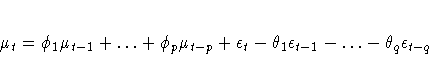
An ARMA(p,q) model can be specified as follows
yhat = ... compute structural predicted value here ... ;
yarma = ar1 * zlag1( y - yhat ) + ... /* ar part */
+ ar(p) * zlag(p)( y - yhat )
+ ma1 * zlag1( resid.y ) + ... /* ma part */
+ ma(q) * zlag(q)( resid.y );
y = yhat + yarma;
where ARi and MAj represent the autoregressive and
moving average parameters for the various lags.
You can use any names you want for these variables, and there
are many equivalent ways that the specification could be written.
Vector ARMA processes can also be estimated with PROC MODEL.
For example, a two-variable AR(1) process for the errors of the two endogenous
variables Y1 and Y2 can be specified as follows
y1hat = ... compute structural predicted value here ... ;
y1 = y1hat + ar1_1 * zlag1( y1 - y1hat ) /* ar part y1,y1 */
+ ar1_2 * zlag1( y2 - y2hat ); /* ar part y1,y2 */
y21hat = ... compute structural predicted value here ... ;
y2 = y2hat + ar2_2 * zlag1( y2 - y2hat ) /* ar part y2,y2 */
+ ar2_1 * zlag1( y1 - y1hat ); /* ar part y2,y1 */
Convergence Problems with ARMA Models
ARMA models can be difficult to estimate.
If the parameter estimates are not within the appropriate
range, a moving average model's residual terms will grow exponentially.
The calculated
residuals for later observations can be very large or can overflow.
This can happen either because improper starting values were used or because
the iterations moved away from reasonable values.
Care should be used in choosing starting values for ARMA parameters.
Starting values of .001 for ARMA parameters usually work if the model
fits the data well and the problem is well-conditioned.
Note that an MA model can often be approximated by a
high order AR model, and vice versa.
This may result in high collinearity in mixed ARMA models, which in turn
can cause serious ill-conditioning in the calculations and
instability of the parameter estimates.
If you have convergence problems while estimating a model with ARMA
error processes, try to estimate in steps.
First, use a FIT statement to estimate only the structural parameters with the ARMA
parameters held to zero
(or to reasonable prior estimates if available).
Next, use another FIT statement to estimate the ARMA parameters only,
using the structural parameter values from the first run.
Since the values of the structural parameters are likely to be close to their
final estimates, the ARMA parameter estimates may now converge.
Finally,
use another FIT statement to produce simultaneous estimates of all the parameters.
Since the initial values of the parameters are now likely to be quite close
to their final joint estimates, the estimates should converge quickly
if the model is appropriate for the data.
AR Initial Conditions
The initial lags of the error terms of AR(p) models
can be modeled in different ways.
The autoregressive error startup methods
supported by SAS/ETS procedures are the following:
- CLS
- conditional least squares (ARIMA and MODEL procedures)
- ULS
- unconditional least squares
(AUTOREG, ARIMA, and MODEL procedures)
- ML
- maximum likelihood (AUTOREG, ARIMA, and MODEL procedures)
- YW
- Yule-Walker (AUTOREG procedure only)
- HL
- Hildreth-Lu, which deletes the first p observations
(MODEL procedure only)
See Chapter 8,
for an explanation and discussion of the merits of various AR(p)
startup methods.
The CLS, ULS, ML, and HL initializations can be performed by PROC MODEL.
For AR(1) errors, these initializations can be produced as shown in Table 14.2.
These methods are equivalent in large samples.
Table 14.2: Initializations Performed by PROC MODEL: AR(1) ERRORS
|
Method
|
Formula
|
| conditional least | Y=YHAT+AR1*ZLAG1(Y-YHAT); |
| squares | |
| unconditional least | Y=YHAT+AR1*ZLAG1(Y-YHAT); |
| squares | IF _OBS_=1 THEN |
| | RESID.Y=SQRT(1-AR1**2)*RESID.Y; |
| maximum likelihood | Y=YHAT+AR1*ZLAG1(Y-YHAT); |
| | W=(1-AR1**2)**(-1/(2*_NUSED_)); |
| | IF _OBS_=1 THEN W=W*SQRT(1-AR1**2); |
| | RESID.Y=W*RESID.Y; |
| Hildreth-Lu | Y=YHAT+AR1*LAG1(Y-YHAT); |
MA Initial Conditions
The initial lags of the error terms of MA(q) models
can also be modeled in different ways.
The following moving average error startup paradigms are
supported by the ARIMA and MODEL procedures:
- ULS
- unconditional least squares
- CLS
- conditional least squares
- ML
- maximum likelihood
The conditional least-squares method of estimating moving average
error terms is not optimal because it ignores the startup problem. This
reduces the efficiency of the estimates, although they remain unbiased.
The initial lagged residuals, extending before the start of the data,
are assumed to be 0, their unconditional expected value. This
introduces a difference between these residuals and the generalized
least-squares residuals for the moving average covariance, which, unlike
the autoregressive model, persists through the data set. Usually this
difference converges quickly to 0, but for nearly noninvertible
moving average processes the convergence is quite slow. To minimize
this problem, you should have plenty of data, and the moving average
parameter estimates should be well within the invertible range.
This problem can be corrected at the expense of writing a more
complex program.
Unconditional least-squares estimates for the MA(1) process can be produced
by specifying the model as follows:
yhat = ... compute structural predicted value here ... ;
if _obs_ = 1 then do;
h = sqrt( 1 + ma1 ** 2 );
y = yhat;
resid.y = ( y - yhat ) / h;
end;
else do;
g = ma1 / zlag1( h );
h = sqrt( 1 + ma1 ** 2 - g ** 2 );
y = yhat + g * zlag1( resid.y );
resid.y = ( ( y - yhat) - g * zlag1( resid.y ) ) / h;
end;
Moving-average errors can be difficult to estimate.
You should consider using an AR(p) approximation to the moving average process.
A moving average process can usually be well-approximated by an
autoregressive process if the data have not been smoothed or differenced.
The %AR Macro
The SAS macro %AR generates programming statements for PROC MODEL
for autoregressive models.
The %AR macro is part of SAS/ETS software and no special options need
to be set to use the macro.
The autoregressive process can be applied to the structural
equation errors or to the endogenous series themselves.
The %AR macro can be used for
- univariate autoregression
- unrestricted vector autoregression
- restricted vector autoregression.
Univariate Autoregression
To model the error term of an equation as an autoregressive process,
use the following statement after the equation:
%ar( varname, nlags )
For example, suppose that Y is a linear function of X1 and X2, and an AR(2) error.
You would write this model as follows:
proc model data=in;
parms a b c;
y = a + b * x1 + c * x2;
%ar( y, 2 )
fit y / list;
run;
The calls to %AR must come after all of the
equations that the process applies to.
The proceding macro invocation, %AR(y,2), produces the statements
shown in the LIST output in Figure 14.49.
|
| Listing of Compiled Program Code |
| Stmt |
Line:Col |
Statement as Parsed |
| 1 |
24514:50 |
PRED.y = a + b * x1 + c * x2; |
| 1 |
24514:50 |
RESID.y = PRED.y - ACTUAL.y; |
| 1 |
24514:50 |
ERROR.y = PRED.y - y; |
| 2 |
26763:23 |
_PRED__y = PRED.y; |
| 3 |
26779:15 |
#OLD_PRED.y = PRED.y + y_l1 * ZLAG1( y - _PRED__y ) + y_l2 * ZLAG2( y - _PRED__y ); |
| 3 |
26779:15 |
PRED.y = #OLD_PRED.y; |
| 3 |
26779:15 |
RESID.y = PRED.y - ACTUAL.y; |
| 3 |
26779:15 |
ERROR.y = PRED.y - y; |
|
Figure 14.49: LIST Option Output for an AR(2) Model
The _PRED__ prefixed variables are temporary program variables
used so that the lags of the residuals
are the correct residuals and not the ones redefined by this equation.
Note that this is equivalent to the statements explicitly written in the
"General Form for ARMA Models" earlier in this section.
You can also restrict the autoregressive parameters to zero at selected lags.
For example, if you wanted autoregressive parameters at lags 1, 12, and 13, you
can use the following statements:
proc model data=in;
parms a b c;
y = a + b * x1 + c * x2;
%ar( y, 13, , 1 12 13 )
fit y / list;
run;
These statements generate the output shown in Figure 14.50.
|
| Listing of Compiled Program Code |
| Stmt |
Line:Col |
Statement as Parsed |
| 1 |
26958:50 |
PRED.y = a + b * x1 + c * x2; |
| 1 |
26958:50 |
RESID.y = PRED.y - ACTUAL.y; |
| 1 |
26958:50 |
ERROR.y = PRED.y - y; |
| 2 |
27407:23 |
_PRED__y = PRED.y; |
| 3 |
27423:15 |
#OLD_PRED.y = PRED.y + y_l1 * ZLAG1( y - _PRED__y ) + y_l12 * ZLAG12( y - _PRED__y ) + y_l13 * ZLAG13( y - _PRED__y ); |
| 3 |
27423:15 |
PRED.y = #OLD_PRED.y; |
| 3 |
27423:15 |
RESID.y = PRED.y - ACTUAL.y; |
| 3 |
27423:15 |
ERROR.y = PRED.y - y; |
|
Figure 14.50: LIST Option Output for an AR Model with Lags at 1, 12, and 13
There are variations on the conditional least-squares method, depending
on whether observations at the start of the series are used to
"warm up" the AR process.
By default, the %AR conditional least-squares method uses all the observations
and assumes zeros for the initial lags of autoregressive terms.
By using the M= option, you can request that %AR use
the unconditional least-squares (ULS) or maximum-likelihood (ML) method instead.
For example:
proc model data=in;
y = a + b * x1 + c * x2;
%ar( y, 2, m=uls )
fit y;
run;
Discussions of these methods is provided in the "AR Initial Conditions"
earlier in this section.
By using the M=CLSn option,
you can request that the first n observations be used to compute estimates
of the initial autoregressive lags.
In this case, the analysis starts with observation n+1.
For example:
proc model data=in;
y = a + b * x1 + c * x2;
%ar( y, 2, m=cls2 )
fit y;
run;
You can use the %AR macro to apply an autoregressive model to the endogenous
variable, instead of to the error term, by using the TYPE=V option.
For example,
if you want to add the five past lags of Y to the equation in the previous
example,
you could use %AR to generate the parameters and lags using the following
statements:
proc model data=in;
parms a b c;
y = a + b * x1 + c * x2;
%ar( y, 5, type=v )
fit y / list;
run;
The preceding statements generate the output shown in Figure 14.51.
|
| Listing of Compiled Program Code |
| Stmt |
Line:Col |
Statement as Parsed |
| 1 |
27668:50 |
PRED.y = a + b * x1 + c * x2; |
| 1 |
27668:50 |
RESID.y = PRED.y - ACTUAL.y; |
| 1 |
27668:50 |
ERROR.y = PRED.y - y; |
| 2 |
28077:15 |
#OLD_PRED.y = PRED.y + y_l1 * ZLAG1( y ) + y_l2 * ZLAG2( y ) + y_l3 * ZLAG3( y ) + y_l4 * ZLAG4( y ) + y_l5 * ZLAG5( y ); |
| 2 |
28077:15 |
PRED.y = #OLD_PRED.y; |
| 2 |
28077:15 |
RESID.y = PRED.y - ACTUAL.y; |
| 2 |
28077:15 |
ERROR.y = PRED.y - y; |
|
Figure 14.51: LIST Option Output for an AR model of Y
This model predicts Y as a linear combination of X1, X2, an intercept,
and the values of Y in the most recent five periods.
Unrestricted Vector Autoregression
To model the error terms of a set of equations as a vector autoregressive
process, use the following form of the %AR macro after the equations:
%ar( process_name, nlags, variable_list )
The process_name value is any name that you supply for %AR to use in
making names for the autoregressive parameters. You can use the
%AR macro to model several different AR processes for different sets
of equations by using different process names for each set.
The process name ensures that the variable names used are
unique.
Use a short process_name value for the process if parameter
estimates are to be written to an output data set.
The %AR macro tries to construct parameter names less than or equal to
eight characters, but this is limited by the length of name, which
is used as a prefix for the AR parameter names.
The variable_list value is the list of endogenous variables
for the equations.
For example, suppose that errors for equations Y1, Y2, and Y3 are generated
by a second-order vector autoregressive process.
You can use the following statements:
proc model data=in;
y1 = ... equation for y1 ...;
y2 = ... equation for y2 ...;
y3 = ... equation for y3 ...;
%ar( name, 2, y1 y2 y3 )
fit y1 y2 y3;
run;
which generates the following for Y1 and similar code for Y2 and Y3:
y1 = pred.y1 + name1_1_1*zlag1(y1-name_y1) +
name1_1_2*zlag1(y2-name_y2) +
name1_1_3*zlag1(y3-name_y3) +
name2_1_1*zlag2(y1-name_y1) +
name2_1_2*zlag2(y2-name_y2) +
name2_1_3*zlag2(y3-name_y3) ;
Only the conditional least-squares (M=CLS or M=CLSn) method
can be used for vector processes.
You can also use the same
form with restrictions that the coefficient matrix be 0 at selected lags.
For example, the statements
proc model data=in;
y1 = ... equation for y1 ...;
y2 = ... equation for y2 ...;
y3 = ... equation for y3 ...;
%ar( name, 3, y1 y2 y3, 1 3 )
fit y1 y2 y3;
apply a third-order vector process to the equation errors with all the
coefficients at lag 2 restricted to 0 and with the coefficients at
lags 1 and 3 unrestricted.
You can model the three series Y1-Y3 as a vector autoregressive process
in the variables instead of in the errors by using the TYPE=V option.
If you want to model Y1-Y3 as a function of past values of Y1-Y3 and
some exogenous variables or constants, you can use %AR to generate
the statements for the lag terms.
Write an equation for each variable for the nonautoregressive part of the model,
and then call %AR with the TYPE=V option.
For example,
proc model data=in;
parms a1-a3 b1-b3;
y1 = a1 + b1 * x;
y2 = a2 + b2 * x;
y3 = a3 + b3 * x;
%ar( name, 2, y1 y2 y3, type=v )
fit y1 y2 y3;
run;
The nonautoregressive part of the model can be a function
of exogenous variables, or it may be intercept parameters.
If there are no exogenous components to the vector autoregression model,
including no intercepts, then assign zero to each of the variables.
There must be an assignment to each of the variables before %AR is called.
proc model data=in;
y1=0;
y2=0;
y3=0;
%ar( name, 2, y1 y2 y3, type=v )
fit y1 y2 y3;
This example models the vector Y=(Y1 Y2 Y3)' as a linear function
only of its value in the previous two periods and a white noise error vector.
The model has 18=(3 × 3 + 3 × 3) parameters.
Syntax of the %AR Macro
There are two cases of the syntax of the %AR macro.
The first has the general form
- %AR (name, nlag [,endolist [,laglist]] [,M=method] [,TYPE=V])
where
- name
- specifies a prefix for %AR to use in constructing names
of variables needed to define the AR process.
If the endolist is not specified, the endogenous list defaults to name,
which must be the name of the equation to which the AR error process is to be applied.
The name value cannot exceed eight characters.
- nlag
- is the order of the AR process.
- endolist
- specifies the list of equations to which the AR process is to be applied.
If more than one name is given, an unrestricted vector process is created with
the structural residuals of all the equations included as
regressors in each of the equations.
If not specified, endolist defaults to name.
- laglist
- specifies the list of lags at which the AR terms are to be
added. The coefficients of the terms at lags not listed are set to 0.
All of the listed lags must be less than or equal to nlag,
and there must be no duplicates.
If not specified, the laglist defaults to all lags 1 through nlag.
- M=method
- specifies the estimation method to implement.
Valid values of M= are CLS (conditional least-squares estimates),
ULS (unconditional least-squares estimates), and ML (maximum-likelihood estimates).
M=CLS is the default.
Only M=CLS is allowed when more than one equation is specified.
The ULS and ML methods are not supported for vector AR models by %AR.
- TYPE=V
- specifies that the AR process is to be applied
to the endogenous variables themselves instead
of to the structural residuals of the equations.
Restricted Vector Autoregression
You can control which parameters are included in the process,
restricting those parameters that you do not include to 0.
First, use %AR with the DEFER option to declare the variable list
and define the dimension of the process.
Then, use additional %AR calls to generate terms for selected equations
with selected variables at selected lags.
For example,
proc model data=d;
y1 = ... equation for y1 ...;
y2 = ... equation for y2 ...;
y3 = ... equation for y3 ...;
%ar( name, 2, y1 y2 y3, defer )
%ar( name, y1, y1 y2 )
%ar( name, y2 y3, , 1 )
fit y1 y2 y3;
run;
The error equations produced are
y1 = pred.y1 + name1_1_1*zlag1(y1-name_y1) +
name1_1_2*zlag1(y2-name_y2) + name2_1_1*zlag2(y1-name_y1) +
name2_1_2*zlag2(y2-name_y2) ;
y2 = pred.y2 + name1_2_1*zlag1(y1-name_y1) +
name1_2_2*zlag1(y2-name_y2) + name1_2_3*zlag1(y3-name_y3) ;
y3 = pred.y3 + name1_3_1*zlag1(y1-name_y1) +
name1_3_2*zlag1(y2-name_y2) + name1_3_3*zlag1(y3-name_y3) ;
This model states that the errors for Y1 depend on the errors of
both Y1 and Y2 (but not Y3)
at both lags 1 and 2, and that the errors for Y2 and Y3 depend on the
previous errors for all three variables, but only at lag 1.
%AR Macro Syntax for Restricted Vector AR
An alternative use of %AR is allowed to impose restrictions on a vector AR
process by calling %AR several times to specify different AR terms and lags
for different equations.
The first call has the general form
- %AR( name, nlag, endolist, DEFER )
where
- name
- specifies a prefix for %AR to use in constructing names
of variables needed to define the vector AR process.
- nlag
- specifies the order of the AR process.
- endolist
- specifies the list of equations to which the AR process is to be applied.
- DEFER
- specifies that %AR is not to generate
the AR process but is to wait for further information
specified in later %AR calls for the same name value.
The subsequent calls have the general form
%AR( name, eqlist, varlist, laglist,TYPE= )
where
- name
- is the same as in the first call.
- eqlist
- specifies the list of equations to which the specifications
in this %AR call are to be applied.
Only names specified in the endolist value of the
first call for the name value can appear in
the list of equations in eqlist.
- varlist
- specifies the list of equations whose lagged structural
residuals are to be included as regressors in the equations in eqlist.
Only names in the endolist of the first call for the name value
can appear in varlist.
If not specified, varlist defaults to endolist.
- laglist
- specifies the list of lags at which the AR terms are to be added.
The coefficients of the terms at lags not listed are set to 0.
All of the listed lags must be less than or equal to the value of nlag,
and there must be no duplicates.
If not specified, laglist defaults to all lags 1 through nlag.
The %MA Macro
The SAS macro %MA generates programming statements for PROC MODEL
for moving average models.
The %MA macro is part of SAS/ETS software and no special options are needed to
use the macro.
The moving average error process can be applied to the structural
equation errors. The syntax of the %MA macro is the same as the %AR
macro except there is no TYPE= argument.
When you are using the %MA and %AR macros combined, the %MA macro must follow
the %AR macro. The following SAS/IML statements produce an ARMA(1, (1 3))
error process and save it in the data set MADAT2.
/* use IML module to simulate a MA process */
proc iml;
phi={1 .2};
theta={ 1 .3 0 .5};
y=armasim(phi, theta, 0,.1, 200,32565);
create madat2 from y[colname='y'];
append;
quit;
The following PROC MODEL statements are used to estimate
the parameters of this model using maximum likelihood
error structure:
title1 'Maximum Likelihood ARMA(1, (1 3))';
proc model data=madat2;
y=0;
%ar(y,1,, M=ml)
%ma(y,3,,1 3, M=ml) /* %MA always after %AR */
fit y;
run;
The estimates of the parameters produced by this run are
shown in Figure 14.52.
|
| Maximum Likelihood ARMA(1, (1 3)) |
| Nonlinear OLS Summary of Residual Errors |
| Equation |
DF Model |
DF Error |
SSE |
MSE |
Root MSE |
R-Square |
Adj R-Sq |
| y |
3 |
197 |
2.6383 |
0.0134 |
0.1157 |
-0.0067 |
-0.0169 |
| RESID.y |
|
197 |
1.9957 |
0.0101 |
0.1007 |
|
|
| Nonlinear OLS Parameter Estimates |
| Parameter |
Estimate |
Approx Std Err |
t Value |
Approx
Pr > |t| |
Label |
| y_l1 |
-0.10067 |
0.1187 |
-0.85 |
0.3973 |
AR(y) y lag1 parameter |
| y_m1 |
-0.1934 |
0.0939 |
-2.06 |
0.0408 |
MA(y) y lag1 parameter |
| y_m3 |
-0.59384 |
0.0601 |
-9.88 |
<.0001 |
MA(y) y lag3 parameter |
|
Figure 14.52: Estimates from an ARMA(1, (1 3)) Process
Syntax of the %MA Macro
There are two cases of the syntax for the %MA macro.
The first has the general form
- %MA ( name, nlag [,endolist [,laglist]] [,M=method] )
where
- name
- specifies a prefix for %MA to use in constructing names
of variables needed to define the MA process and is the default
endolist.
- nlag
- is the order of the MA process.
- endolist
- specifies the equations to which the MA process is to be applied.
If more than one name is given, CLS estimation is used for the
vector process.
- laglist
- specifies the lags at which the MA terms are to be
added. All of the listed lags must be less than or equal to nlag,
and there must be no duplicates.
If not specified, the laglist defaults to all lags 1 through nlag.
- M=method
- specifies the estimation method to implement.
Valid values of M= are CLS (conditional least-squares estimates),
ULS (unconditional least-squares estimates), and ML (maximum-likelihood estimates).
M=CLS is the default.
Only M=CLS is allowed when more than one equation is specified on the
endolist.
%MA Macro Syntax for Restricted Vector Moving Average
An alternative use of %MA is allowed to impose restrictions on a vector MA
process by calling %MA several times to specify different MA terms and lags
for different equations.
The first call has the general form
- %MA( name, nlag, endolist, DEFER )
where
- name
- specifies a prefix for %MA to use in constructing names
of variables needed to define the vector MA process.
- nlag
- specifies the order of the MA process.
- endolist
- specifies the list of equations to which the MA process is to be applied.
- DEFER
- specifies that %MA is not to generate
the MA process but is to wait for further information
specified in later %MA calls for the same name value.
The subsequent calls have the general form
%MA( name, eqlist, varlist, laglist )
where
- name
- is the same as in the first call.
- eqlist
- specifies the list of equations to which the specifications
in this %MA call are to be applied.
- varlist
- specifies the list of equations whose lagged structural
residuals are to be included as regressors in the equations in eqlist.
- laglist
- specifies the list of lags at which the MA terms are to be added.
Copyright © 1999 by SAS Institute Inc., Cary, NC, USA. All rights reserved.
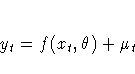
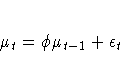
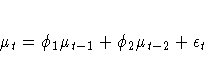
![]() 's
are independent and identically distributed and have an expected value
of 0.
's
are independent and identically distributed and have an expected value
of 0.
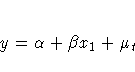
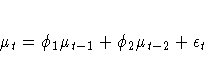
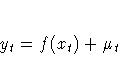
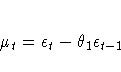
![]() is identically and independently distributed with
mean zero. An MA(2) error process has the form
is identically and independently distributed with
mean zero. An MA(2) error process has the form