Chapter Contents
Previous
Next
|
Chapter Contents |
Previous |
Next |
| Sample Size and Power Calculations |
Sample size and power calculations are available for one-sample and two-sample paired and independent designs where the proposed analysis is hypothesis testing of a mean or means via a t-test. These computations assume equally sized groups.
Suppose you want to compute the power for a one-sample t-test. The alternative hypothesis mean and the standard deviation have the values 8.6137 and 2.0851, respectively. You are interested in testing whether the null mean has the value 8, at an alpha level of 0.05, and you are interested in looking at a range of sample sizes from 11 to 211. The study for which these statistics were computed had a sample size of 51.
Figure 12.2 displays the resulting dialog. Note that, unlike the other statistical tasks that require a data set for analysis, performing one of the Sample Size tasks requires only entering information in the appropriate dialog. The data table is not involved.
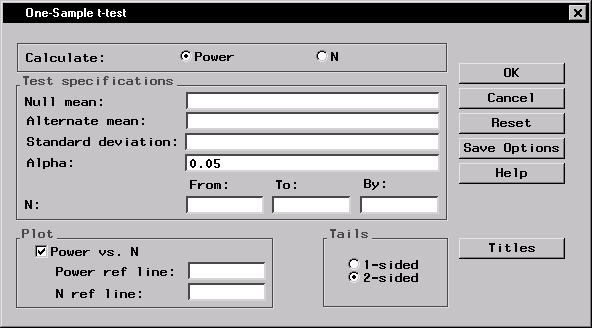
|
In this task, you specify whether you want to compute sample size or power, enter values for the test hypothesis and parameters, specify the alpha level (0.05 is the default), specify whether you want a power curve produced, and specify a range of power values or sample sizes depending on whether you are computing sample size or power.
To enter the information for this example, follow these steps:
Note that you can enter multiple values in fields such as for Alpha: and Null mean:, separated by commas or blanks, and the analysis will be performed for all combinations of the entered values. Here, power will be computed for sample sizes ranging from 11 to 211 in multiples of 20.
Figure 12.3 contains the completed dialog.

|
Figure 12.4 contains the power computations for the sample sizes ranging from 11 to 211.

|
The interpretation of a power of 0.540 for n=51 is as follows:
suppose the true mean and standard deviation are
8.6137 and 2.0851, and suppose a random sample of 51 observations is
taken. Then the probability that the hypothesis test will reject the
null hypothesis (![]() ) and conclude (correctly) that the
alternative hypothesis (
) and conclude (correctly) that the
alternative hypothesis (![]() ) is true is 0.540.
) is true is 0.540.
The requested plot is shown in Figure 12.5 with a reference line at n=51.
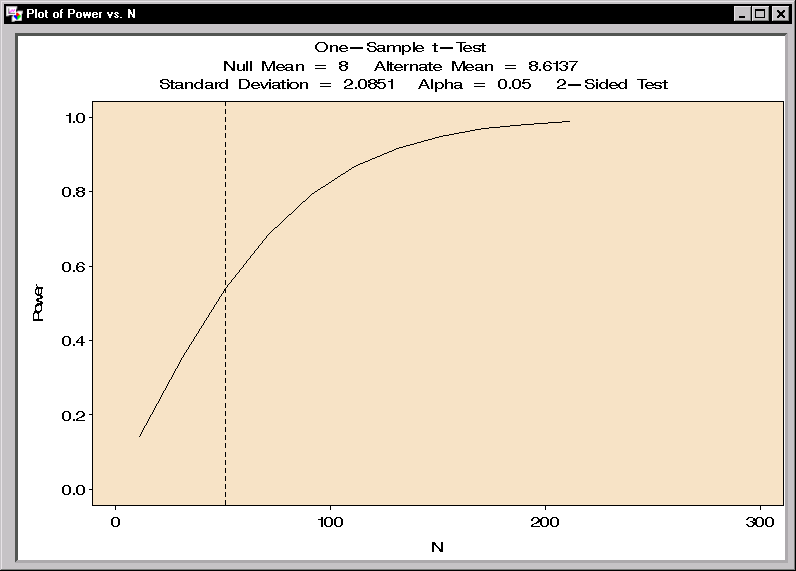
|

|
Chapter Contents |
Previous |
Next |
Top |
Copyright © 1999 by SAS Institute Inc., Cary, NC, USA. All rights reserved.