P01: User-flow Wireframes
Smart Watch: Create Custom Design
Noted User-flow
Smartwatch Interactive Wireframe
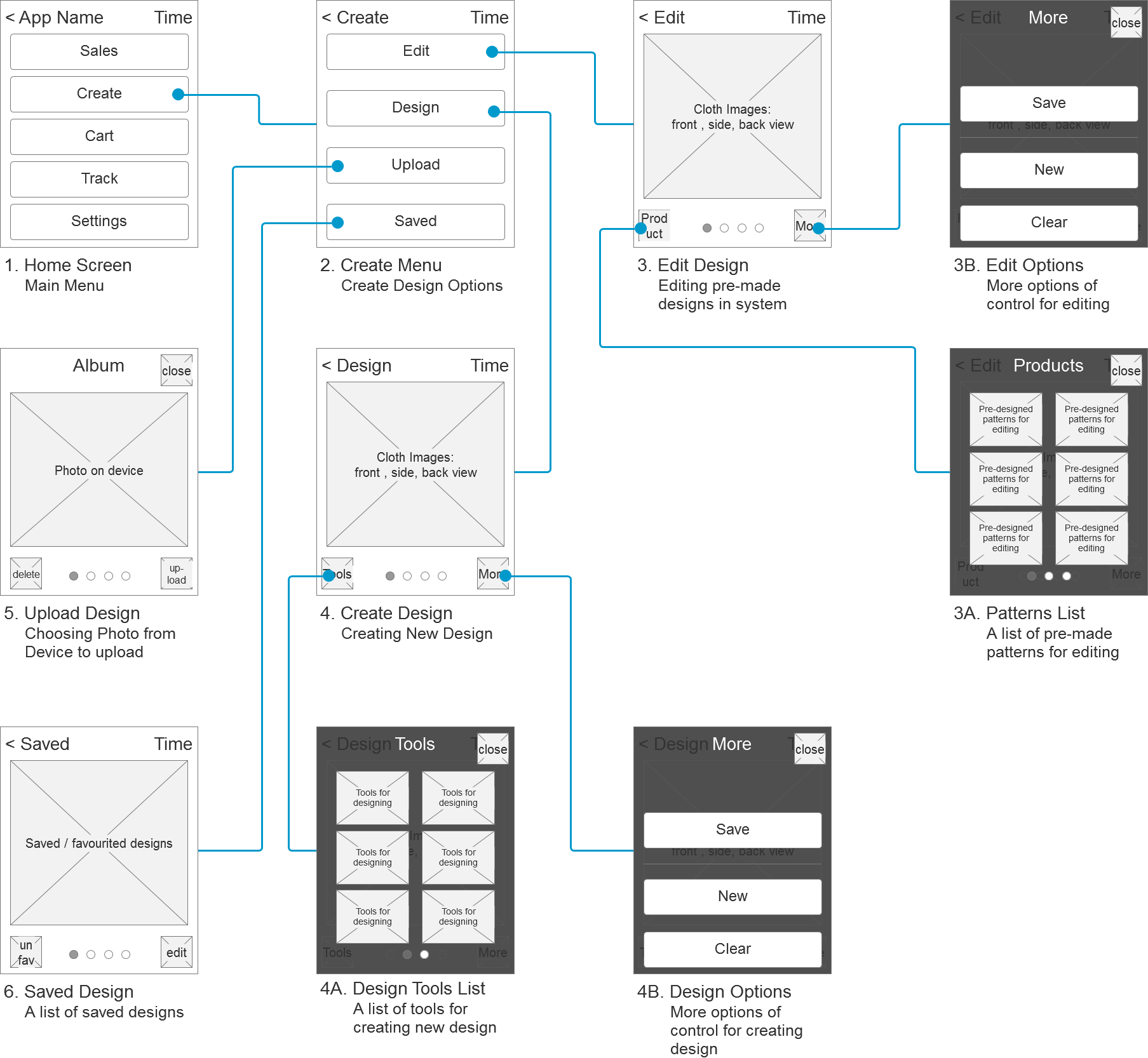
Separate Steps of User-flow
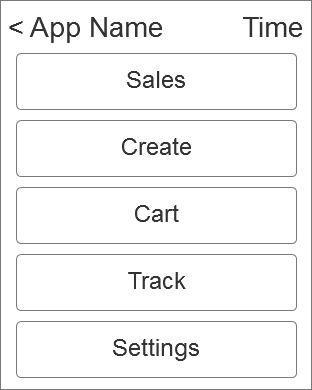
1. Home Screen - main menu
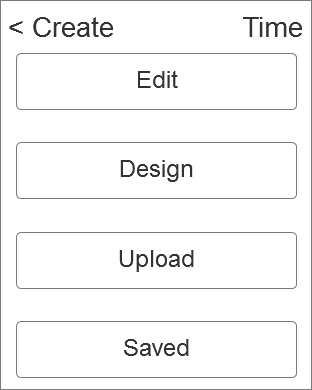
2. Create Menu - create design options
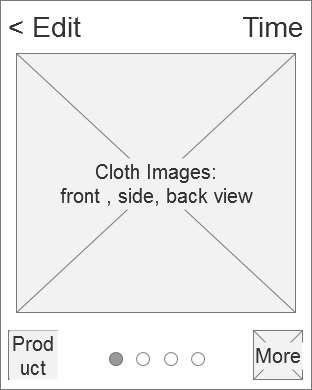
3. Edit Design - editing pre-build design pattern
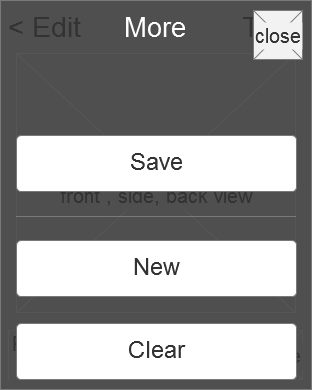
3A. Patterns List - a list of pre-made patterns for editing

3B. Edit Option - more editing options
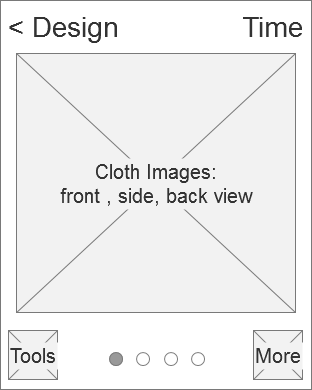
4. Create Design - create new design patterns
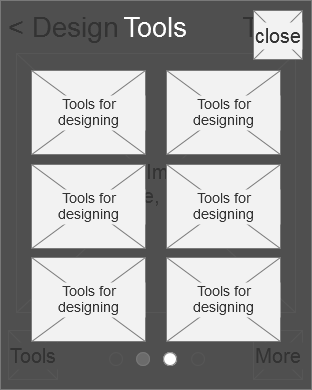
4A. Design Tools List - a list of tools for creating new design
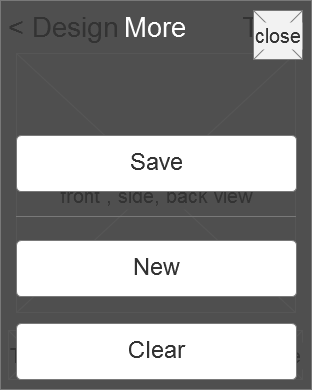
4B. Design Options - more options for creating design
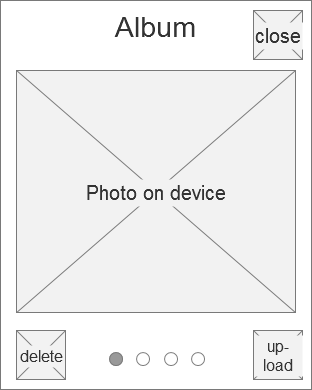
5. Upload Design - choosing photo from device to upload
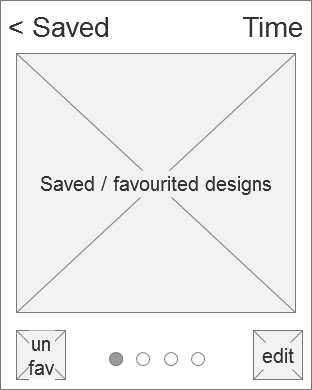
6. Saved Design - a list of saved designs
Smart Phone: Create Custom Design
Noted User-flow
Smartphone Interactive Wireframe
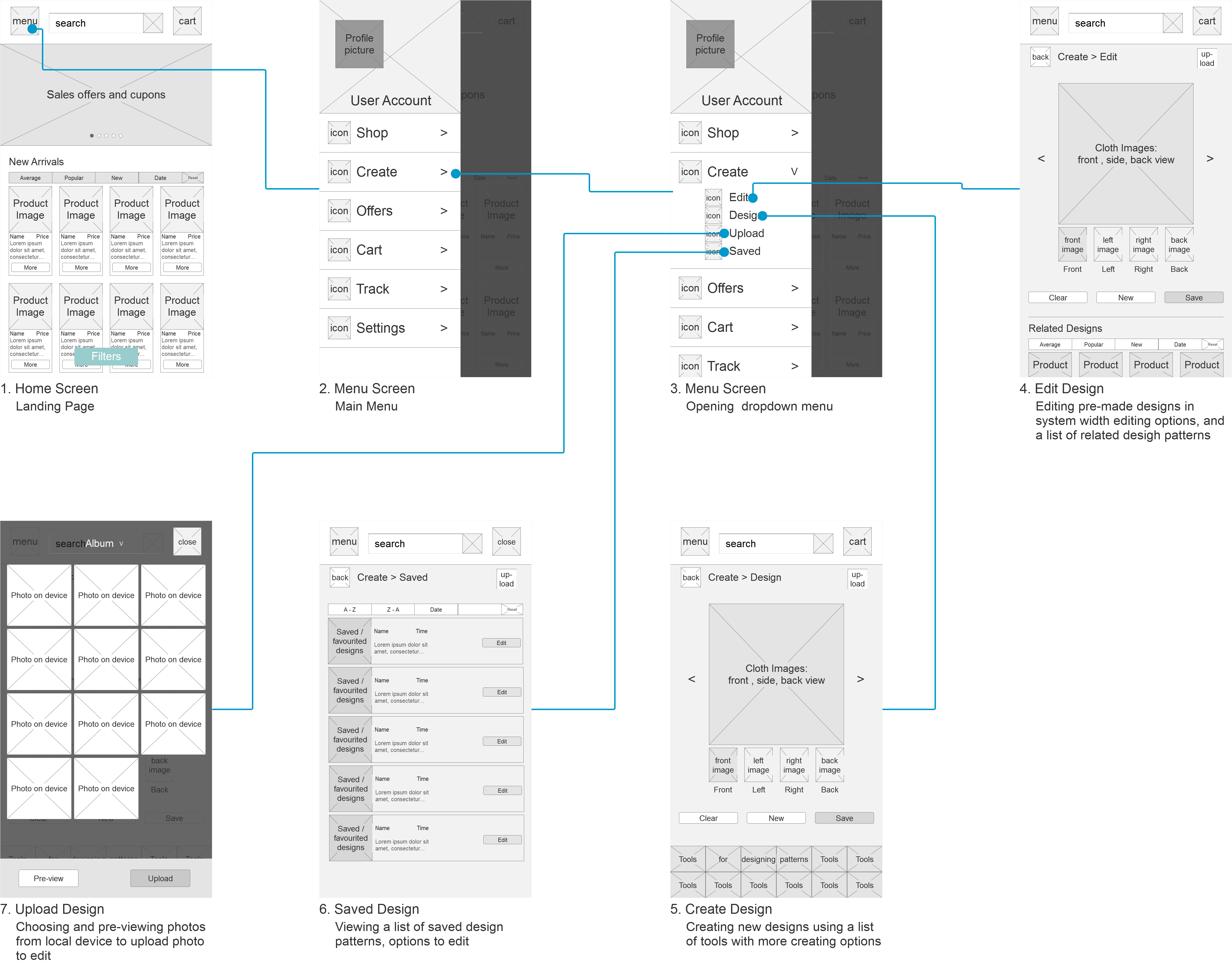
Separate Steps of User-flow
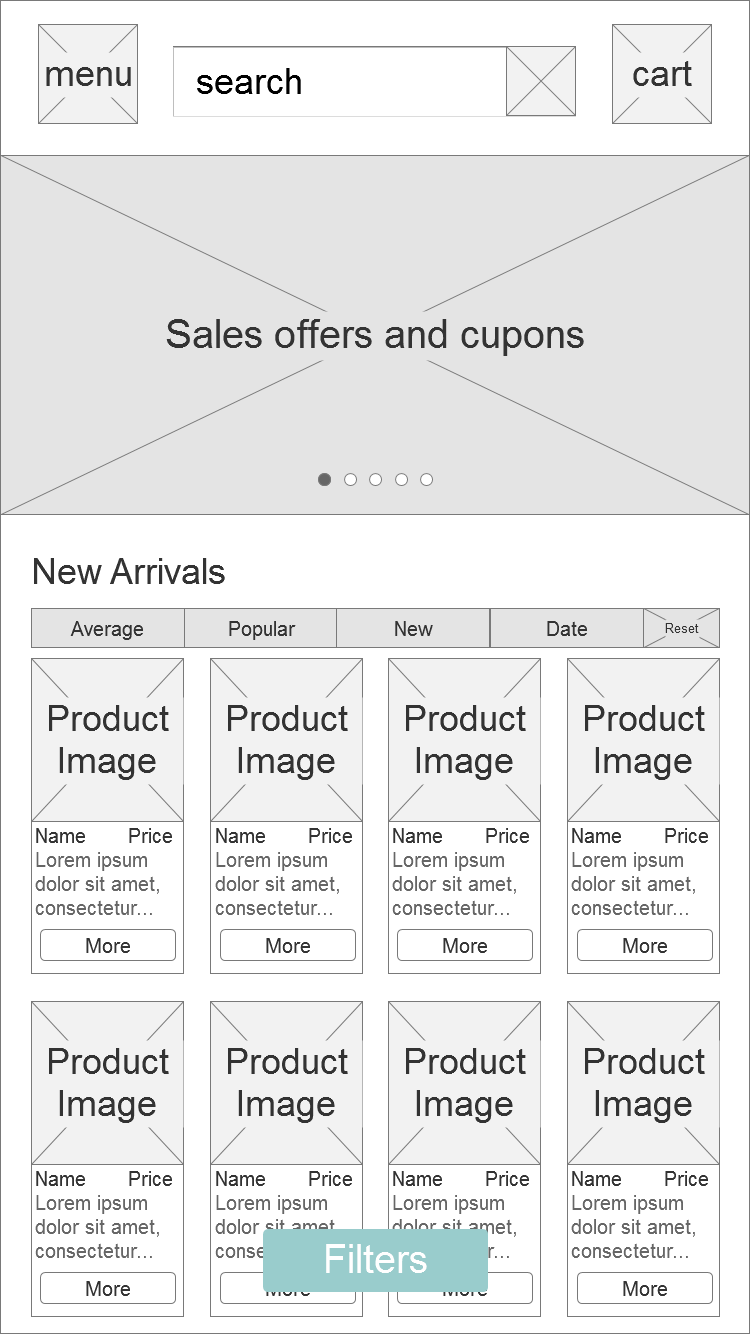
1. Home Screen - landing page
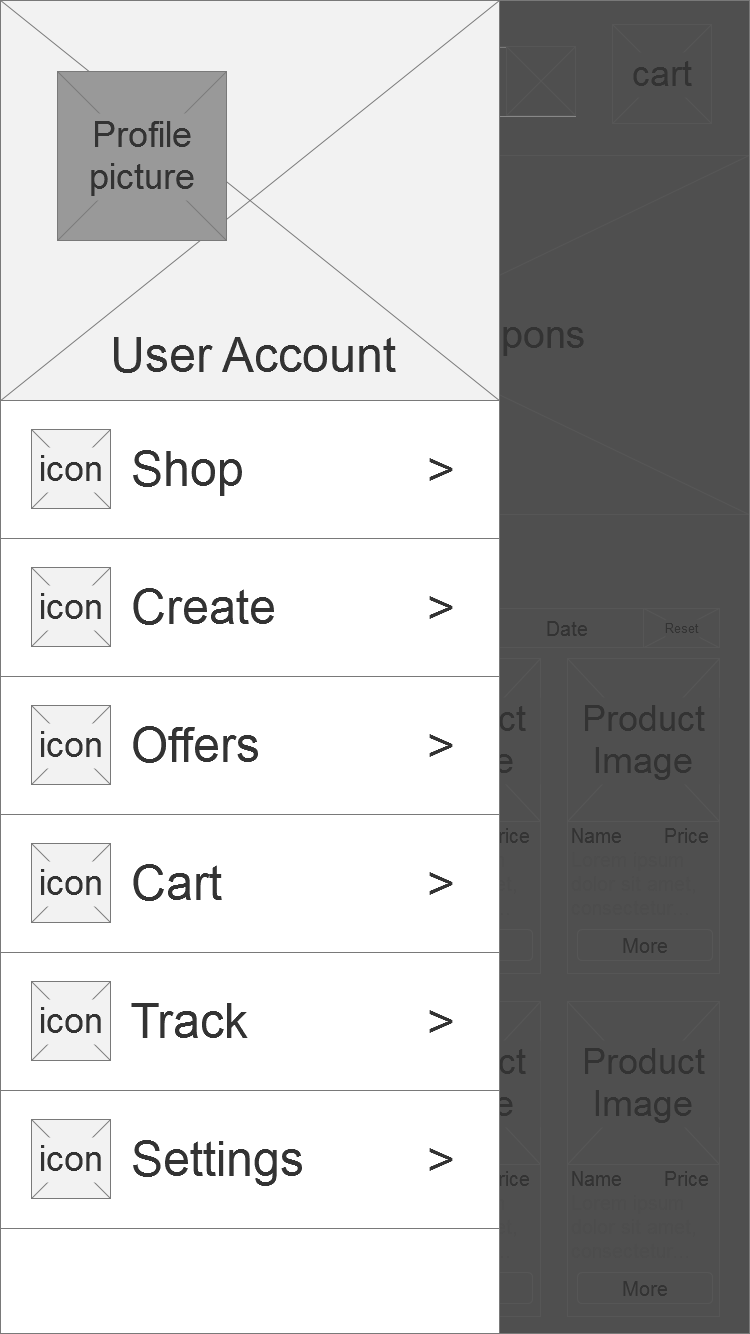
2. Menu Screen - main menu
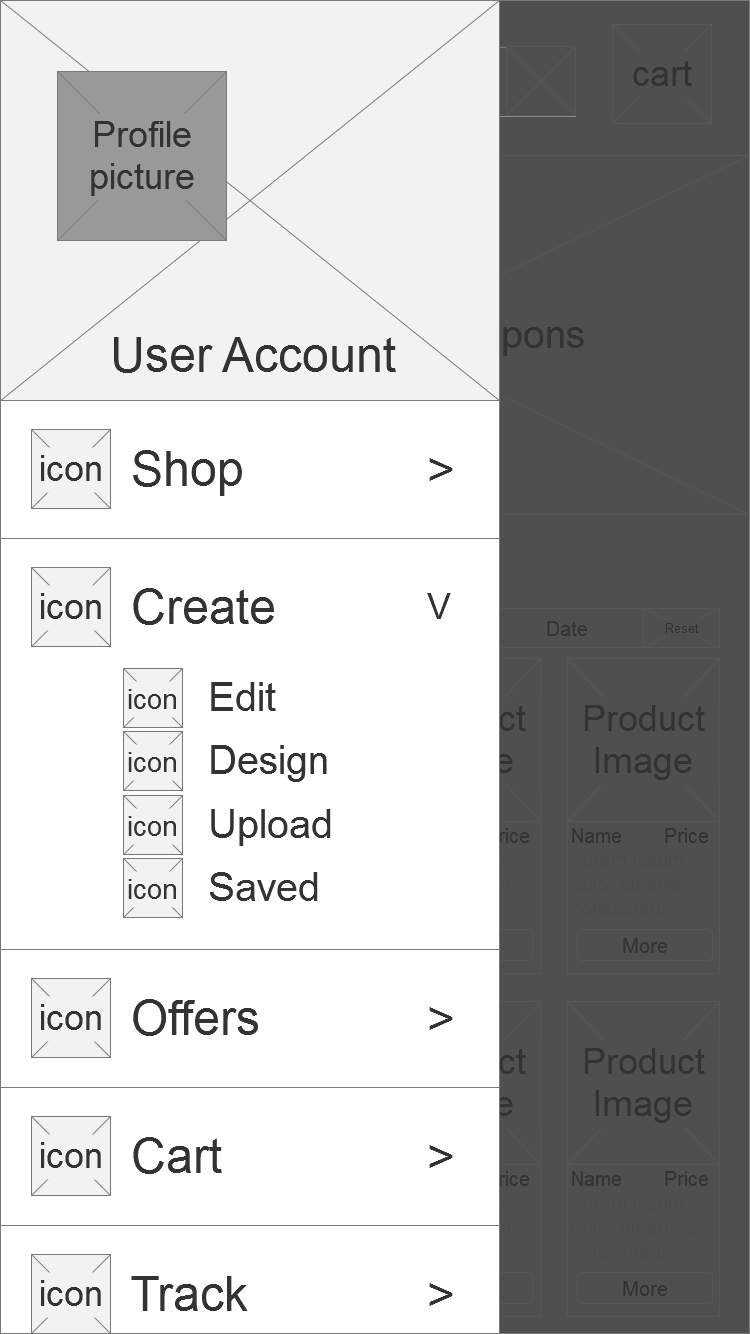
3. Menu Screen - opening dropdown menu
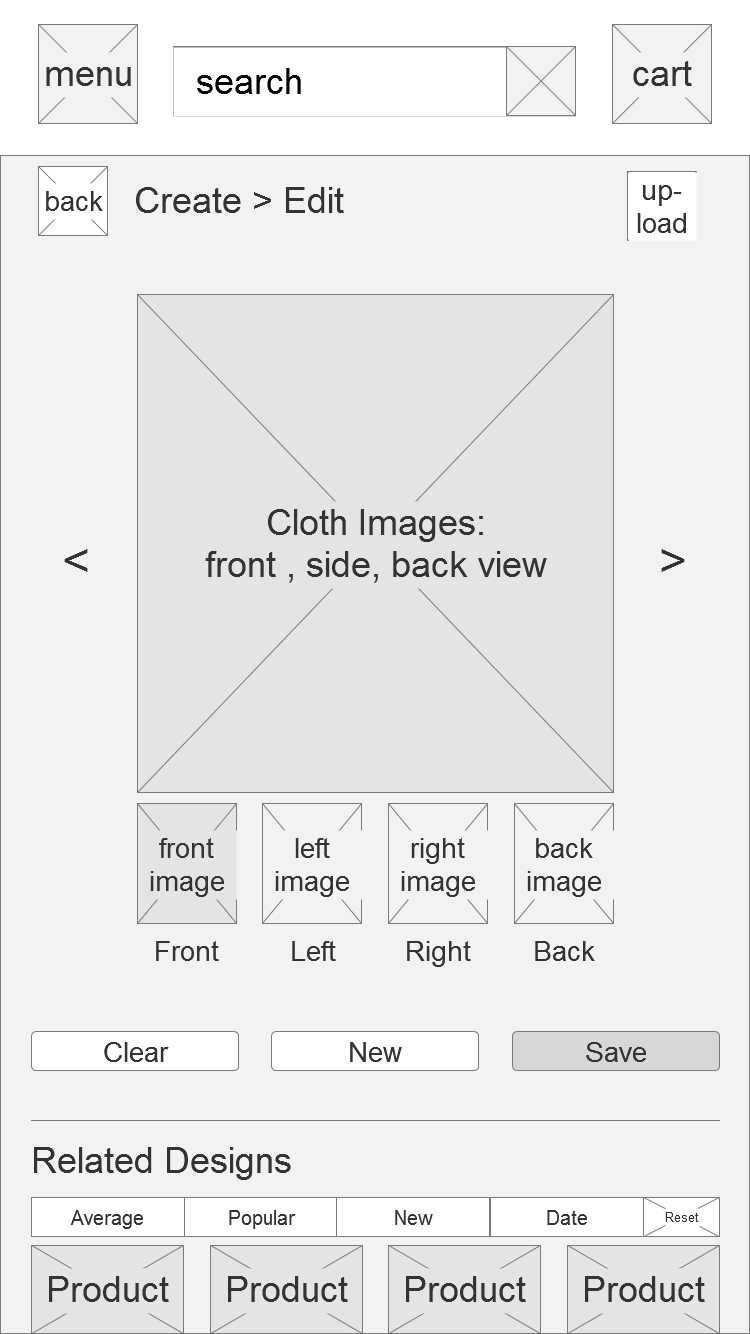
4. Edit Design - editing pre-made design with editing options, and a list of related design patterns
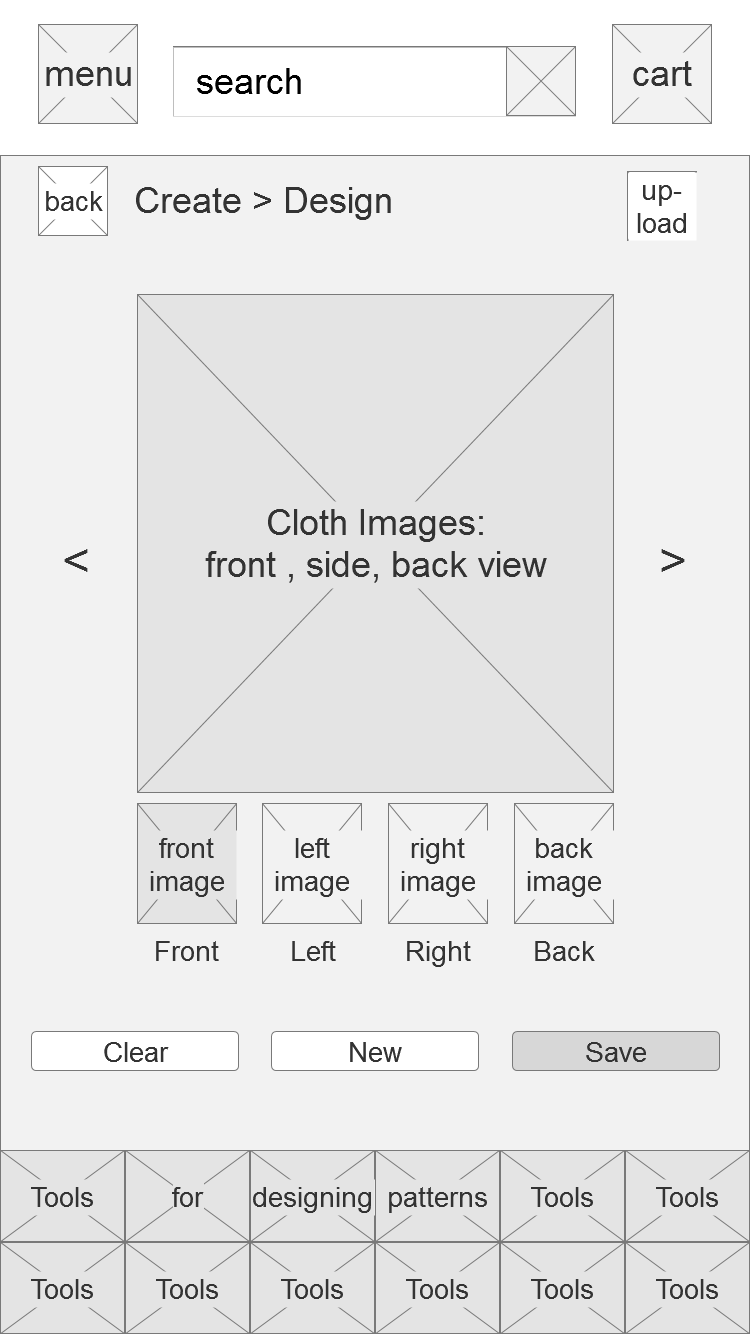
5. Create Design - creating new design using a list of tools with more creating options
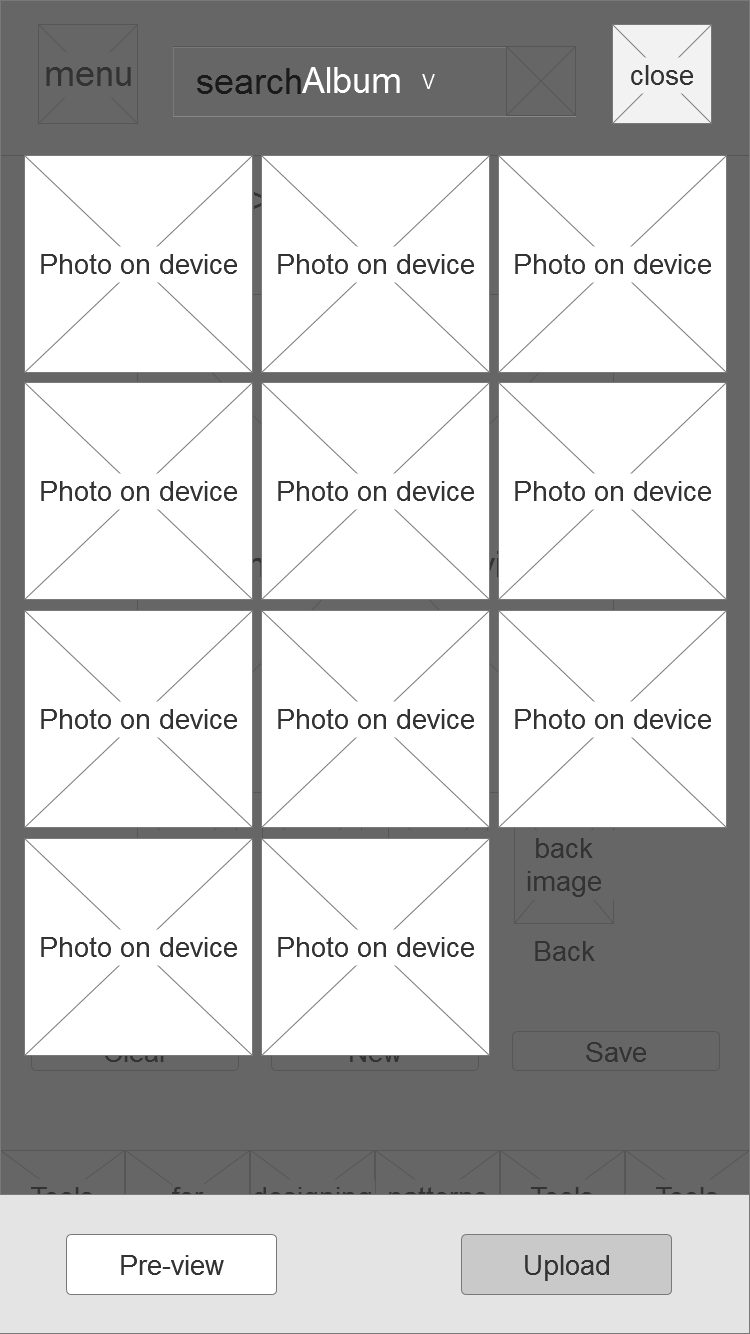
6. Upload Design - choosing and pre-viewing photo from local device to upload photo for editing
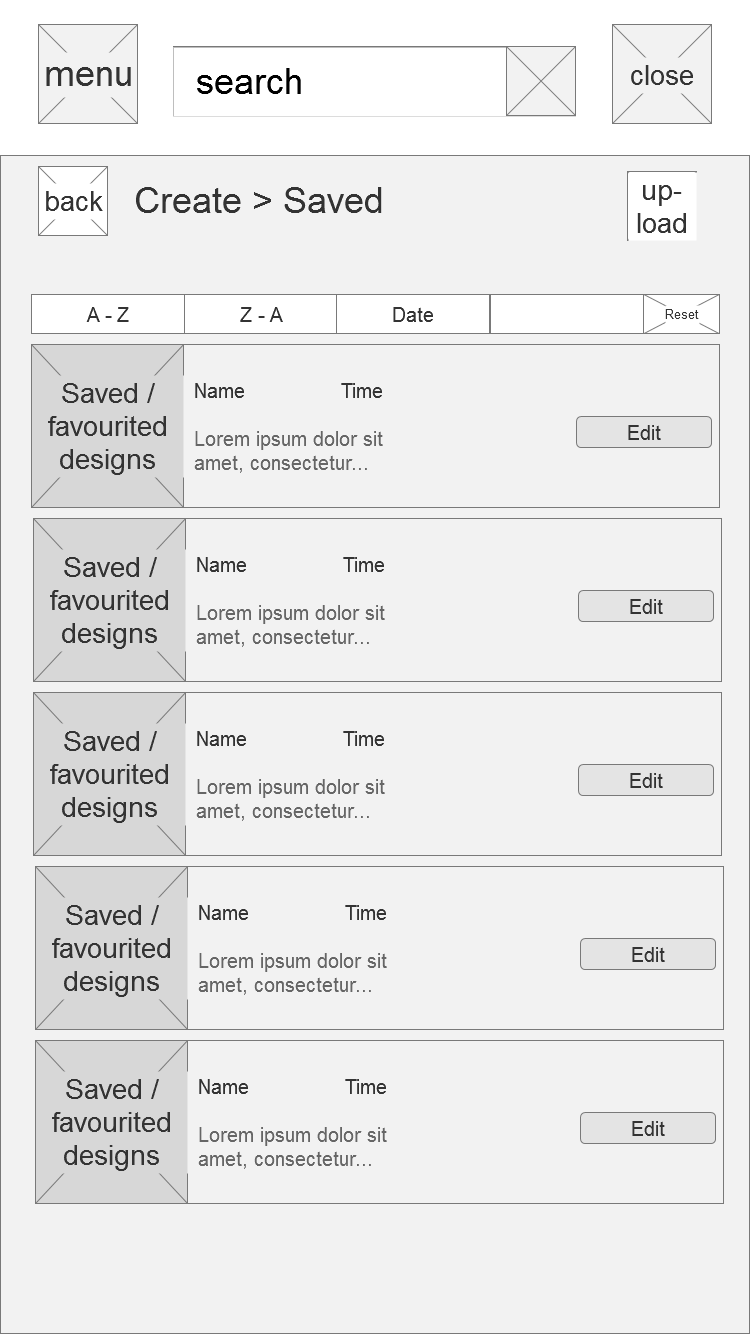
7. Saved Design - Viewing a list of saved design patterns, option to edit
Gaming Console: Create Custom Design
Noted User-flow
Gaming Console Interactive Wireframe
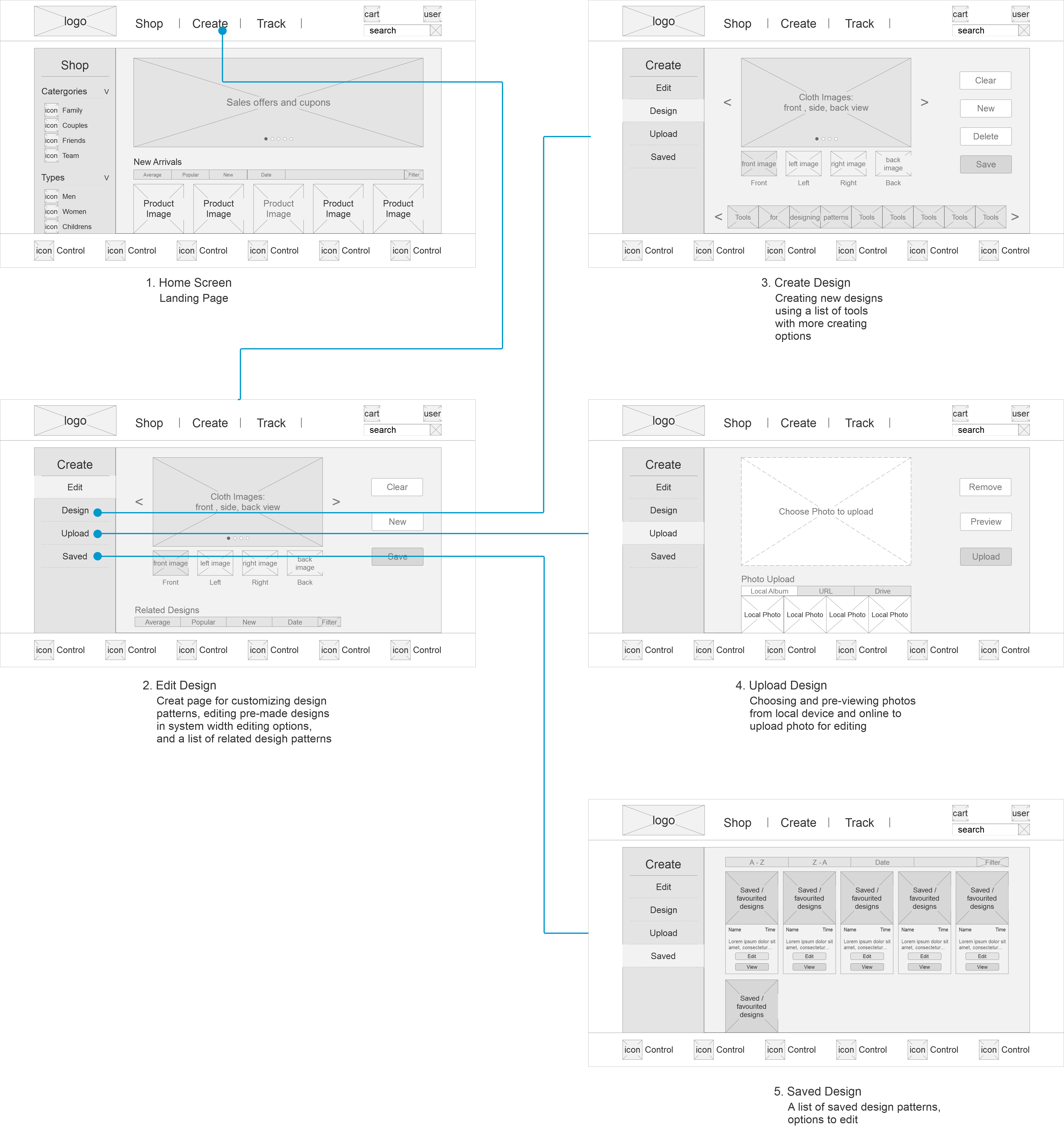
Separate Steps of User-flow
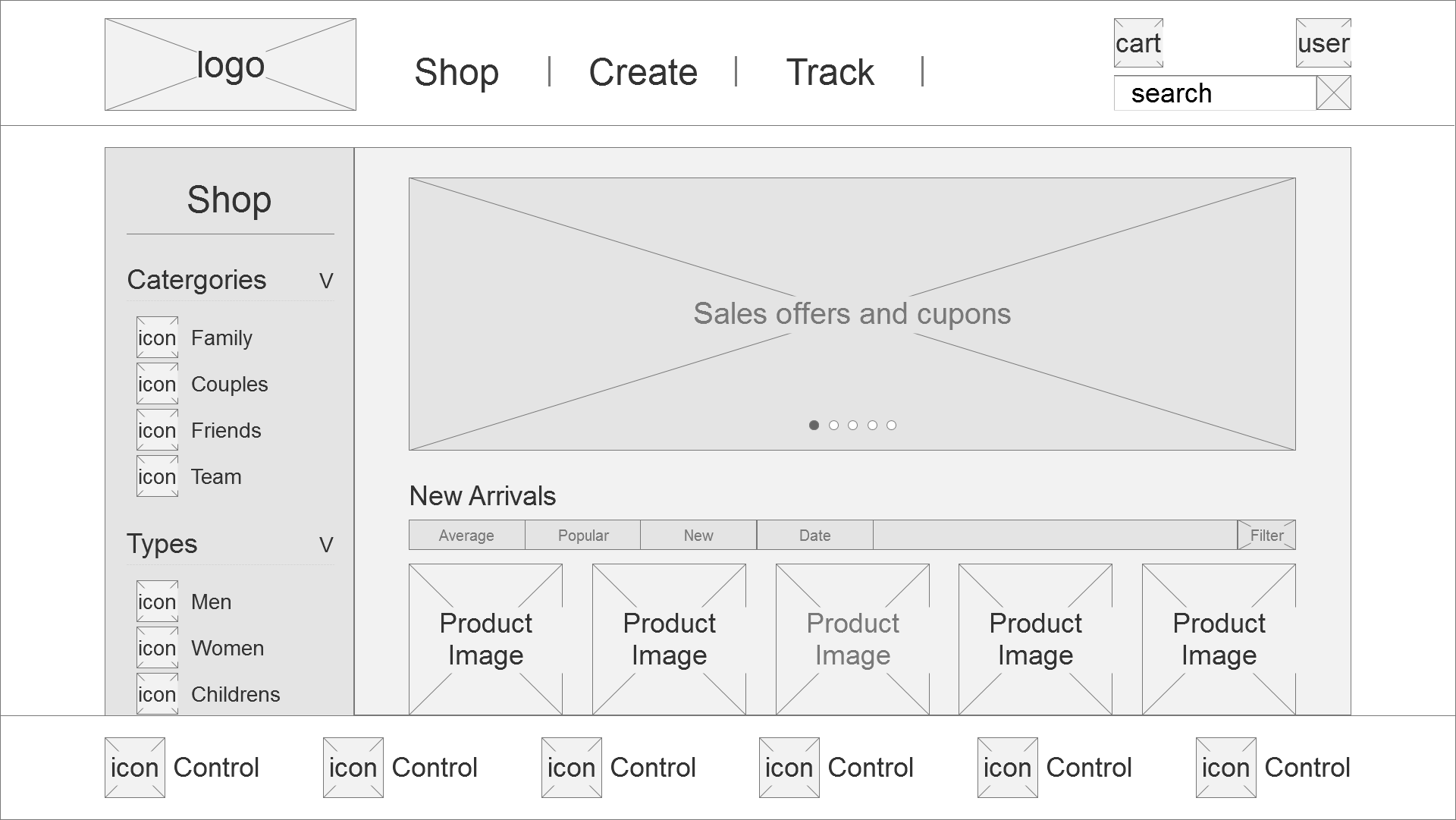
1. Home Screen - landing page
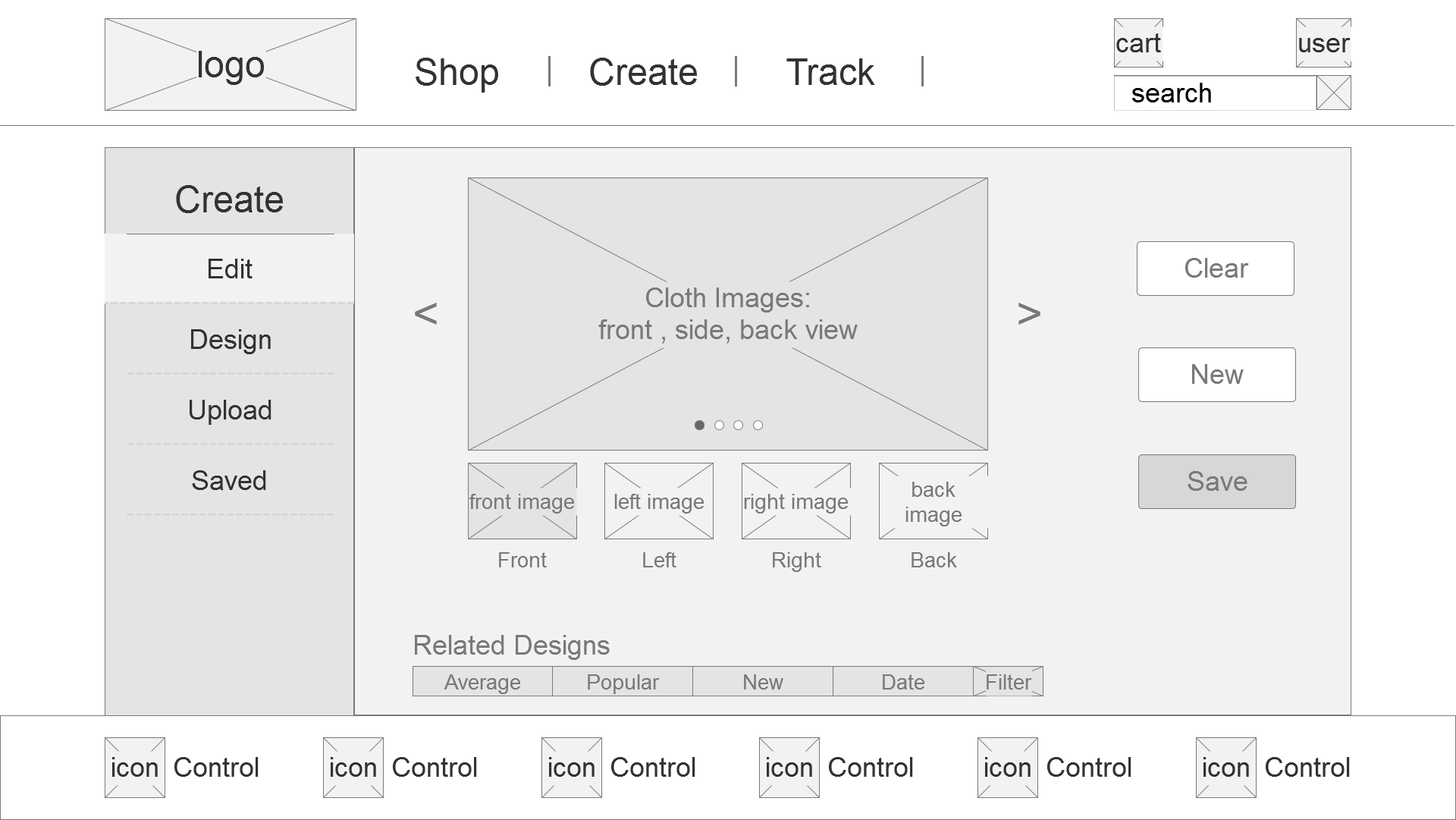
2. Edit Design - create page for customizing design patterns, editing pre-made designs with more options along a list of design patterns
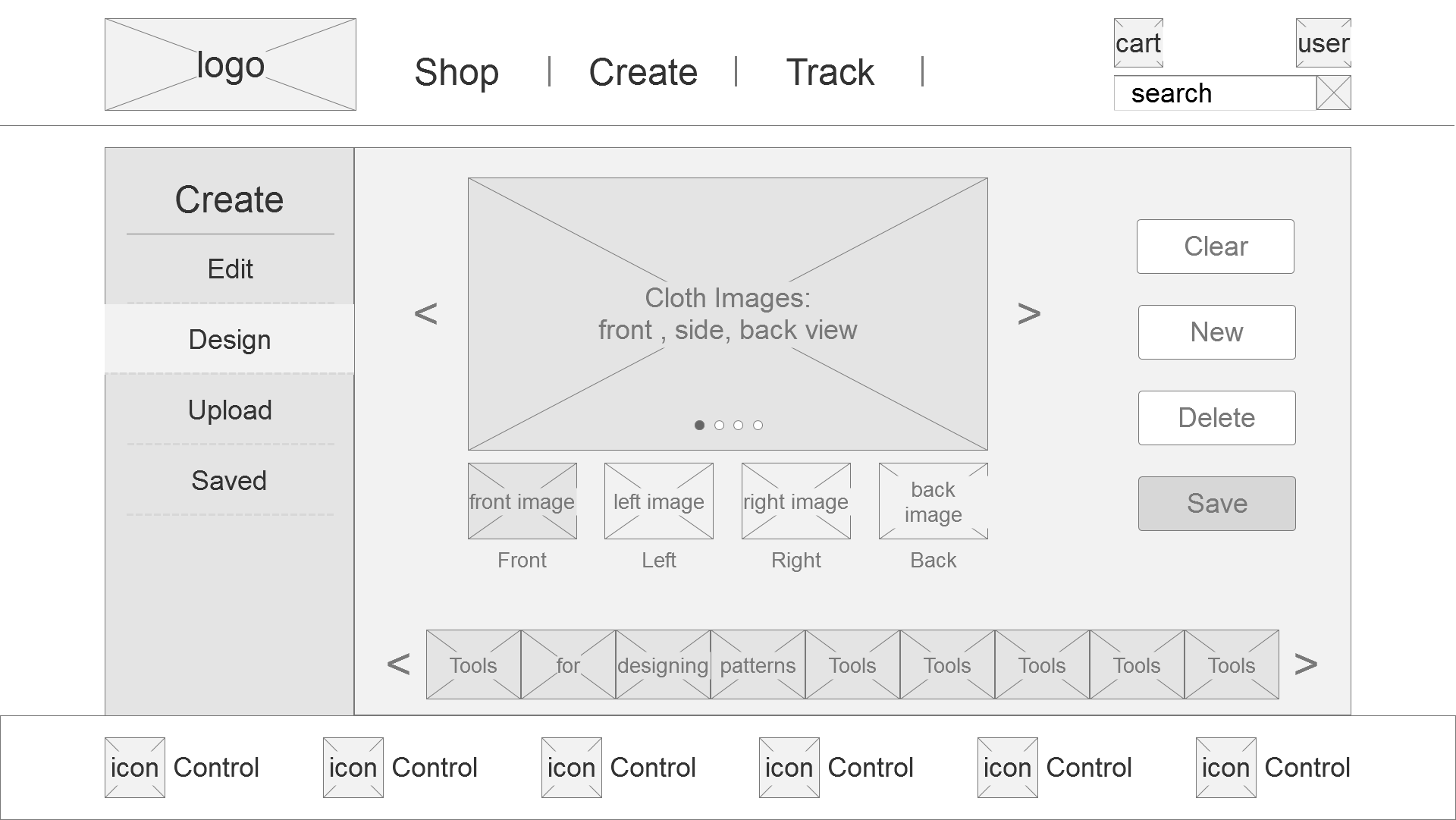
3. Create Design - creating new design using a list of tools with more creating options
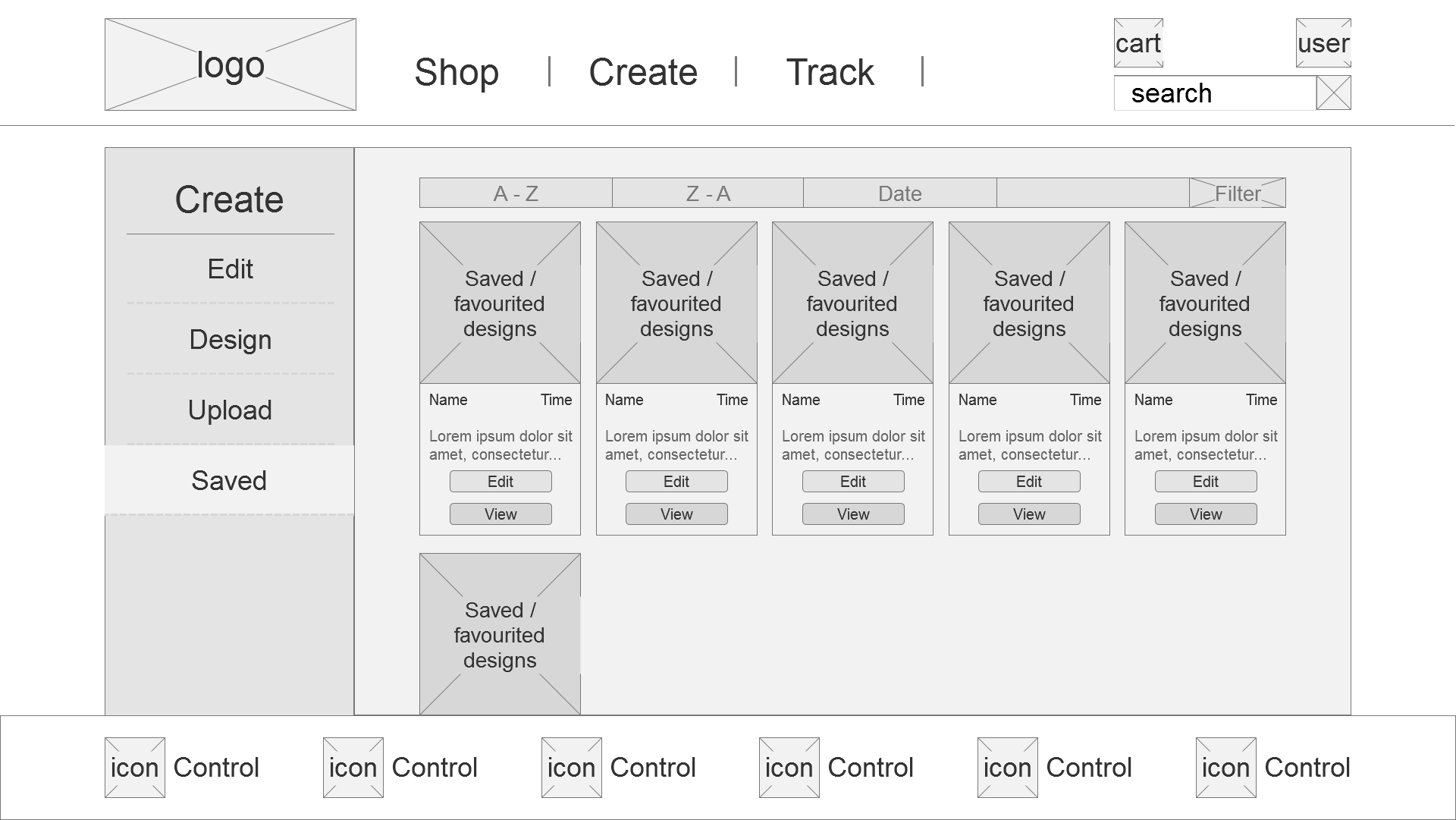
4. Upload Design - choosing and pre-viewing photo from local device to upload photo for editing
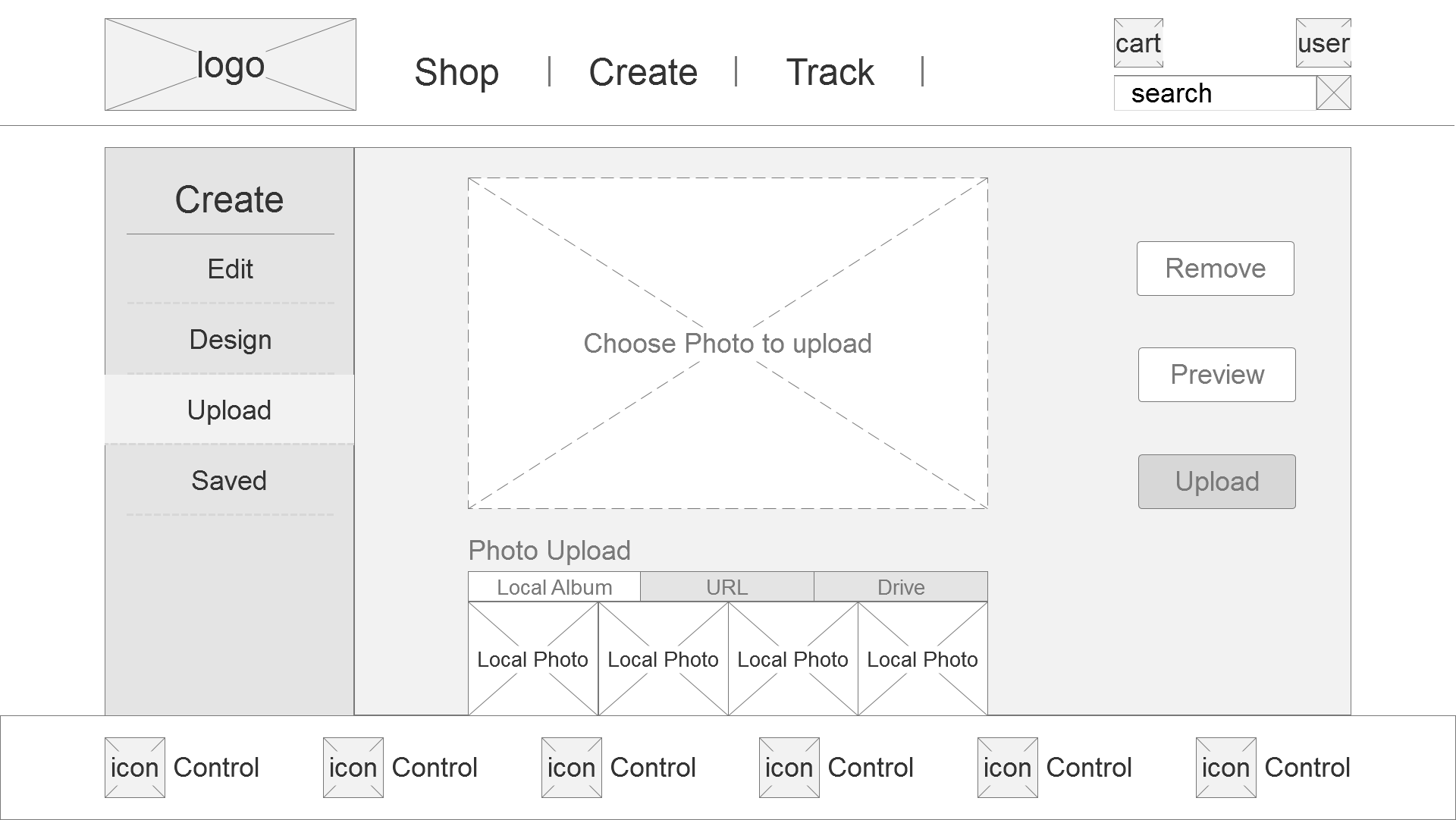
5. Saved Design - a list of saved design patterns, option to edit