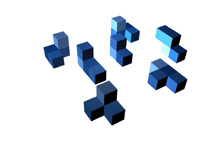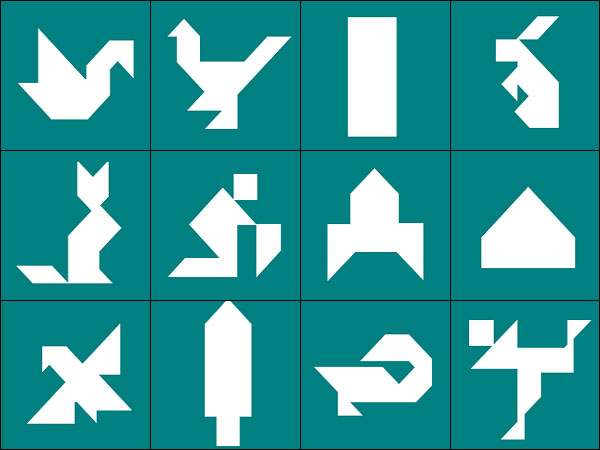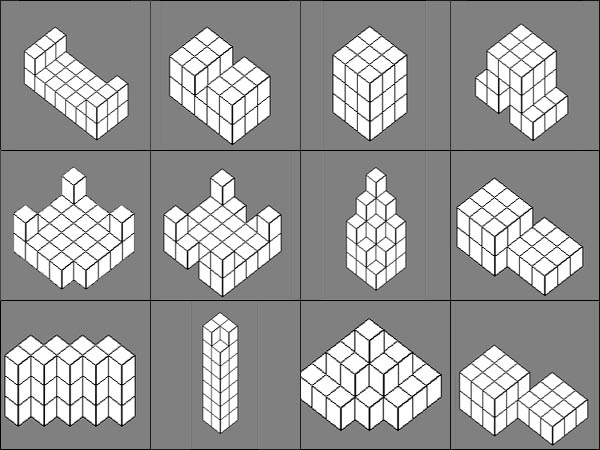| In this game you will use a three-dimensional
representation of the puzzles; Tangram and Soma. These puzzles require
the player to move objects to make patterns or shapes.
The tasks are as follows
- Using the Tangram three-dimensional model provided, move the pieces
to create a pattern which is similar to one of the patterns provided.
Ensure that 'object-snaps' are used when moving the pieces. Edit the
'surface styles' of the pieces to highlight the individual pieces.
You are to make two patterns from the list provided. (You may choose
any of the patterns)
- Using the Soma three-dimensional model provided, move the pieces
to create a shape which is similar to one of the shapes provided (you
may choose any shape). As for the Tangram puzzles, ensure the 'object-snaps'
are used when moving the pieces.
Tangram Pattern List
Choose two of these patterns to make with three-dimensional model
provided
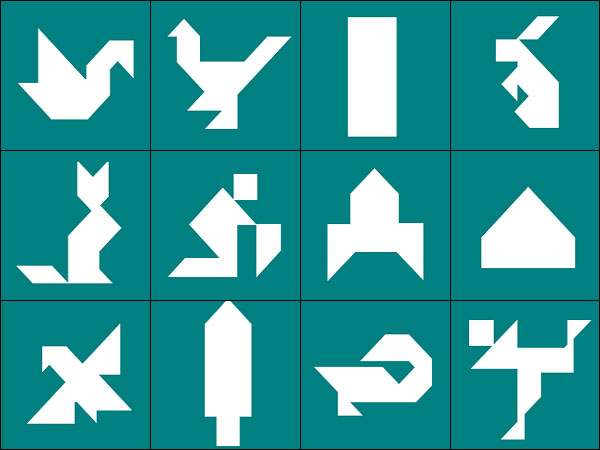
image reference: http://enchantedmind.com/tangram/
Soma Shape List
Choose one of these shapes to make with three-dimensional model provided:
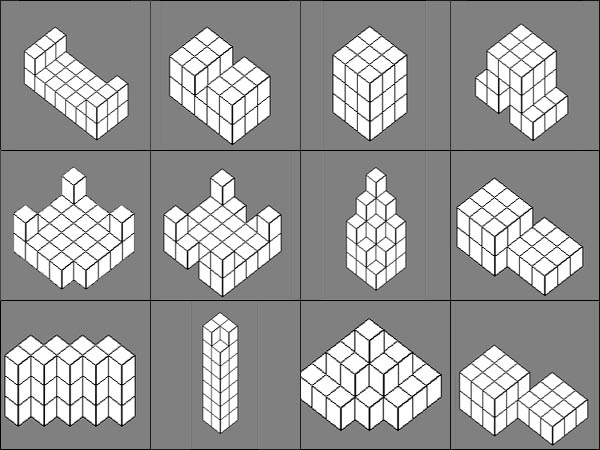
Technical Tasks
- Download the snaptoit.zip file.
- Extract the projects model files from the zip file into a folder
on your F:\ drive
- You will find the snaptoit.fmz file with the other extracted files.
Open the snaptoit.fmz file in form•Z.
- You will also find the snaptoit.zpf file in the same place. Load
the snaptoit.zpf preferences file in form•Z.
- You will find a model with two layers. One layer is active and
visible. It contains the Tangram game. The second layer switched off.
It contains the Soma game.
- Use object snaps from the object snap palette together with the
move and rotate commands to play both the tangram and the soma game.
- Save at least three images of your play with both the Tangram and
the Soma games with the names specified in the submission requirements
- Save all of the files used by your model into a zip file with the
name explode.zip
|