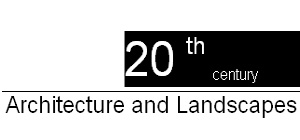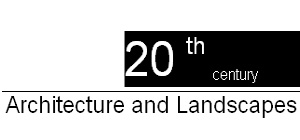|
Link to: The e Tasks
General Rules and Guidelines for the use of the Electronic Bulletin
Board (e-BB)
The Template
The e-BB operates within a generic electronic bulletin board template
that was originally developed for another faculty of this university.
It therefore has a few quirks and characteristics that you will need
to familiarise yourself with in order to use it effectively. Please
make a point of consulting the ‘Help’ and/or ‘About this
Site’ buttons on the standard e-BB template, when you first visit
the site. These will explain the function of each feature, and acquaint
you with the nommenclature.
Tips
The e-BB enables you to add your comments to an on-going discussion
by selecting
‘respond’ from the toolbar of the previously published message
you wish to address.
To initiate a new ‘discussion topic’, select ‘new’
from the toolbar of the ‘view by theme’ page.
Enter a short and topical keyword or phrase in the empty box under ‘discussion
topic’, then
select the ‘category’ (i.e. ‘theme’, such as ‘(2)Small
Exercise’ or ‘(4)Discussion Topics’) under
which you wish to publish your topics from the ‘select category’
menu. Scroll to the bottom of
the page and press ‘submit’.
Use the ‘back’ and ‘forward’ buttons of Netscape
to shuttle between different messages you
may be referring to or quoting from in your own text.
Note, however, that there is no back-tracking once you have actually
submitted your message.
When referring to another student’s or faculty member’s e-BB
message, always provide a full
and proper reference including the URL for that on-line source. Once
submitted this should
automatically open a direct web link to the quoted message.
Assessment
Your participation and success as a contributor to the e-BB will be
assessed according to two basic criteria:
- Compliance with the basic submission rules and schedule
- Leadership in building and shaping discussion
Go Back to The e Tasks
|