| Balance | Tasks |
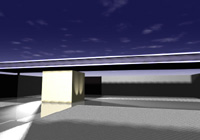
|
|
| The task of this tutorial is to use the model
provided with the tutorial to create four images, each demonstrating a
different experiential quality as labelled by the views "balance",
"contrast", "balanced contrast" and "contrasting
balance." The four images are to be taken from the predefined views
given in the model (you may change these slightly if needed).
The object provided is a rectangular courtyard with a partial roof stucture. Under the roof structure is a cubic sculpture. You are to change the model so that each of the four provided views (as specified above) demonstrates its labelled quality. Your palette includes making new objects, altering existing objects, changing surface styles and changing lights, that is, the full palette of form•Z possibilities. This tutorial can, and should, be achieved by making relatively small changes to the model. "Balance" and "Contrast" are subtle phenomena and can be amply demonstrated with modest means. It is possible to do this task in several ways. You can make all changes to a single model such that your four views are all of the same model. This is the most interesting task from a perspective of your learning about design. It may be though that you find it too difficult in the time given for the tutorial. Your alternative is to do the views in pairs (so that one “model” responds to two views) or alone (so that one “model” responds to only one of the views). If you choose to use separate “models” you should combine them all into a single model by using layers and/or groups. |