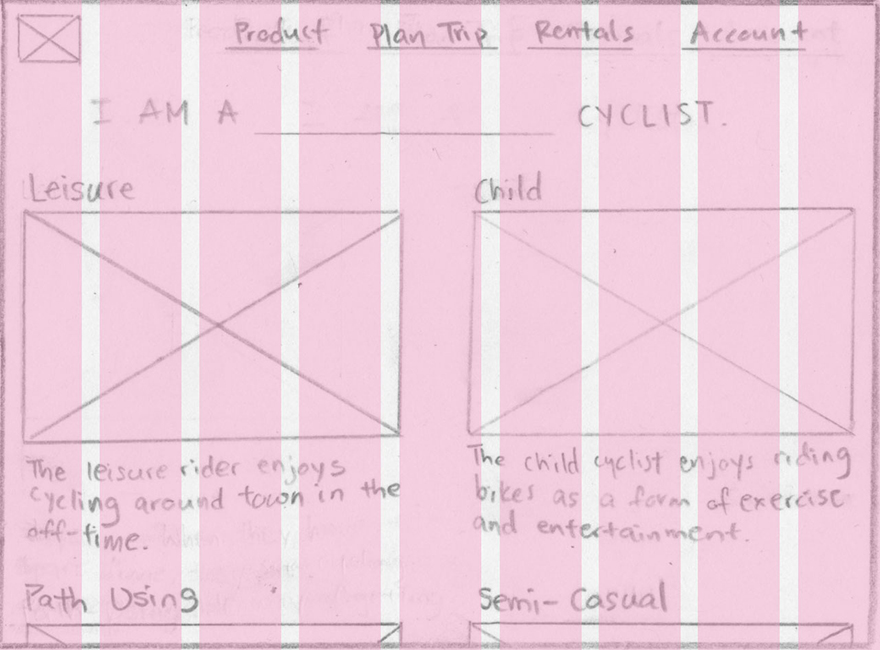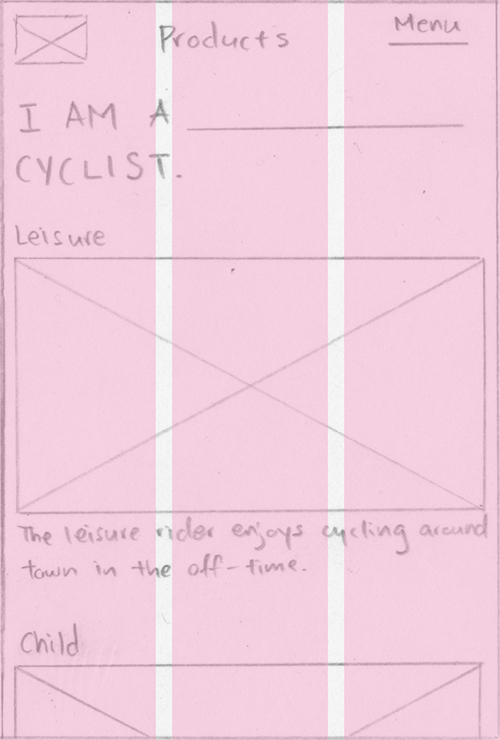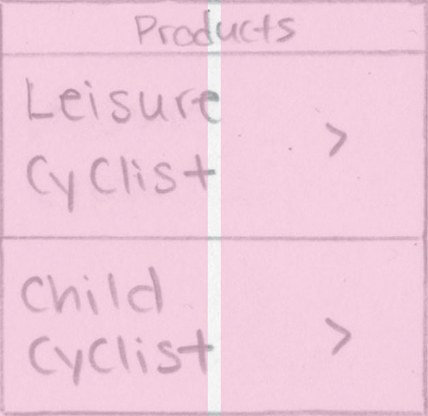Combined Elements Section:
Main Navigation
CSS selector:
.button-nav
.logobutton
Sample code:
<header id="top">
<nav class="grid-row">
<div class="grid-col-m-2of12 grid-col-1of12">
<a class="logobutton" href="http://www.sfu.ca/~kristyh/iat339/P02/Final%20Deliverables/Home.html">
<img src="img/logo.png" class="logo">
</a>
</div>
<div class="grid-col-m-2of12 grid-col-1of12" style="float: right">
<a class="button-nav" href="http://www.sfu.ca/~kristyh/iat339/P02/Final%20Deliverables/Cart.html">Cart</a>
</div>
<div class="grid-col-m-2of12 grid-col-1of12" style="float: right">
<a class="button-nav" href="http://www.sfu.ca/~kristyh/iat339/P02/Final%20Deliverables/About.html">About Us</a>
</div>
<div class="grid-col-m-2of12 grid-col-1of12" style="float: right">
<a class="button-nav" href="http://www.sfu.ca/~kristyh/iat339/P02/Final%20Deliverables/RecommendedRoutes.html">Plan Trip</a>
</div>
<div class="grid-col-m-2of12 grid-col-1of12" style="float: right">
<a class="button-nav" href="http://www.sfu.ca/~kristyh/iat339/P02/Final%20Deliverables/Products.html">Products</a>
</div>
</nav>
</header>
Rendered Element:
Product Listing
CSS selector:
.heading4
.in-text-link
.productPrice
.mintColor
.tealColor
.brickColor
Sample code:
<div class="grid-col-m-6of12 grid-col-4of12">
<figure>
<a href="http://www.sfu.ca/~kristyh/iat339/P02/Final%20Deliverables/AgathaBikeMint.html">
<img src="img/bike_agatha.jpg" alt="Agatha Bike" height="300" width="500">
</a>
<h3 class="heading4">
<a class="in-text-link"
href="http://www.sfu.ca/~kristyh/iat339/P02/Final%20Deliverables/AgathaBikeMint.html">
Agatha Bike
</a>
</h3>
<p class="productPrice"> <em>>>CAD $193</em>> </p>
<div style="text-align: left">>
<a class="mintColor"
href="http://www.sfu.ca/~kristyh/iat339/P02/Final%20Deliverables/AgathaBikeMint.html">
</a>
<a class="tealColor"
href="http://www.sfu.ca/~kristyh/iat339/P02/Final%20Deliverables/AgathaBikeTeal.html">
</a>
<a class="brickColor"
href="http://www.sfu.ca/~kristyh/iat339/P02/Final%20Deliverables/AgathaBikeBrick.html">
</a>
</div>
</figure>
</div>
Rendered Element:

Agatha Bike
CAD $193
Grid
Rendered Element: