| Create File Edit Format Font Web Object Tools Windows Scripts Help Contextual | ||
| Object: Super Text | |||||
| Text Along Path: Places the text along the selected graphic’s path. If you don’t like the text placement, try: • Reversing the path with Splines/Lines->Reverse Path. • Adding spaces or tabs in front of the text to move it to a different place on the path. Text Inside Shape: Places the text within the selected graphic. If you don’t like the text placement, try: • Adding spaces or tabs in front of the text. • Scaling the spline using the Size Info pane. |
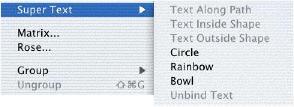 | ||||
| Text Outside Shape: Wraps the selected text area around the selected graphic. Circle: Creates a circular spline and places the text along the spline’s path. Rainbow: Creates a semi-circular spline and places the text along the spline’s path. Bowl: Create’s a semi-circular spline and places the text along the spline’s path. Unbind Text: Removes the text from the spline. | |||||