| Create File Edit Format Font Web Object Tools Windows Scripts Help Contextual | ||
| File | ||||
| Master Layers... Displays the Master Layers window. Page Setup Displays the Page Attributes sheet for your printers to let you set the paper size, orientation, and scale supported by the chosen printer. Print… Displays the Print Dialog, where you can choose a printer and select the number of copies and which pages you want to print. Choosing Preview creates a PDF file that is opened in the Preview application. Custom Page Layout… Displays a sheet that lets you set the page size for the current document. The dimensions are displayed in the units set in Format->Units or in the Ruler. | 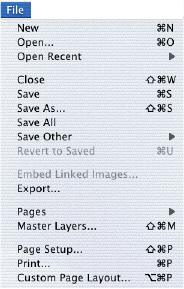 | |||
 | ||||