Timothy Tembo
Child Education App (Academic Team Project)
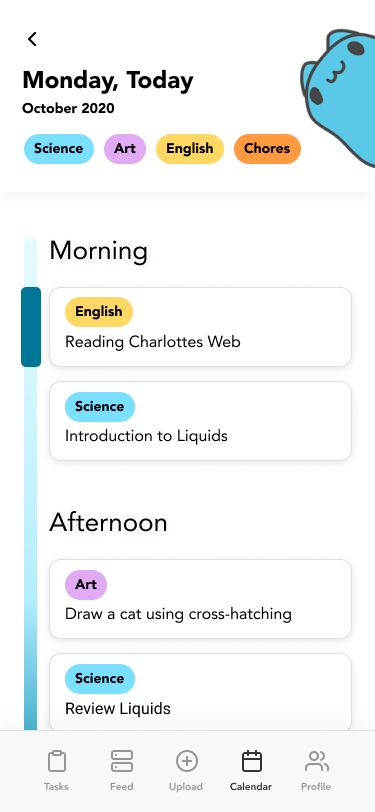
Our goal was to improve the children’s time management skills by helping their guardians take an active role in supporting their child’s daily activities. The design aims to help provide remote support to the child and will be used by households on smartphone and/or tablet devices although the prototype is built for smartphones. I created the tasks, profile, and add person screens.
The problem that many parents face is that in these unprecedented times, they may not be able to constantly be monitoring their children’s tasks with school and chores. On the other hand, children may not always be aware of the tasks they need to complete without the guidance of their parents.
We would want to use React Native to develop the project because it has excellent portability, users would be able to access it regardless of platform (in addition to HTML and CSS). For this project, we quickly designed and prototyped our intervention using Figma.
Function of The System
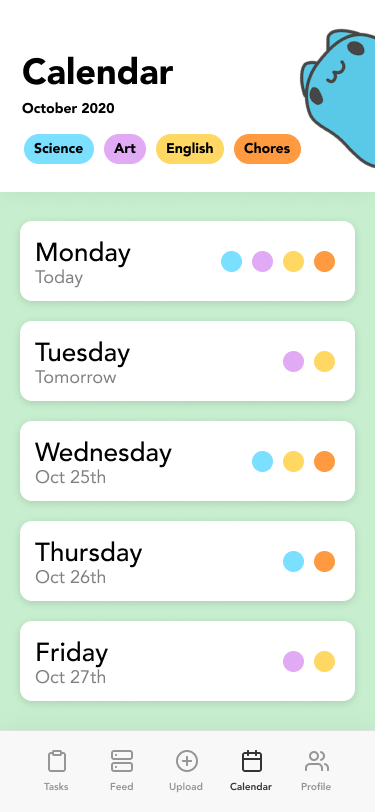
The To Do feature allows guardians and children to create tasks that are to be completed by the children. Tasks are categorized based on their nature, including chores (ex. watering plants, making bed) or school class subjects (ex. math, english, science).
After tasks are added, users are able to access an overview of current and future tasks through the calendar feature. The main view provides a summary of all the days, where each day has the type of tasks colour coded into them, represented as a small circle. This would help users remember which tasks are due in future. For example, chores are coloured orange, and if users can only see orange circles, they would know they have chores to do. The lack of other circles also implies more free time (ex. only chores are due in the next few days, meaning no homework!).
Fun Feed
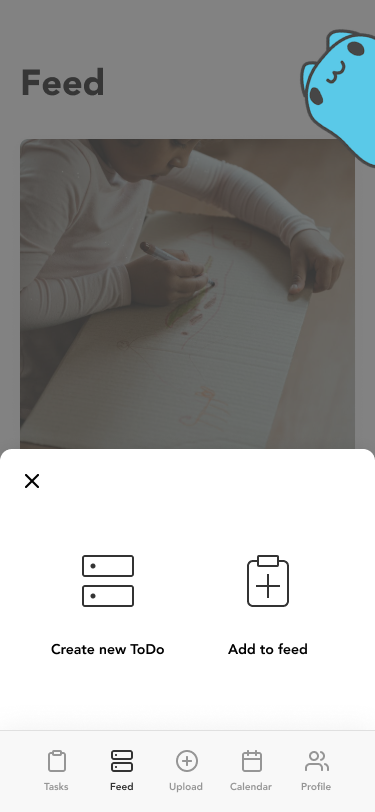
The Fun Feed is a social feature that is used to share photos and images between the users. It is intended to provide a way for parents to interact with their children through the app if they are not physically together. Children could also use the system to provide pictures to verify the completion of tasks.
Profiles
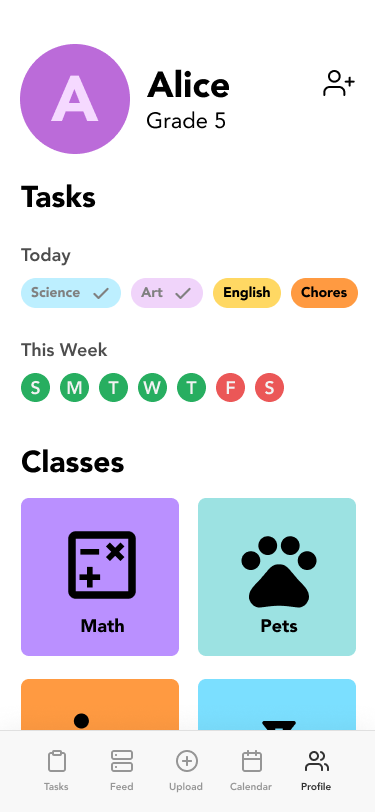
Profiles are where children are able to view information about their profile including grade and class subjects. It also indicates what categories of tasks they have left to finish and shows if they have any incomplete tasks on specific days of the week.