Timothy Tembo
Fall Detection Project (Academic Individual Project)
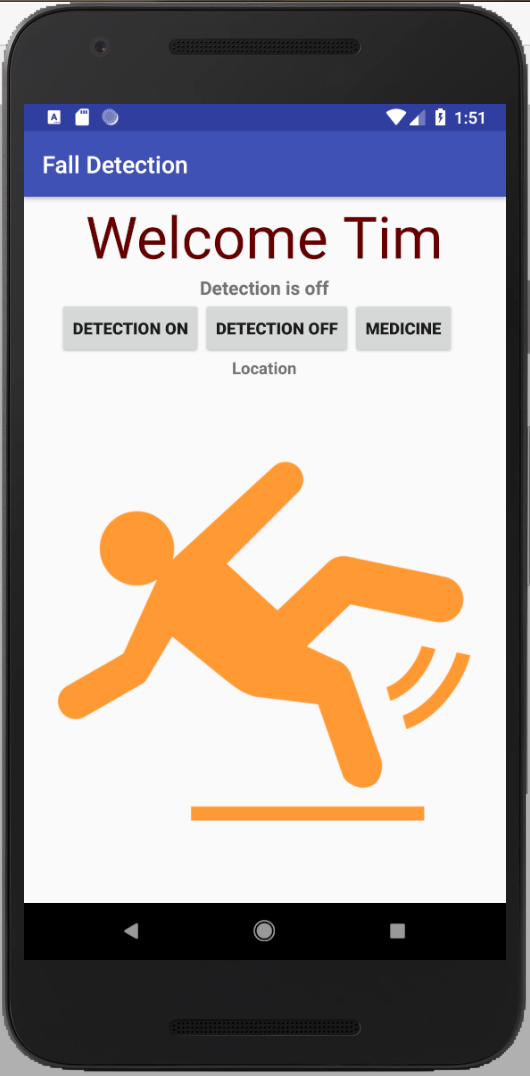
I created an Android smartphone application, for the individual project of the Mobile Computing course this summer. The application's main purpose was to help elderly or disabled people, by detecting falls and automatically sending a text message of the user's location to paramedics. An accelerometer sensor was used to detect falls by noticing a rapid change in the acceleration. For example, a sudden change in the accelerometer’s values would be very unusual with elderly people that use walkers or crutches, since they walk at a very slow pace. A GPS was subsequently utilized to send the location of the fallen victim’s current location.
I designed the user interface using android studio and connected it to the back-end using Java code. I made different series of interactions on each screen. I also created an SQL database to manage the user’s medicine.
Registration Screen
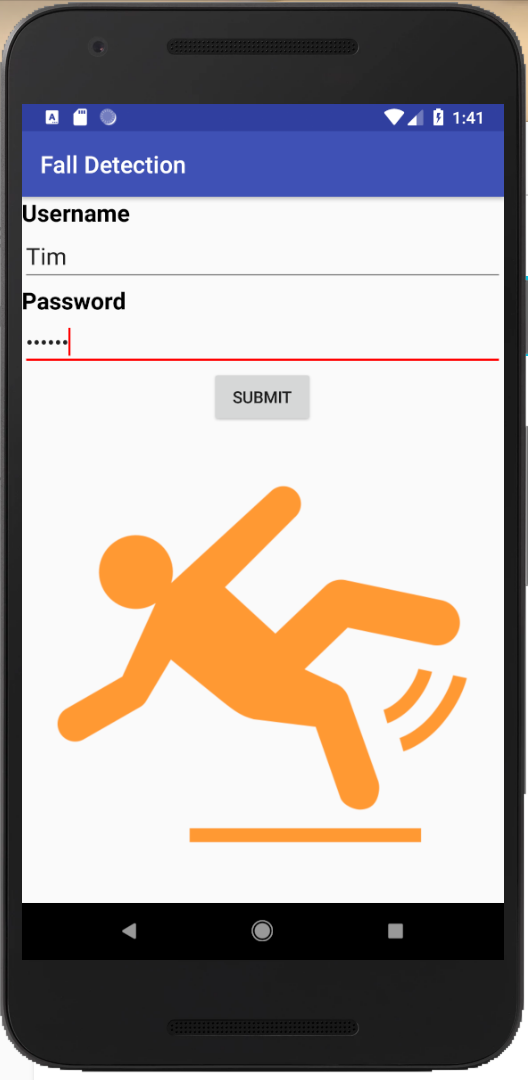
The first screen was the user’s registration screen. This allowed a user to create a new username and password, so that their login details and preferences could be saved. The screen was designed to just have one button that allowed the user to submit the entered information. It is not be good for elderly people to be given so much content on the first screen.
Login Screen
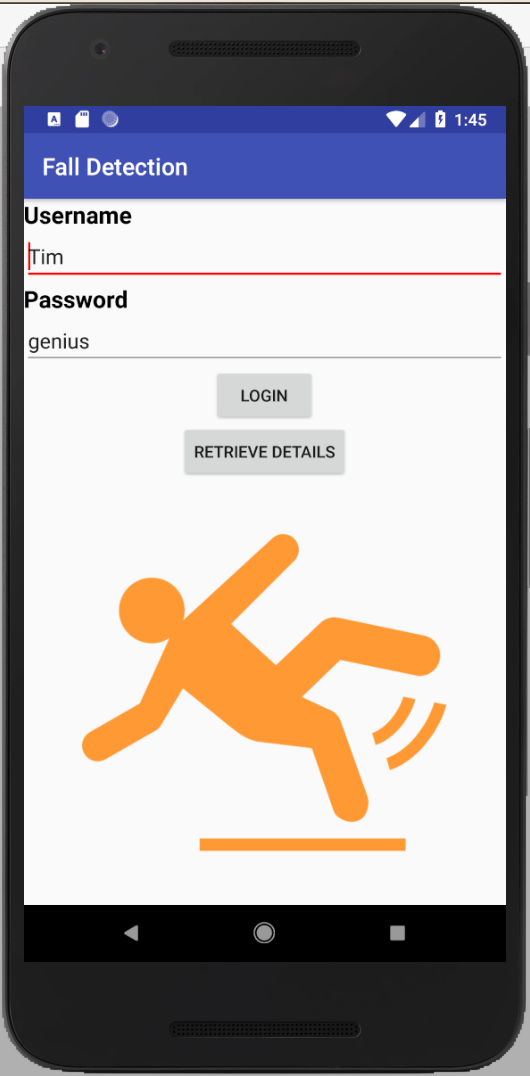
The second screen was the user’s login screen. This allowed the user to login to the app based on the saved credentials from the previous screen. A user was not granted access if a wrong username or passsword was entered. The registered information was stored and shared with the login screen in a feature called a shared preference. This screen was designed to only have two buttons.
Menu
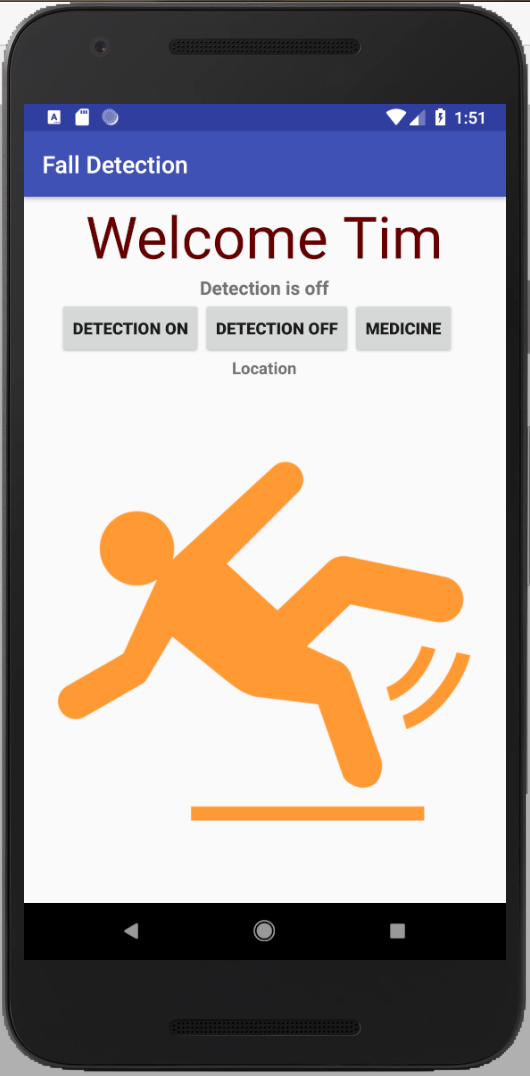
The menu was the third screen that only appeared when a user successfully logged in. It was designed to contain a button that started the fall detection process, a button to end the process, and another to access the user's medicine database. This interface was not confusing because of how the buttons were isolated and distinct.
SQL Database
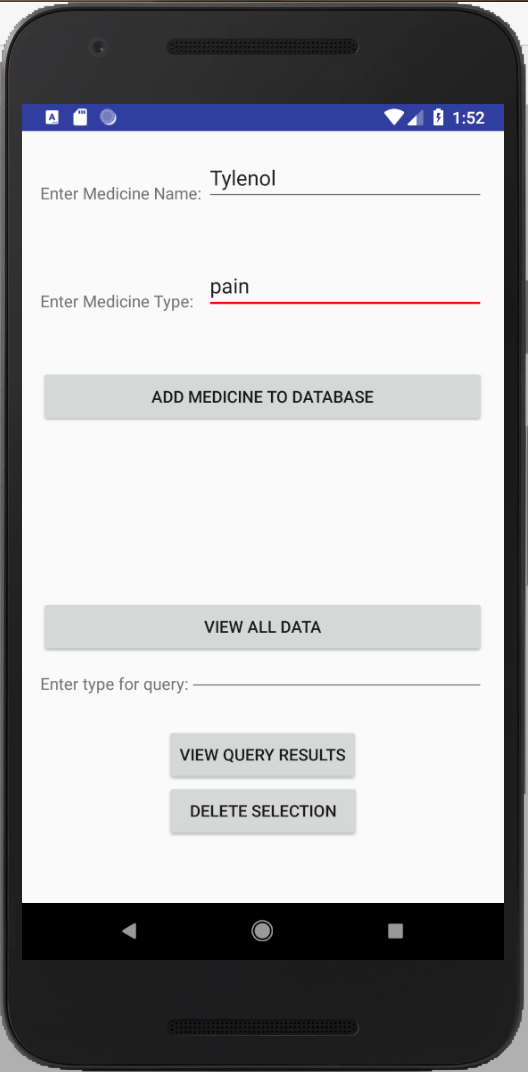
The application stored its data in a local SQLite Database. This specifically stored and organized the user’s medication, so that a bystander would be able to assist the fallen victim by checking through the database to find the right medication. The design was made simple, so that elderly users would not be confused.
Alert Dialogue
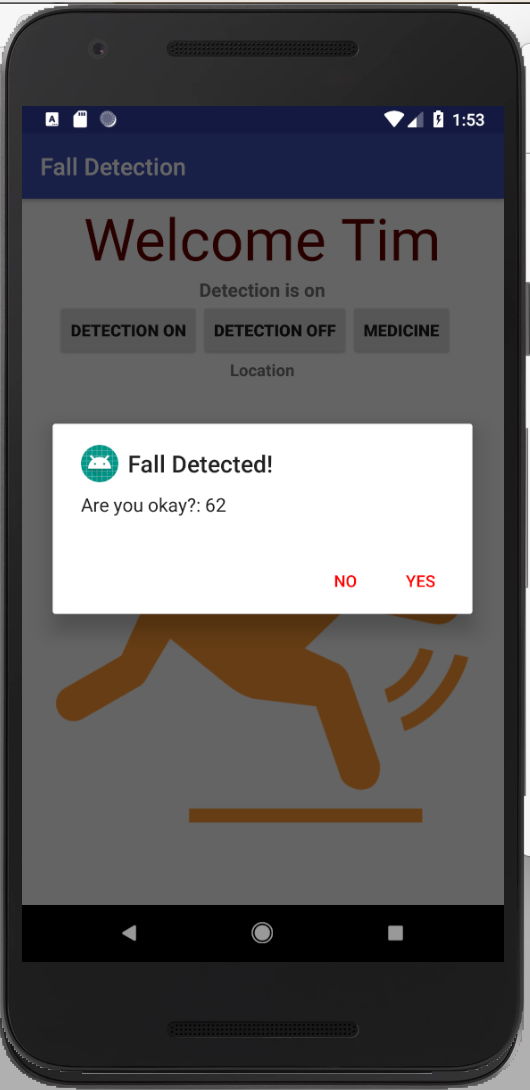
An alert dialog popped up when a fall was detected. This was designed to prevent false alarms, since it gave the user some time to respond if the rapid acceleration wasn't caused by a fall. The paramedics were only notified if the user pressed no or didn't respond within a minute and a half.
Reflection
This project was interesting because this application has the potential to be useful in various settings such as rehab hospitals, day care centers, or homes. I learnt how to problem solve and produce systems for medical settings.