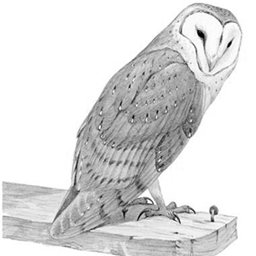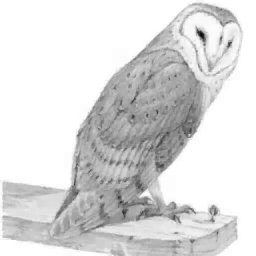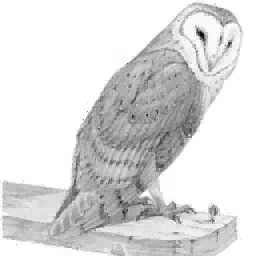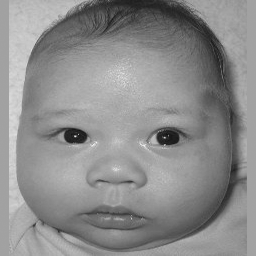 |
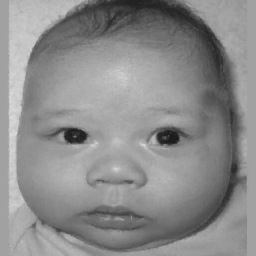 |
| Cell
1: Original image babyface without compression. File size 43,844 bytes. |
Cell 2: Decoded babyface from compressed image file with an RMS tolerance of 1.0 resulting in 3.6:1compression ratio and 12,271 byte compressed file. |
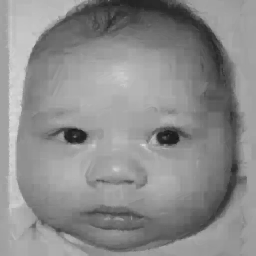 |
 |
| Cell 3: Decoded babyface from compressed image file with an RMS tolerance of 8.0 resulting in 12.5:1 compression ratio and 3,498 byte compressed file. | Cell 4: Same as picture to left except transformations decoded 5 times rather than 10 and no smoothing. |