


Through a two people’s project about developing an application called WellHabits. WellHabits is an application that lets users set, check the good living habits in their daily lifes. As an application developer and user experience designer, I focus on programming and UX design to create a functional application in this project.
Using Java coding in Android Studio to crate a functional application.
Managing the users data through SQLIite Database.
Using Figma to check the prototype for user experience.
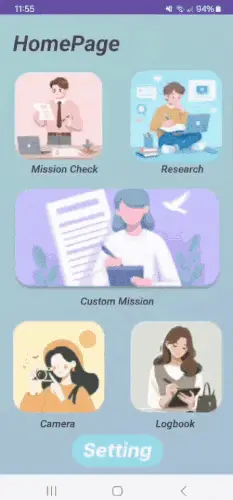
The biggest challenges is about the images saving and viewing in this application. This application has a function of letting users use a camera to take pictures. Using a camera is not a problem, the challenge is how to save and view these images. Application lets users jump out of app for image checking. This will break the users using exsperiences while using this app. It is important to let user check the image inside the app.
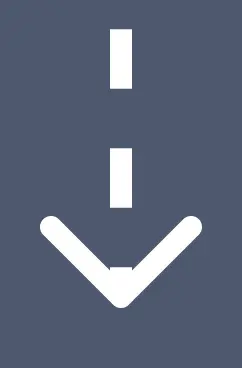
There are many ways for image saving and managing. But I decided to save the images into SQLite database directly because it is easier to manage the image files directly and it is also a good way to divided the image files by the dates of shooting.
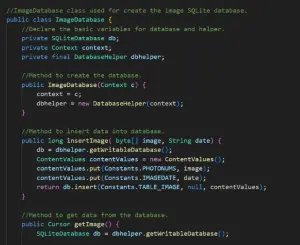
Create the SQlite database for images saving first.
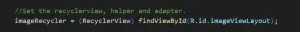
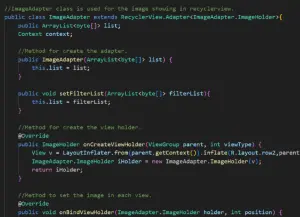
Create the RecycleView and the Adapter for the images showing in application.
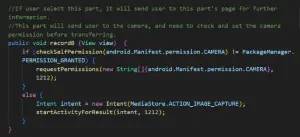
Let users take images through camera and save the images to the database.
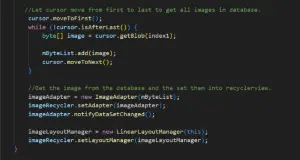
Retrieved the images from database and showing them through RecyclerView in application.
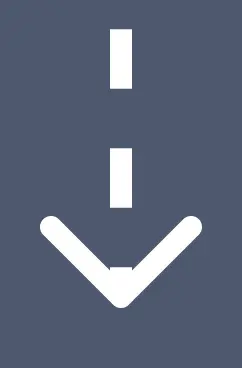
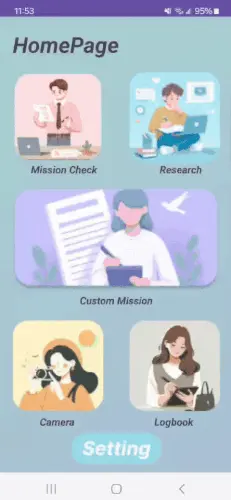
After Coding for the image saving and retrieving, the application could let users view their images in the app directly.
Through this project. I learned some basic coding skills about how to create a mobile application. I also get the skills of using SQLite database about how to managing and editing the user's data. At last, this project also help me improve my skills of using Figma to create a prototype for user experience checking.
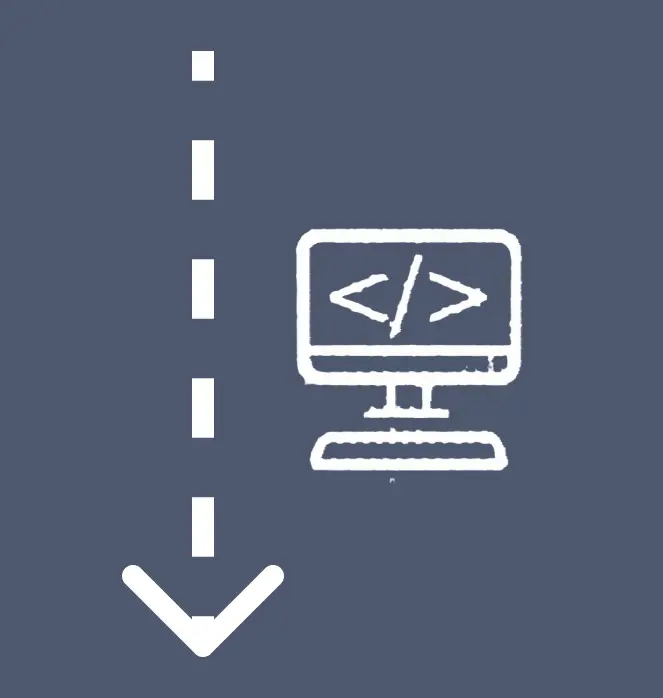
In the future, I believe the skills I get about Java coding and database managing is important in mobile application development area. I believe I could use the skills of saving and retrieving informations from database to create better and more user-friendly applications in the future.