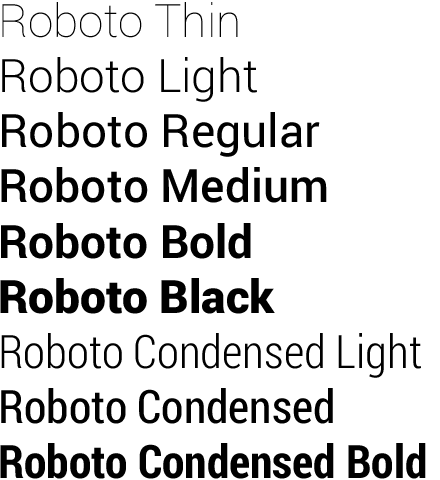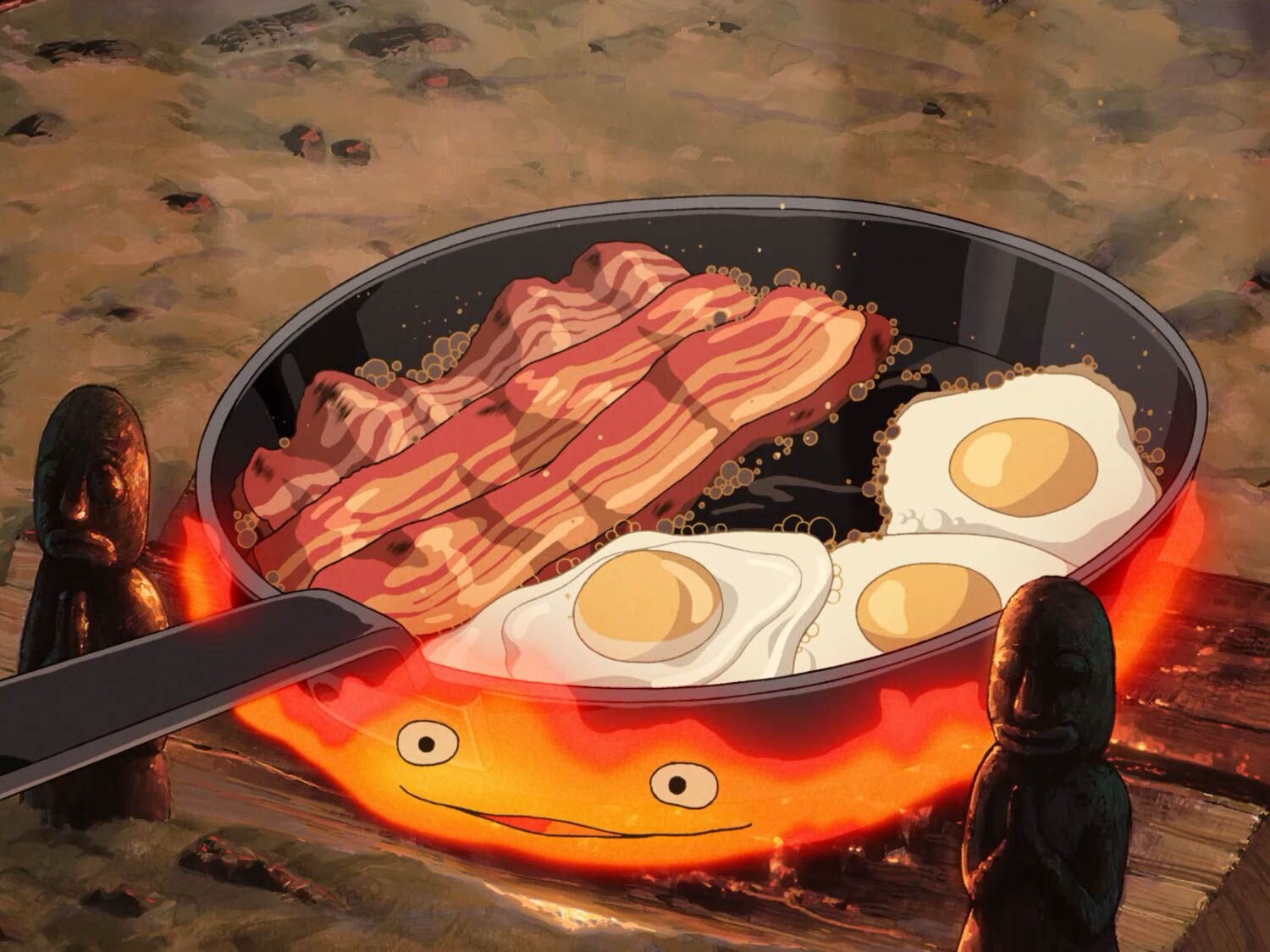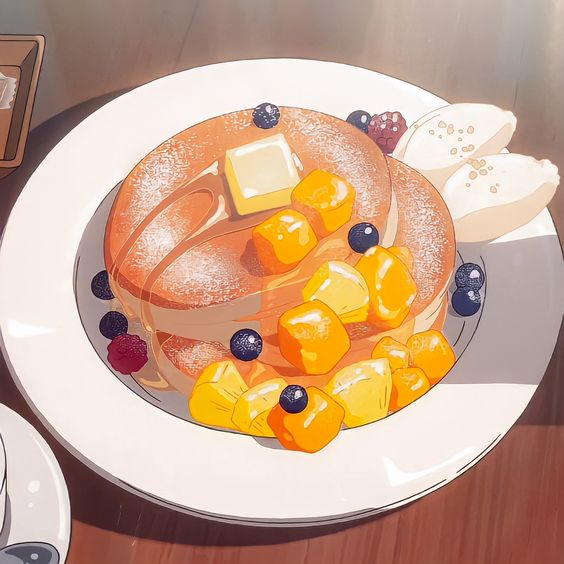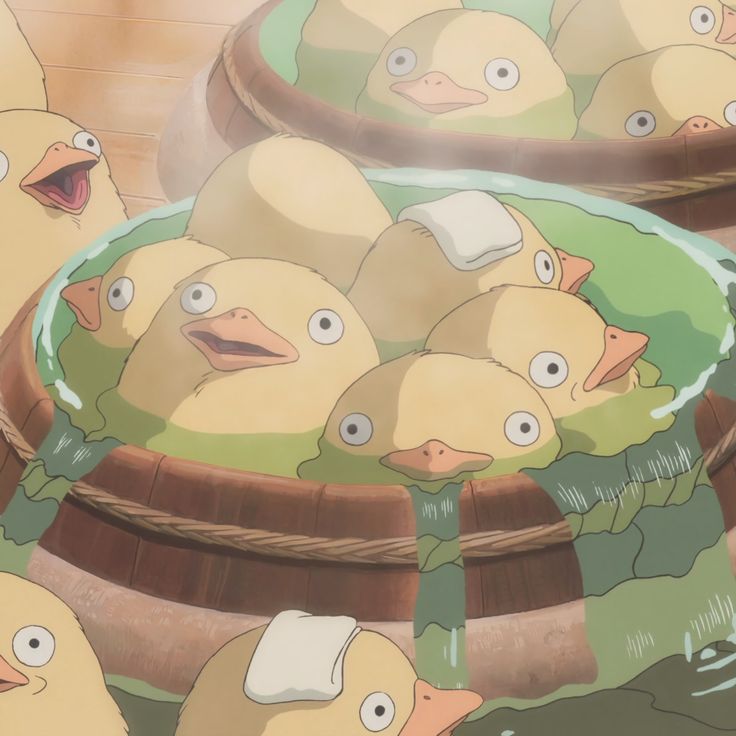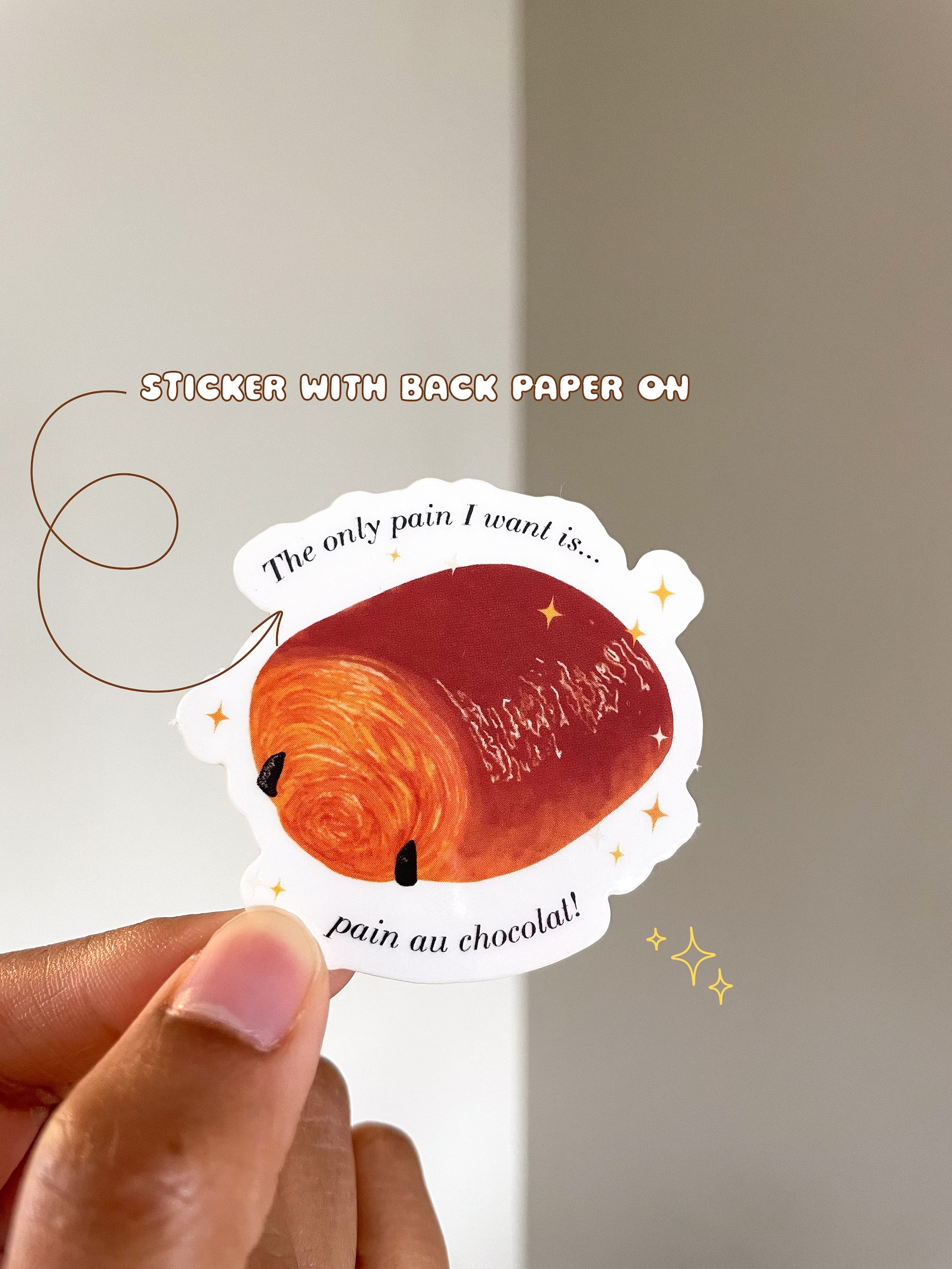Interactive Elements
In-text link
CSS selector:
.in-textlink
Sample code:
< a href="https://www.CatSticker.com/">Visit CattoSticker.com!</a>
Rendered element:
Visit CatSticker.com!Navigation Link
CSS selector:
.button-nav
Sample code:
<a href="#" class="button">Default Button</a>
Rendered element:
Default ButtonSubmit/Reset Buttons
CSS selector:
.button-nav
.button-navreset
#fname
#lname
Sample code:
<form action="/action_page.php" method="get">
<label for="fname">First name:</label>
<input type="text" id="fname" name="fname" placeholder="Insert First Name"><br><br>
<label for="lname">Last name:</label>
<input type="text" id="lname" name="lname" placeholder="Insert Last Name"><br><br>
<button class="button-nav" type="submit" value="Submit">Submit</button>
<button class="button-navreset" type="reset" value="Reset">Reset</button>
</form>
Rendered element:
Text Input Field with Label
CSS selector:
.phonenumber
Sample code:
<label for="phone number">Enter your phone number:</label>
<input id="phonenumber" name="phone number" type="text" placeholder="Enter Here">
Rendered element:
Radio Button with Label
CSS selector:
#1hour
#30mins
Sample code:
<form>
<fieldset>
<legend>Select how much time you want to spend</legend>
<label>Choose one option: </label>
<input type="radio" name="fontSizeControl" id="hour"
value="1 hour" checked="checked" >
<label for="1hour">1 hour</label>
<input type="radio" name="fontSizeControl" id="mins"
value="30 mins" >
<label for="30mins">30 mins</label>
</fieldset>
</form>
Rendered element:
Image as a Link
CSS selector:
.image-link
Sample code:
<a class= "image-link" href="https://www.etsy.com/ca/shop/StrawberryFeelsArt?ref=l2-about-shopname&listing_id=1473529313">
<img alt="StrawberryFeelsArt"
src="img/strawberryicon.png" width="70" height="70">
</a>