Chapter Contents
Previous
Next
|
Chapter Contents |
Previous |
Next |
| Saving and Printing Graphics |
| Select any graphs or tables you wish to print. |
Drag a rectangle through the graphs and tables,
or click on their edges.
If no graphs or tables are selected,
you will print all objects visible in the active window.
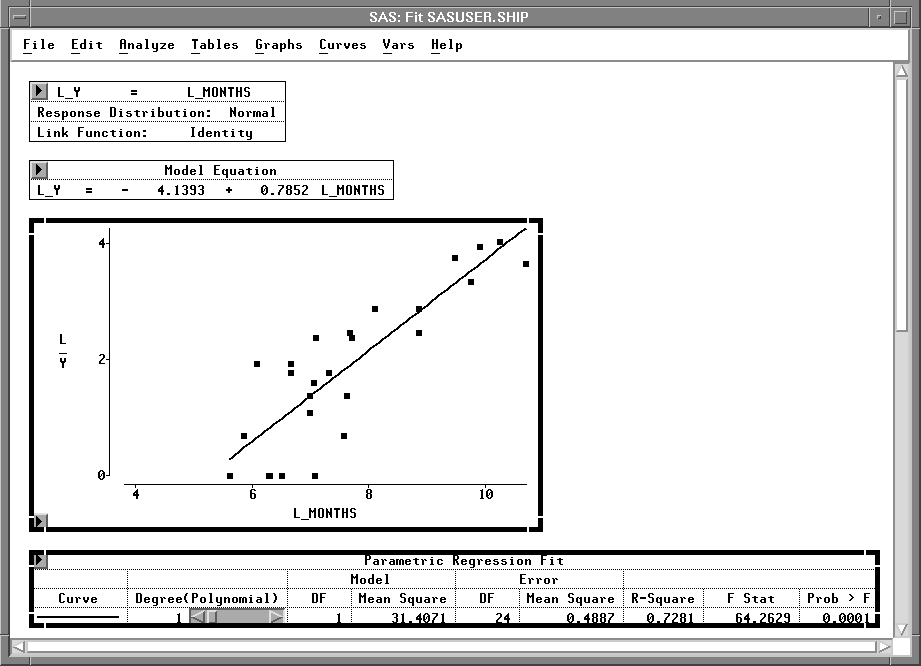
| Choose Edit:Copy to copy selected objects to the clipboard. |
| Choose File:Print. |
| Set the Print as Bitmap check box. |
| Set the Contents of list to Clipboard (bitmap). |
| Click OK. |
Printing from the clipboard is not supported on all hosts. For a more general way of printing, you can print directly from a SAS/INSIGHT window.
|
Chapter Contents |
Previous |
Next |
Top |
Copyright © 1999 by SAS Institute Inc., Cary, NC, USA. All rights reserved.