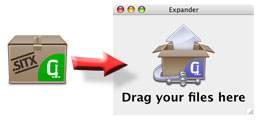Using StuffIt Expander®
StuffIt Expander is easy to use! To expand a file with StuffIt Expander, simply drag and drop the file you want to expand onto the StuffIt Expander icon. You can also expand files with StuffIt Expander by dragging files into the StuffIt Expander application window. This drag and drop method is highly recommended. Double-clicking the file you want to expand will not work in many cases.
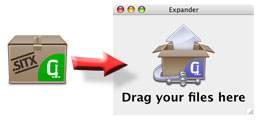
You can expand more than one file by dragging multiple items onto StuffIt Expander, and you can also expand larger groups of files by placing them in a folder and dragging the whole folder onto StuffIt Expander.
Note: Even if the Mac OS does not recognize that a file can be expanded by StuffIt Expander, you may still be able to expand it. Even if the file you want to expand doesn't have a StuffIt icon, drag and drop it onto StuffIt Expander to see if it can be expanded. If it cannot be expanded, StuffIt Expander may, in some cases, present a dialog offering more information about what program might be needed to open the file.
Expanding Encrypted Archives
On occasions you may receive archives that have been encrypted with a password. StuffIt Expander will prompt you to provide the password before the files are expanded. If you do not have the correct password you will not be able to access the files stored in an encrypted archive. In order to protect your privacy StuffIt uses very secure encryption algorithms which have no “backdoor”.
Working with the files you expand
While StuffIt Expander can help you to open the compressed, archived, or encoded files you download from the Internet you will still need an application installed on your Macintosh to view, edit, or otherwise work with the files you have expanded.
Tip: If you have questions about the files resulting from expansion from a StuffIt archive the best advice we can offer is that you contact the person who posted or sent you the files to find out what program is needed to open them.
Cool Expander Hints and Tips
If you are exchanging files with a Windows user, StuffIt Expander can help to make the files you receive ready for use on your Macintosh. In addition to expanding the contents of a zip archive from a PC computer, StuffIt Expander will also automatically translate the file extension of a Windows file into a Macintosh type and creator code. This means that when you double click the file it will open in the correct application (assuming, of course, that you have an application able to open the kinds of files you expanded.)
(Go back to Help Home Page)
Copyright © 2003 Aladdin Systems, Inc. All Rights Reserved.