|
How
do I change the surface style of the Richard's House Model ?
- Open
the file "Richard's House" in Form Z (found in page "Resources")
- Go
to the menu and select "Options"
- Select
"Surface Styles"
- Click
on "Load Surface Styles"
- Find
the file named "materials_realistic"
- A
dialogue box will appear. Select "apply to all" then select
"use new surface style"
- Click
OK.
- You
will now find that the building has changed in appearance when rendered.
- Repeat
this process for "materials_heavy" and "materials transparent"
How
do I change the surface styles?
Double
click on the surface style to invoke the surface editor
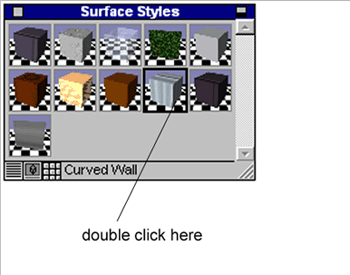
Which
view tools do I use?
Use
the "set view" tool and the "zoom tool" to adjust
the viewing angle.
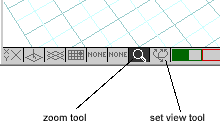
If
you are feeling more adventurous, try experimenting with the "Cone
Of Vision"
Pressing
Ctrl+E will bring this editor up on your screen.
Or,
go to the menu bar and select "View" and select "Edit
Cone Of Vision"
|

