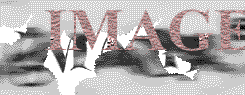 were a single character within a line of text.
were a single character within a line of text.Images can be used as a background instead of changing the background colour. However, if you surf around on the web, you will find that most sites do not use image backgrounds. They are usually distracting.
When inserting an image it can appear as if it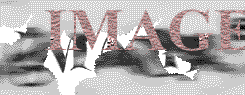 were a single character within a line of text.
were a single character within a line of text.
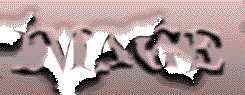
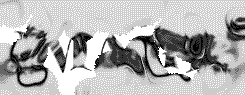 Or it can be inserted so that the text wraps around the image. Or it can be
inserted so that the text wraps around the image. Or it can be inserted so that
the text wraps around the image. Or it can be inserted so that the text wraps
around the image. Or it can be inserted so that the text wraps around the image.
Or it can be inserted so that the text wraps around the image. Or it can be
inserted so that the text wraps around the image. Or it can be inserted so that
the text wraps around the image. Or it can be inserted so that the text wraps
around the image. Or it can be inserted so that the text wraps around the image.
Or it can be inserted so that the text wraps around the image. Or it can be
inserted so that the text wraps around the image. Or it can be inserted so that
the text wraps around the image. Or it can be inserted so that the text wraps
around the image. Or it can be inserted so that the text wraps around the image.
Or it can be inserted so that the text wraps around the image. Or it can be
inserted so that the text wraps around the image. Or it can be inserted so that
the text wraps around the image. Or it can be inserted so that the text wraps
around the image. Or it can be inserted so that the text wraps around the image.
Or it can be inserted so that the text wraps around the image. Or it can be
inserted so that the text wraps around the image. Or it can be inserted so that
the text wraps around the image. Or it can be inserted so that the text wraps
around the image. Or it can be inserted so that the text wraps around the image.
Or it can be inserted so that the text wraps around the image.
Or it can be inserted so that the text wraps around the image. Or it can be
inserted so that the text wraps around the image. Or it can be inserted so that
the text wraps around the image. Or it can be inserted so that the text wraps
around the image. Or it can be inserted so that the text wraps around the image.
Or it can be inserted so that the text wraps around the image. Or it can be
inserted so that the text wraps around the image. Or it can be inserted so that
the text wraps around the image. Or it can be inserted so that the text wraps
around the image. Or it can be inserted so that the text wraps around the image.
Or it can be inserted so that the text wraps around the image. Or it can be
inserted so that the text wraps around the image. Or it can be inserted so that
the text wraps around the image. Or it can be inserted so that the text wraps
around the image. Or it can be inserted so that the text wraps around the image.
Or it can be inserted so that the text wraps around the image. Or it can be
inserted so that the text wraps around the image. Or it can be inserted so that
the text wraps around the image. Or it can be inserted so that the text wraps
around the image. Or it can be inserted so that the text wraps around the image.
Or it can be inserted so that the text wraps around the image. Or it can be
inserted so that the text wraps around the image. Or it can be inserted so that
the text wraps around the image. Or it can be inserted so that the text wraps
around the image. Or it can be inserted so that the text wraps around the image.
Or it can be inserted so that the text wraps around the image.
Images can either be held in a local file with the html file;
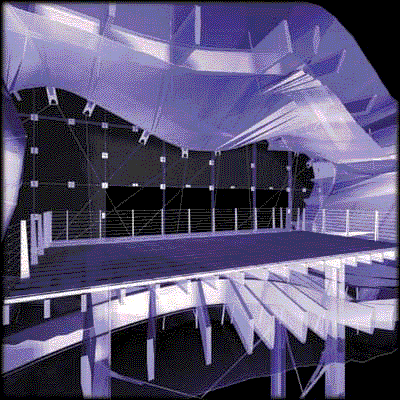
or they can sourced from anywhere on the web.

Place an image here.
An image can also be used as a link to other sites. This link will take you to the lists web page.
Place another link to the file task_lists.html in a new paragraph immediately below this one.