Try to avoid network drives as this often results in performance issues if access to the network is slow.
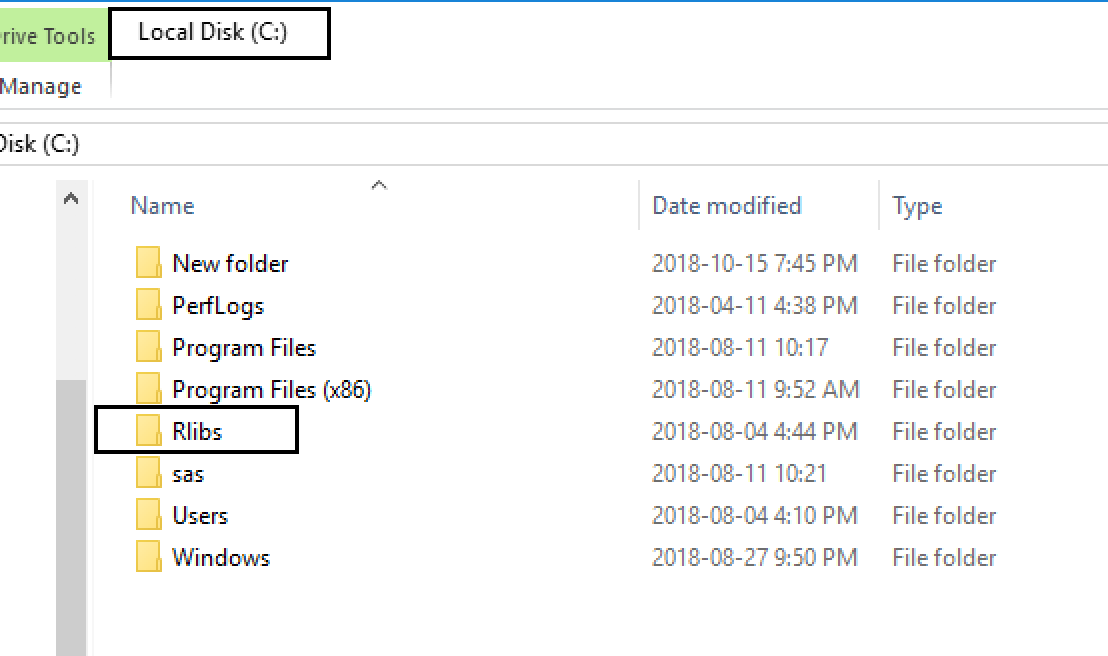
Here I created my personal packages directory C:\Rlibs.
Other popular locations are under your Documents directory.
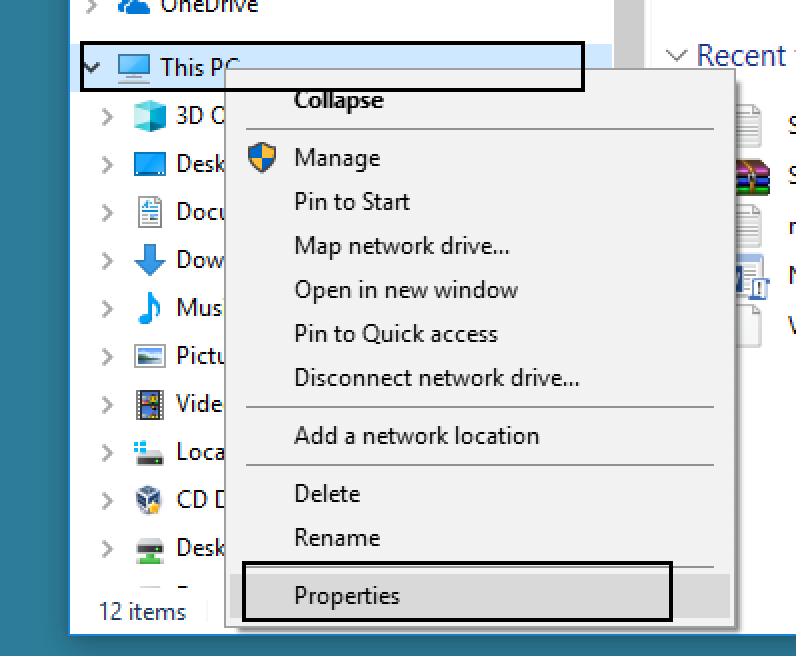
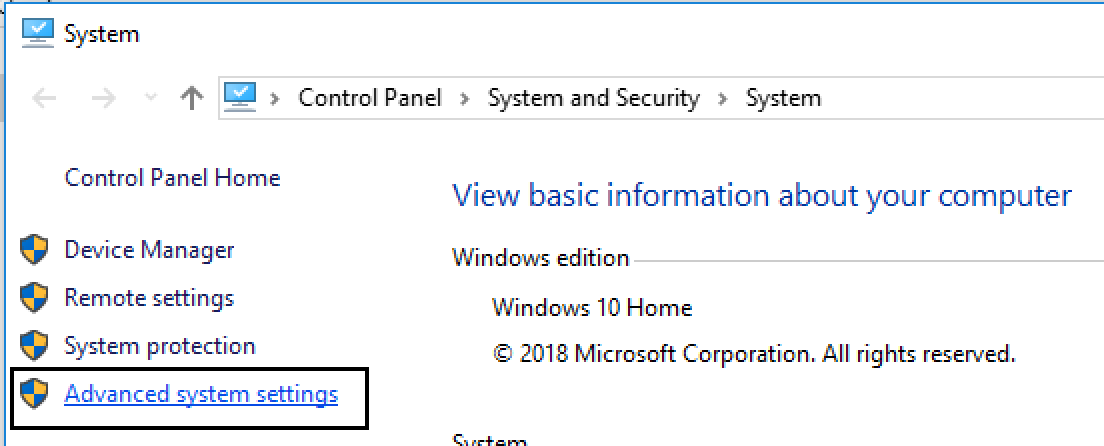
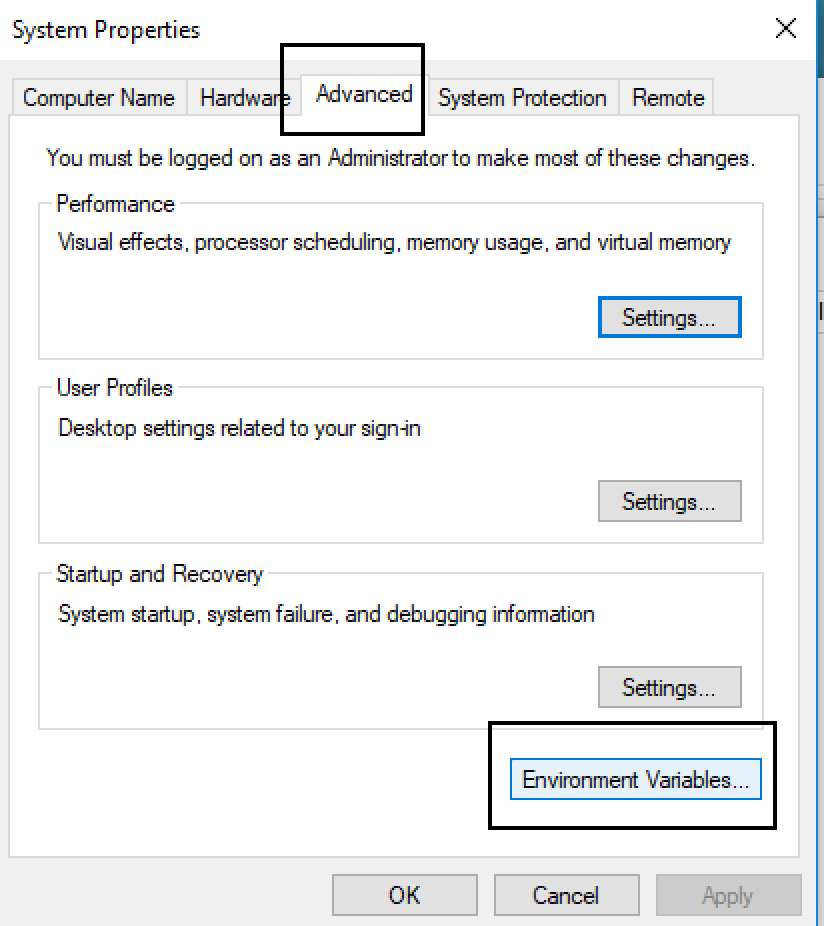
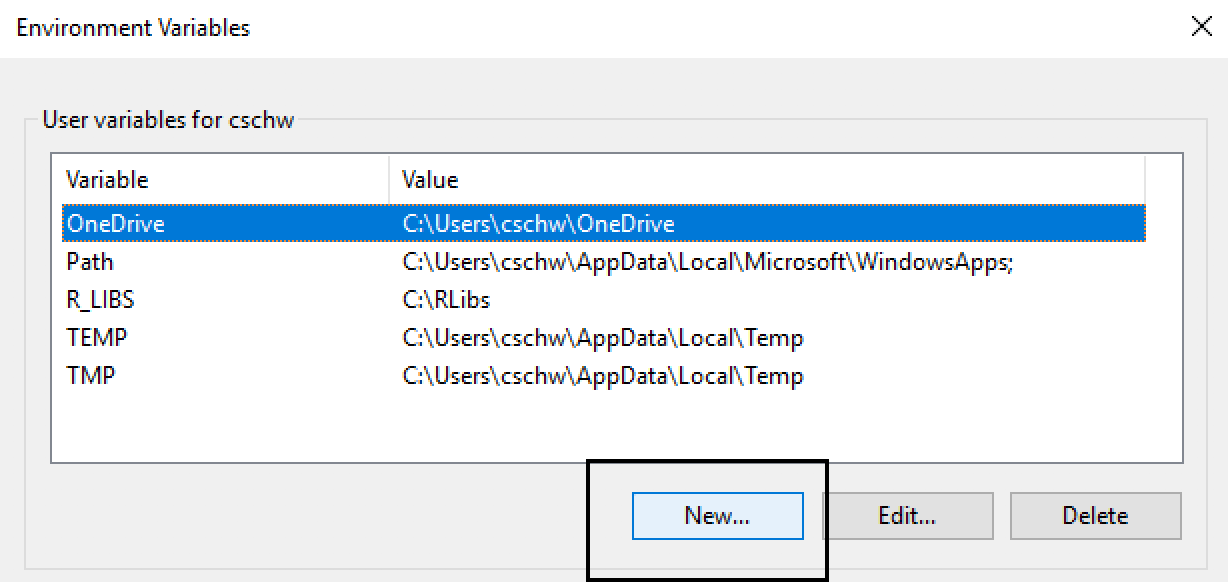
Enter the location of your personal directory (from step 1).
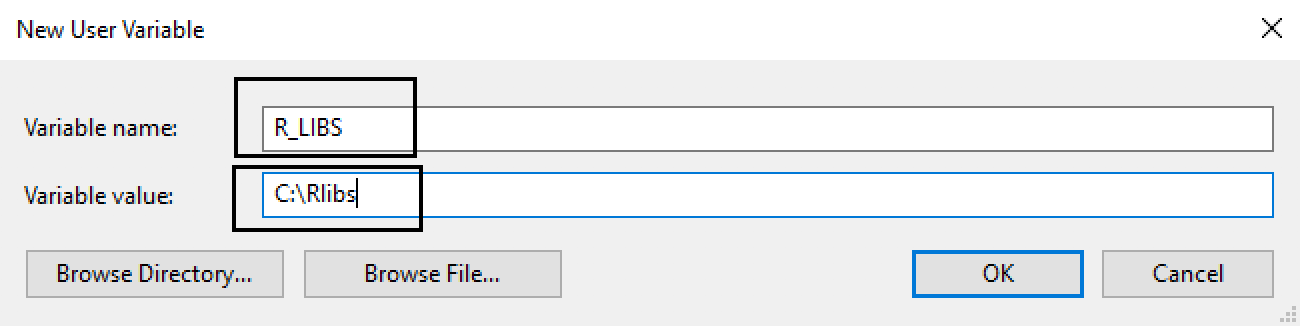
Type the following command in the console. You should see the new paths for your personal (package) library:
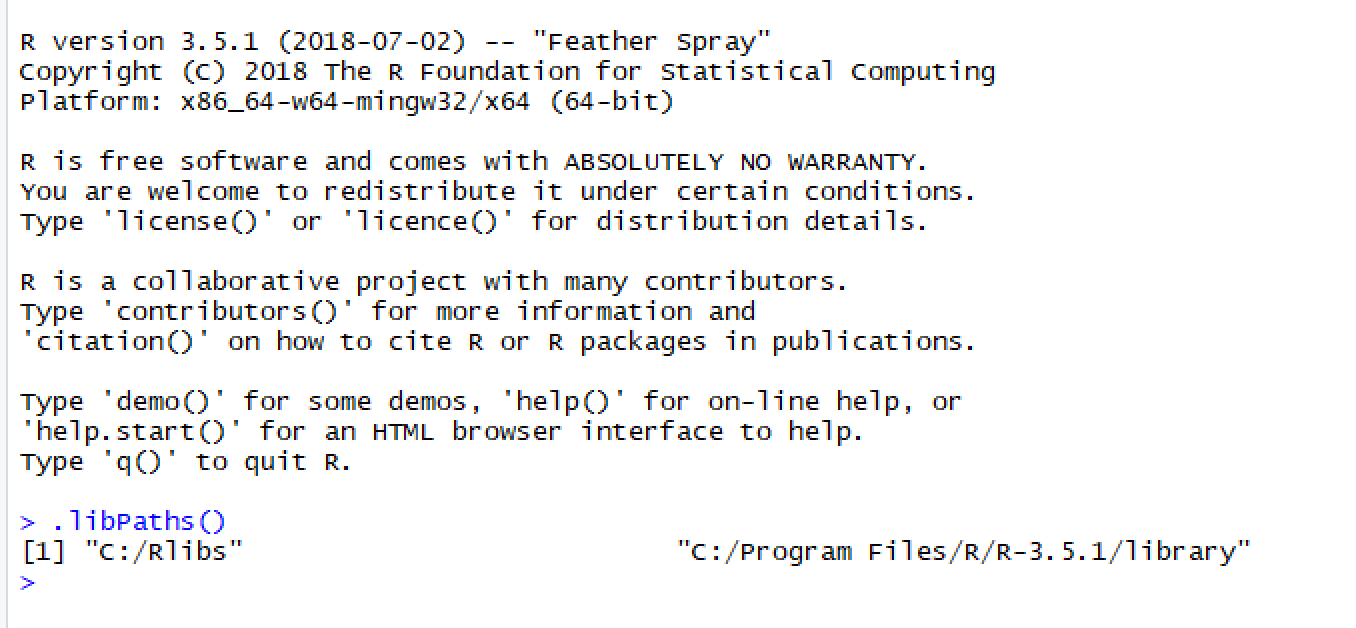
Your personal library should be listed first.
[ SFU Statistics and Actuarial Science Home | SFU Home]
Email comments or suggestions to Carl Schwarz (cschwarz@stat.sfu.ca)
© 2018 Carl James Schwarz Last updated 2018-10-15.