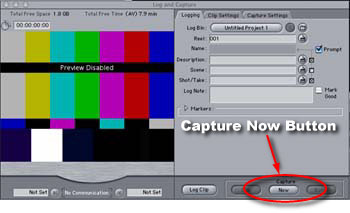|
 |
Capturing a clip in FCP