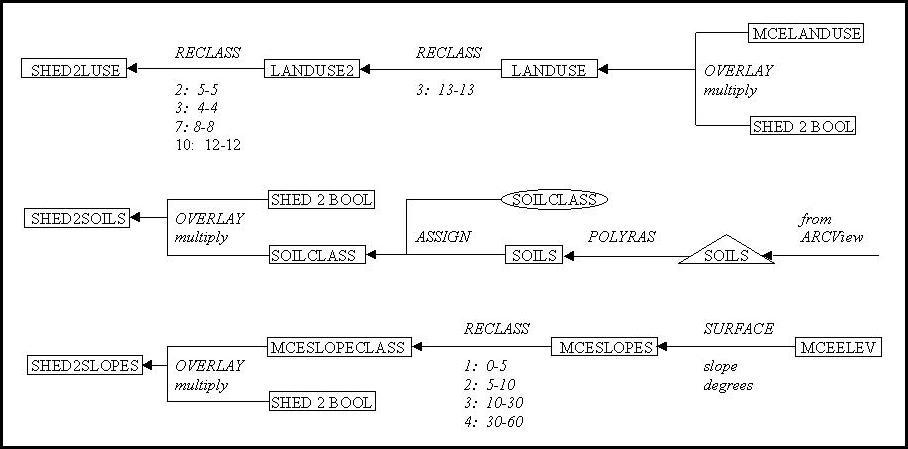
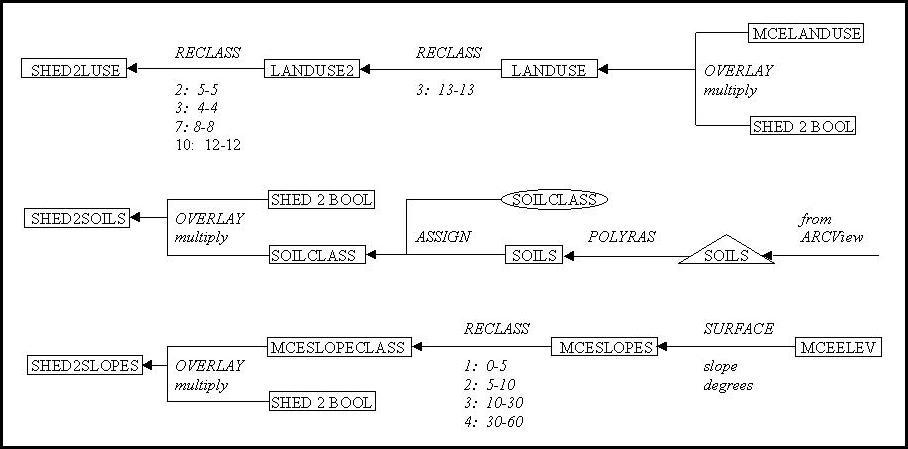
After deciding to use Watershed 2 for this project, I then proceeded to create the layers I was interested in for this particular watershed region. The process of creating these layers is illustrated in the cartographic model above.
Landuse Layer
A simple overlay with
the MCELanduse layer and the SHED 2 BOOL ("cookie cutter") layer produced
a landuse image for the watershed of interest. In the first reclass
operation I changed the few lakes to forest cover because lakes are hydrological
storage areas and can buffer the effect of increased runoff that occurs
upstream. This is difficult to model and the quantitative analysis
is beyond my current understanding. Since the project goal is to
study a hypothetical drainage basin, this arbitrary change is completely
reasonable. The second reclass operation was a generalization of
the original landuse classes. The four classes that I did not have
runoff coefficient data for were combined into other classes, preferably
the ones to which they were most similar.
Soils Layer
First, the vector
layer created in ARCView was imported back into IDRISI. This vector
layer was then rasterized. The value of each zone was just its unique
identifier. I created an attribute value file that would assign each
polygon a value of either 1 (open sandy loam), 2 (clay and silt loam) or
3 (tight clay). This process was not random, as I made sure that
the study region would have lots of variation. This layer was then
"clipped" with the boolean image of the watershed to produce the
final layer.
Slopes Layer
To avoid any possible
error occuring along the boundary of the watershed, I applied the SURFACE
module to the original DEM. I used the module to produce a slope
map, reclassed the values into ranges (according to the runoff coefficient
data I had) and then clipped the image to the area of the watershed being
studied.